Integration WooCommerce Smart Coupons plugin is the most comprehensive solution for discount coupons, gift cards, store credits and more for your WooCommerce / WordPress powered shop.
Features
- Select a coupon from the list of coupons
- Advanced coupon restrictions
- Free gift coupons
- Auto-apply coupons
Requirement
- Cirilla
v4.0.1 or above - App builder
v4.2.3or above - Smart coupons plugin
v9.3.0or above
Setting App Builder ( requirement )
Step 1:
Open App builder page from the left sidebar => Click to Integrations on the menu bar => Click to Active
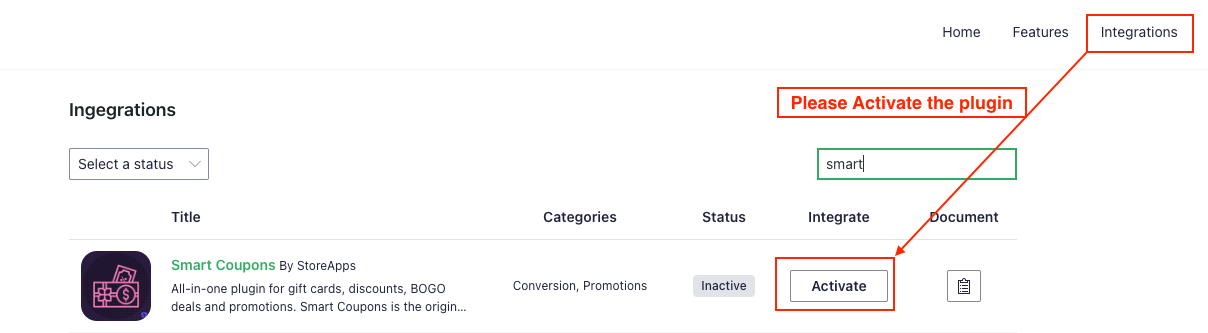
Step 2:
Open Template from the Home tab => Select the Cart on the dropdown menu => Click to Enable Coupon Block
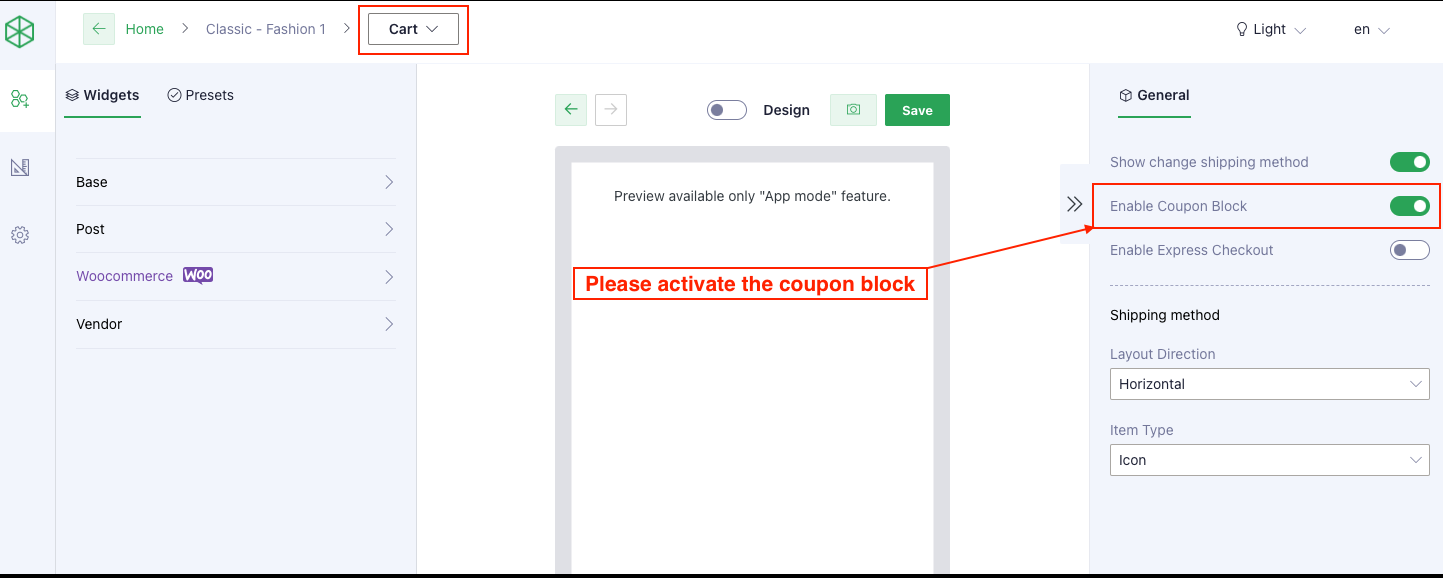
On App
Note: To use the smart coupon feature, you are required to login to the application.
Example
Some examples for create coupon
1: Coupon when buying products in certain quantity
- Go to Marketing > Coupons on your admin dashboard
- Click Add coupon
- Setting coupon follow me:
- General: image example
- Discount type => fixed cart discount
- Coupon amount => 5
- Select show on cart, checkout and my account? => ✅
- Usage restriction:
- Products => set product for this coupon
- Product quantity based restrictions => image example
- General: image example
Result Video
2: Auto-apply coupons
- Go to Marketing > Coupons on your admin dashboard
- Click Add coupon
- Setting coupon follow me:
- General: image example
- Discount type => percentage discount
- Coupon amount => 30
- Select auto apply? => ✅
- General: image example
Result Video