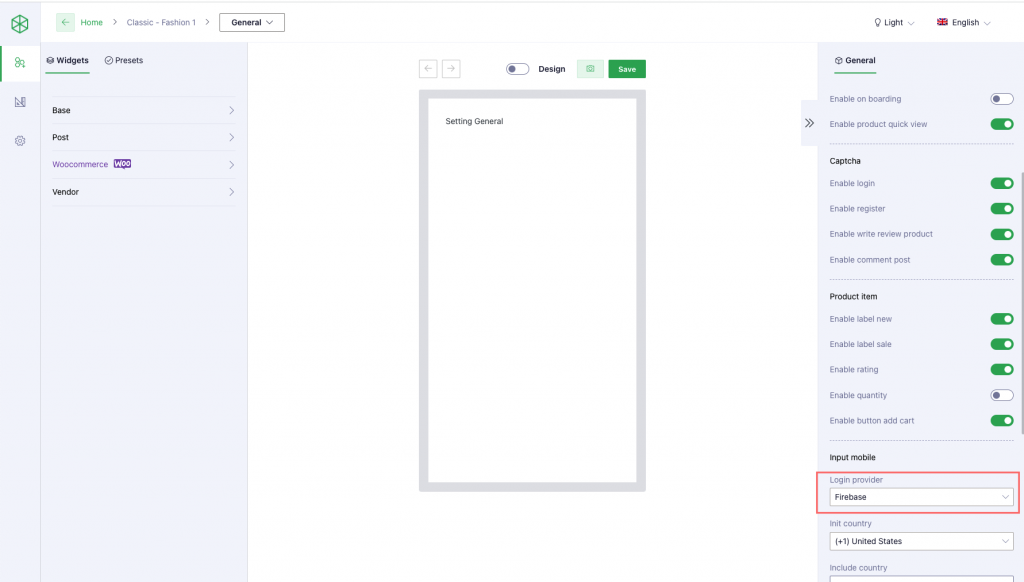To the app can use the “Digits : WordPress Mobile Number Signup and Login” you need to install more add-ons Digits REST API provider by UnitedOver
Enable Digits login method
Go to app builder => Select active template => Select General setting board
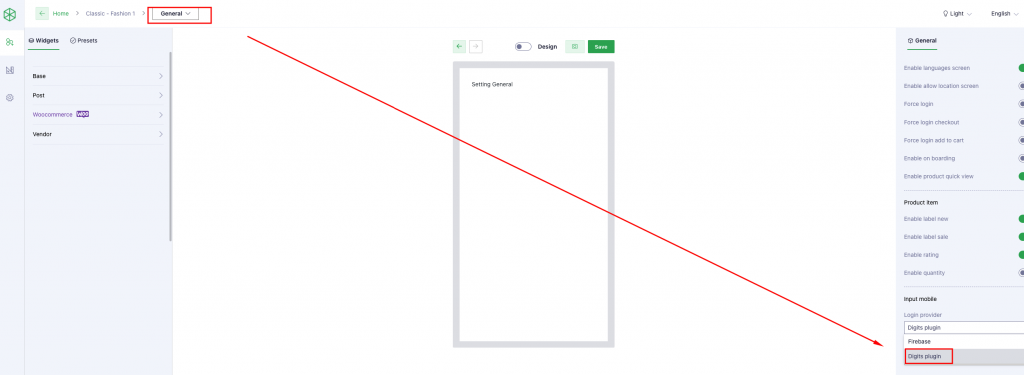
Then the app can login with SMS using Digits plugin (exception: Firebase check more info below)
With Firebase SMS gateway config in Digits plugin
We have improved the work flow of sending messages from Firebase on the app platforms. We have also implemented a feature similar to the Digits plugin, which allows app to store the user’s phone number securely. Therefore, you do not need to switch to the Digits Gateway provider. The app can handle login and registration functions like Digits on the app and store the same data format as Digits plugin.
So we don’t need Digits Api but we store data same Digits plugin to user can login / register work both mobile app and web.
Change to Firebase provider in this case: