1. Setup URL prefix
- Open Firebase console. Open Firebase Project in which you need to add Firebase Dynamic Links.
- Now Click on Get Started button for creation of URL prefix
- Create a Dynamic Link Containing Unique Domain Name of your App. For example: cirilla.page.link. Here, the domain name is suffixed with
page.link. - Then, follow: Configure → Verify → Finish steps.
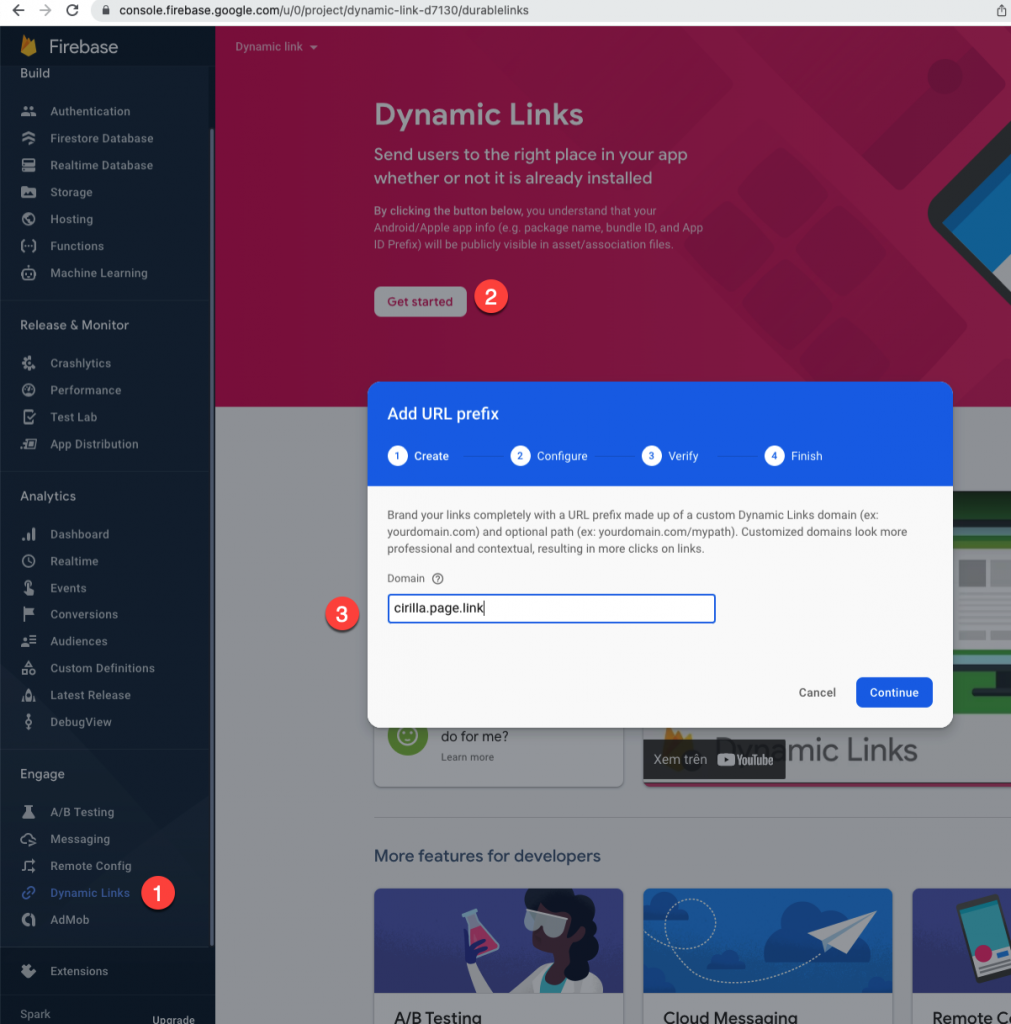
Next, go to the following location in your browser [your-domain]/.well-known/assetlinks.json. The response will have a target object containing a “package_name” which ought to have your app’s package name. Please do not proceed until you see this, it may take a while to register.
For example: https://cirilla.page.link/.well-known/assetlinks.json
2. AndroidManifest.xml Configuration
Follow this guide to set up deep link domain if you haven’t already.