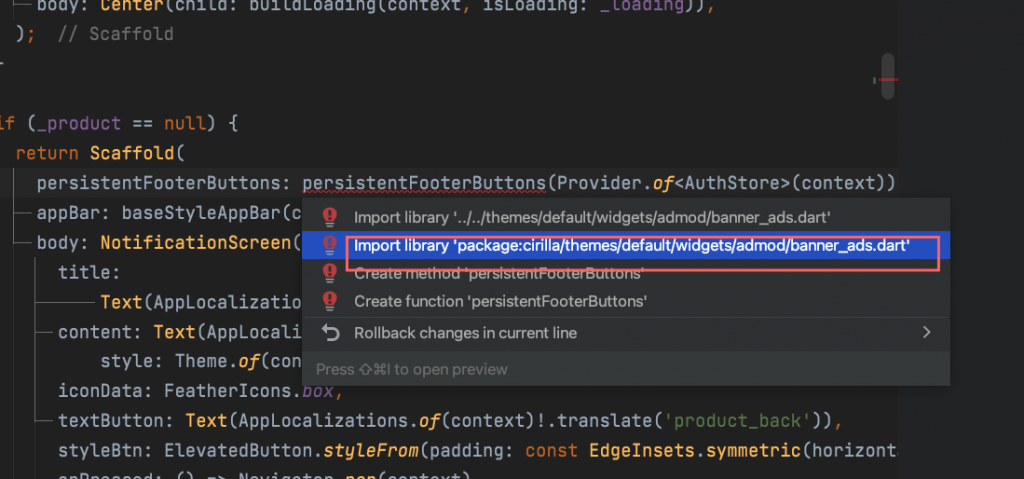The Banner Ads show in bottom or above bottom app bar
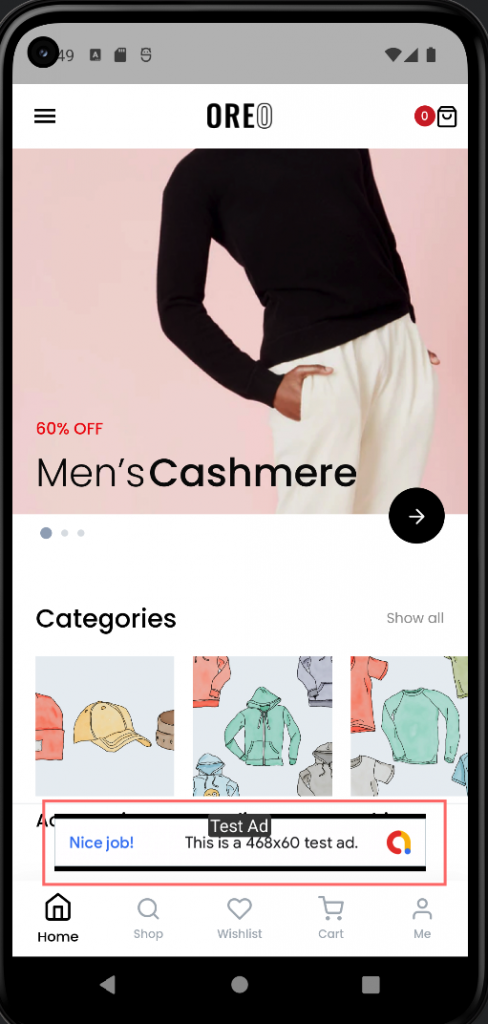
Update Banner Ads unit ID
open file cirilla/lib/constants/ads.dart and update unit for Android and iOS
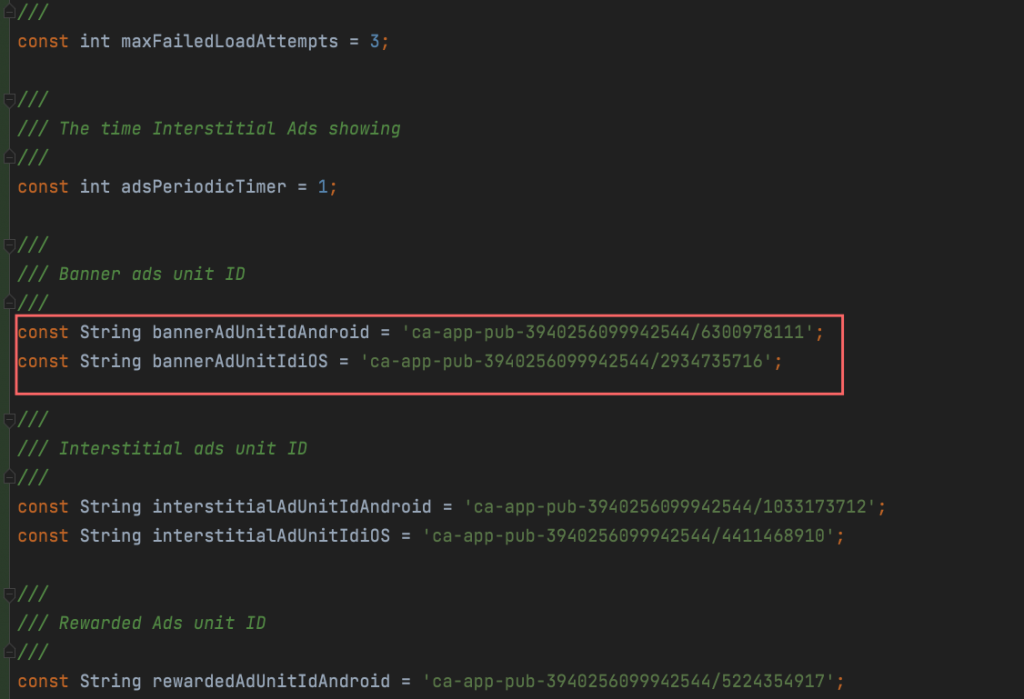
Config Hide/Show on screens
Default we already config for home tab, post, post list, post category, post author. You can use this options to hide/show on there screens.
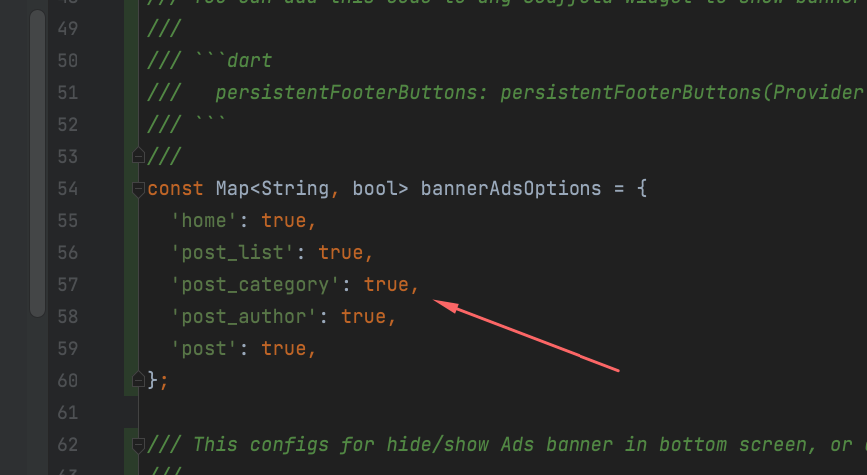
Show banner ads in other screens
You can use this code to add Scaffold widget.
persistentFooterButtons(Provider.of<AuthStore>(context))Add the code to persistentFooterButtons prop
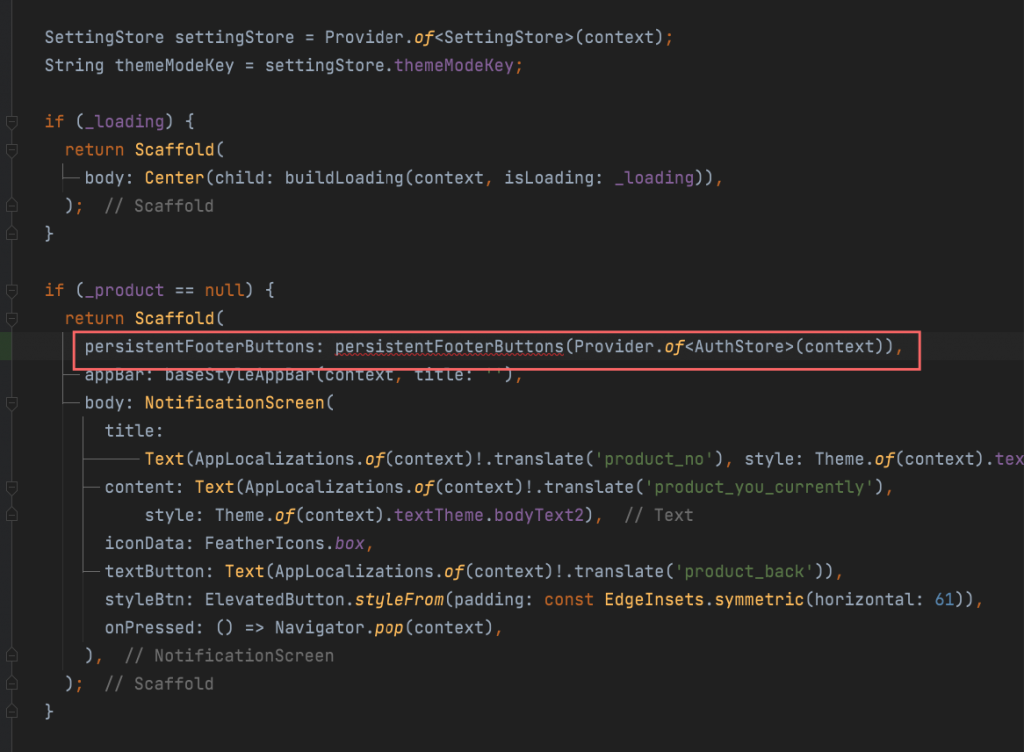
Import missing library
import 'package:cirilla/themes/default/widgets/admod/banner_ads.dart';