The app connects to the WooCommerce website via REST API, so you will need to generate API keys.
News app: you can skip this step.
Go to: WooCommerce > Settings > Advanced > REST API
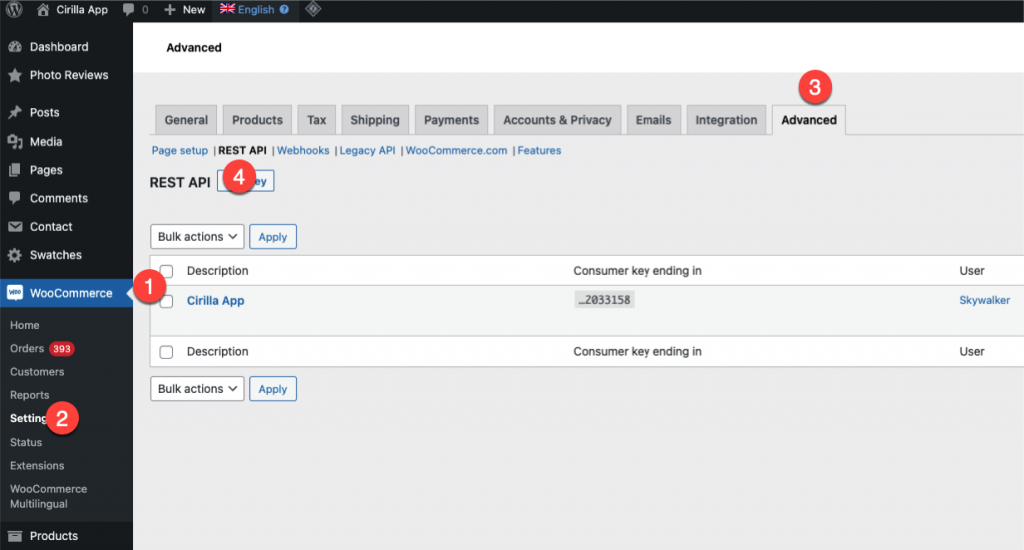
Click the “Add Key” button.
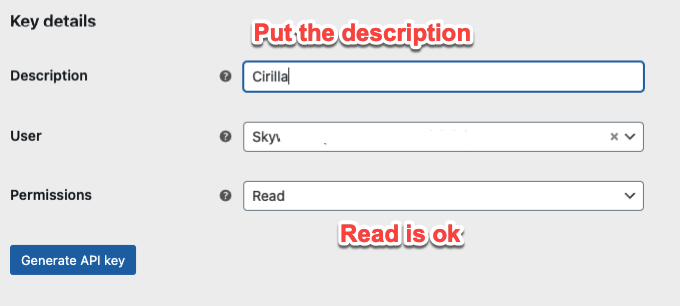
Click to Generate API key button
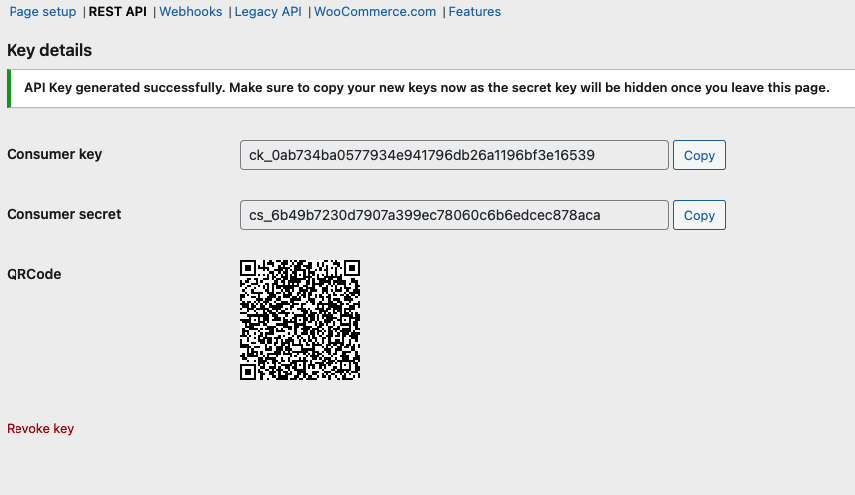
Note 1: Copy and save it secretly because you won’t be able to copy it again if you leave the page.
Note 2: The Consumer Key & Secret will be used to configure the app in the step Update rest API key.
Note 3: Please do not delete the user linked to the key. Doing so may cause issues with the app connecting to your website..
Note 4: Ensure permalinks confined this step