If you have not created the Firebase project check here
Enable phone Authentication:
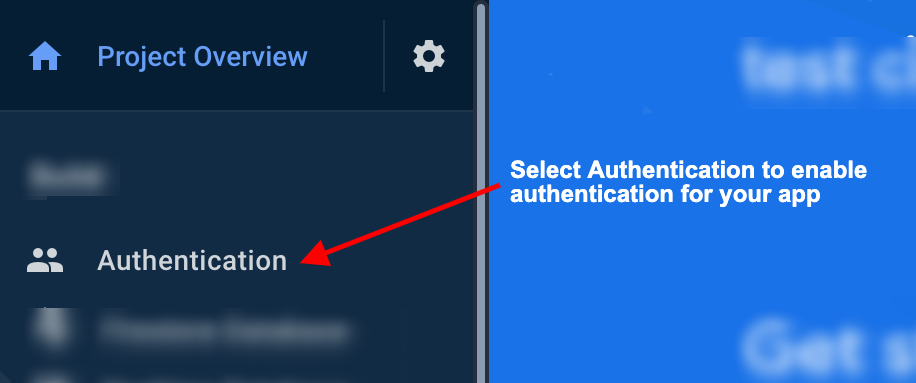
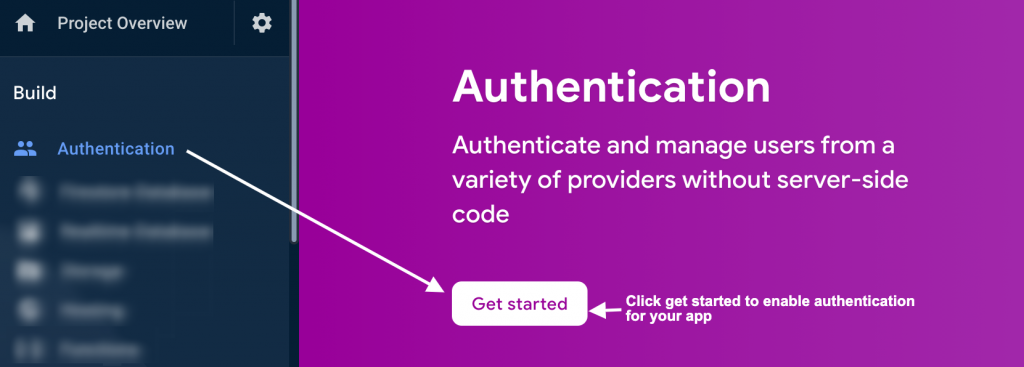
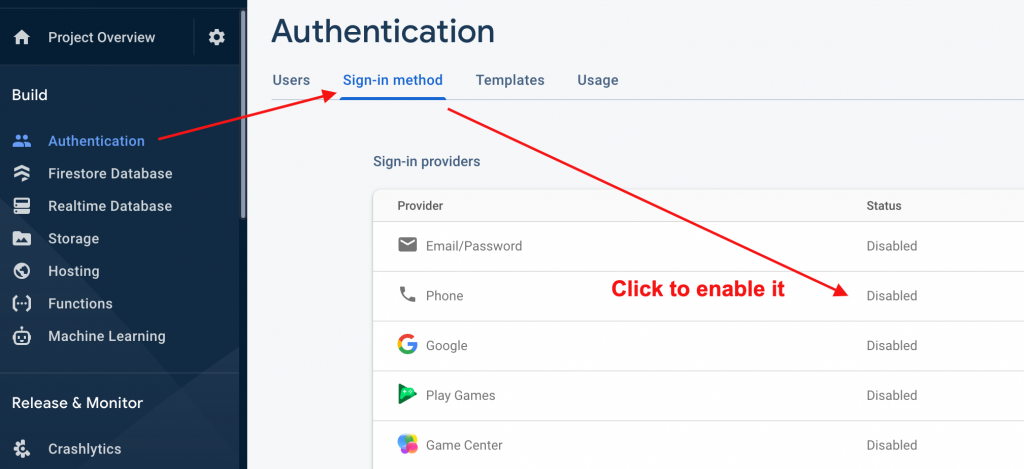
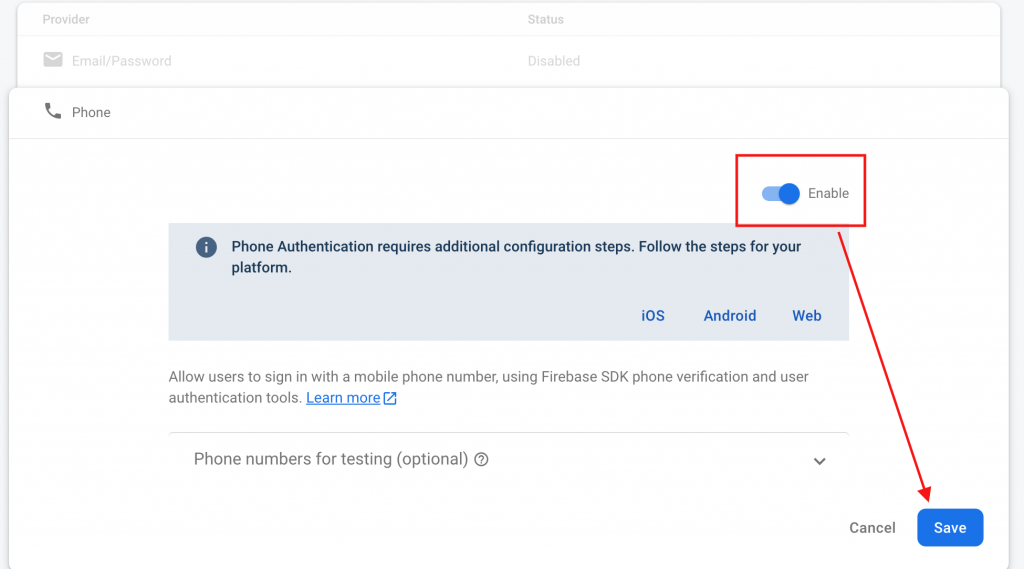
Update SHA certificate fingerprints to your Firebase Android App:
BOTH SHA-1 and SHA-256 fingerprints to be added in the Firebase project.
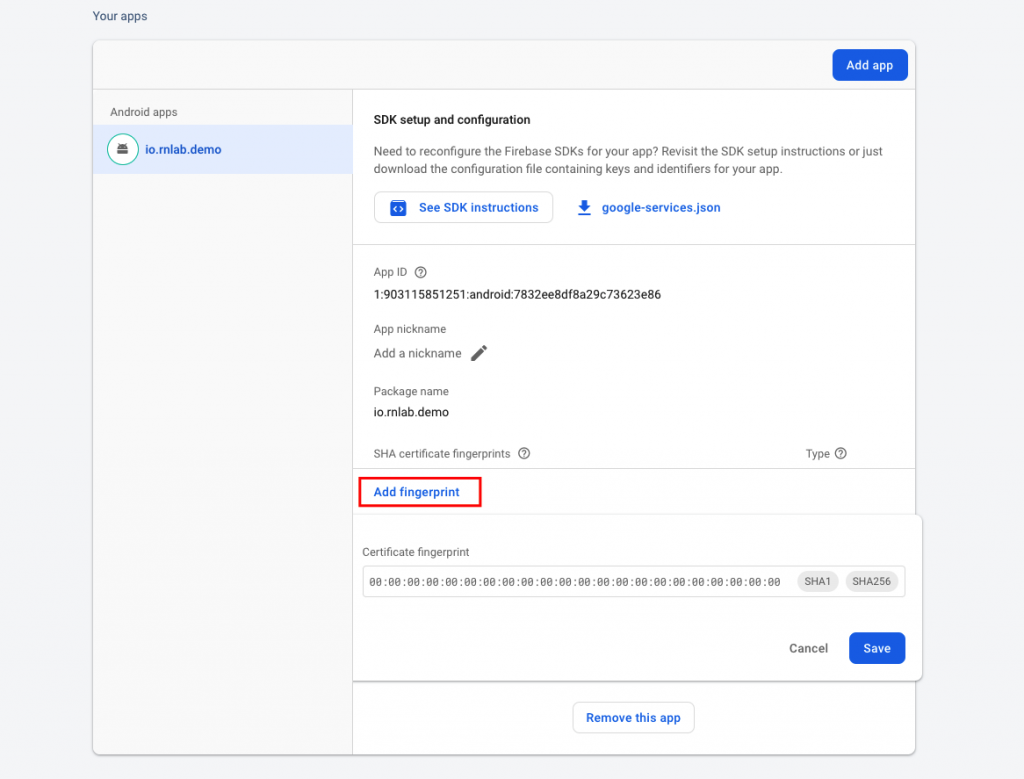
How to get SHA-1, SHA-256 certificate fingerprints?
- Get certificate fingerprints from signing file doc
- Get certificate fingerprints from Google to play doc (When you let Google play manage your app signing)
We recommend that you let Google handle your app signing. Then, you can get your app from Google Play after you upload it there.
Don’t forget to download and replace the latest google-services.json again
Replace google-services.json again after updated SHA-1 and SHA-256 to anvoid recapcha when user click to button login.