- Install using the WordPress built-in Plugin installer, or Extract the zip file and drop the contents in the
wp-content/plugins/directory of your WordPress installation. - Activate the plugin through the ‘Plugins’ menu in WordPress.
Required 1: Create or import our pre template and activate.
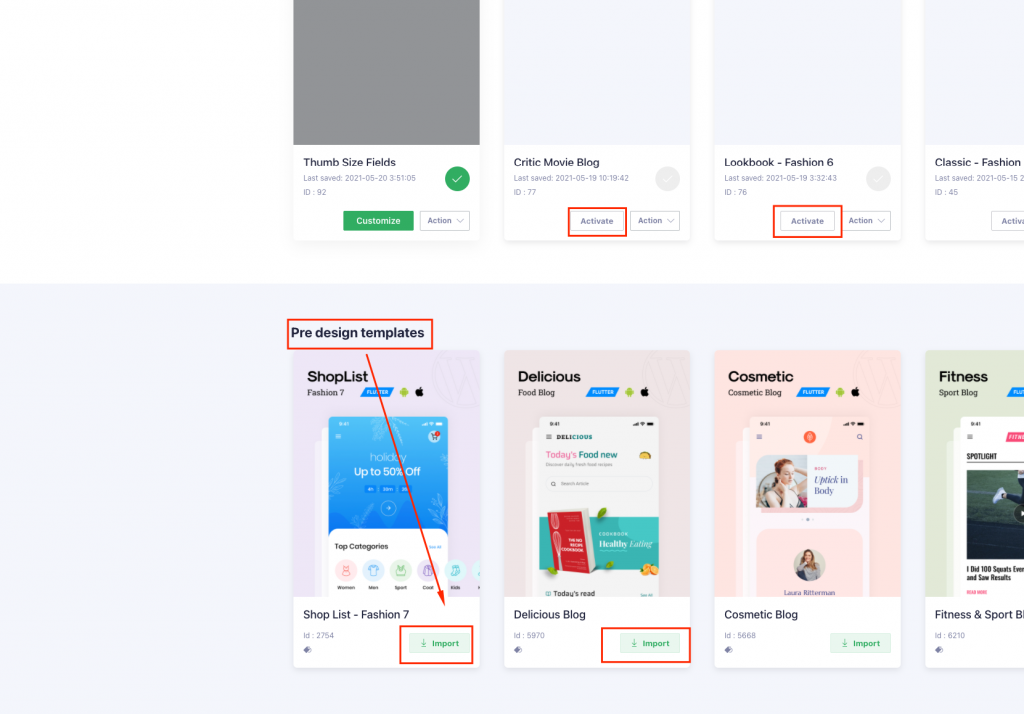
Required 2: App Builder => License tab => Download latest version compare App Builder
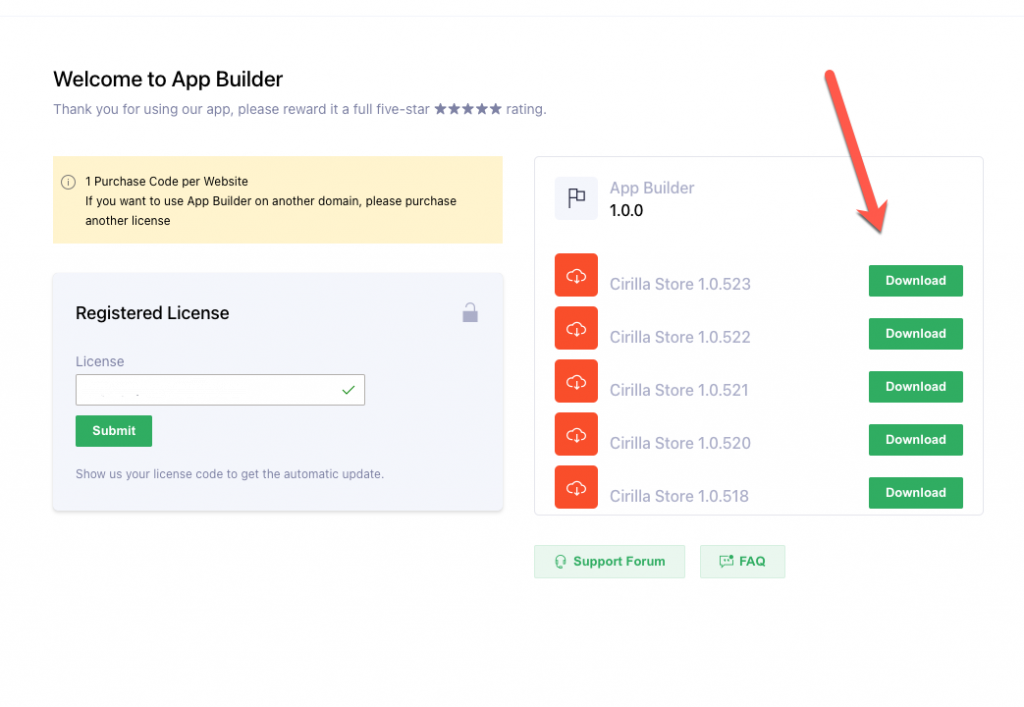
Required 3: Active app builder plugin
To generate license key, you can check it out at https://appcheap.io/docs/app-builder-user-guide/get-started/register-license/