To change Android ApplicationID for your app, please do the following:
Open the android/app/build.gradle file and replace the applicationID value with your own. See the screenshot below for an example:
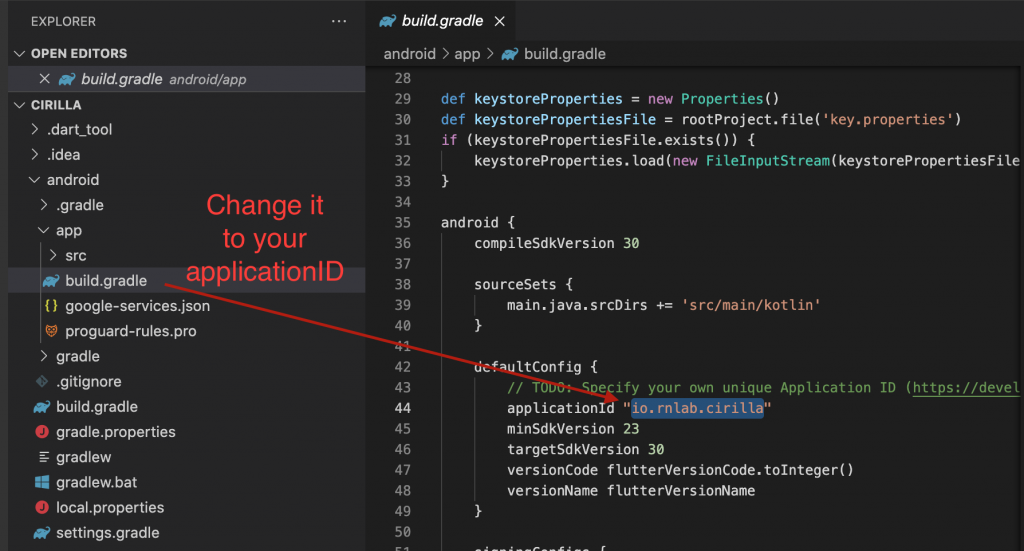
Note 1: You need to replace your
google-service.jsonfile located in:/app/cirilla/android/app/google-services.jsonafter changing theapplicationID
Note2: The package name is for organizing source code only (similar to folders and subfolders on your computer). Changing it may cause errors.