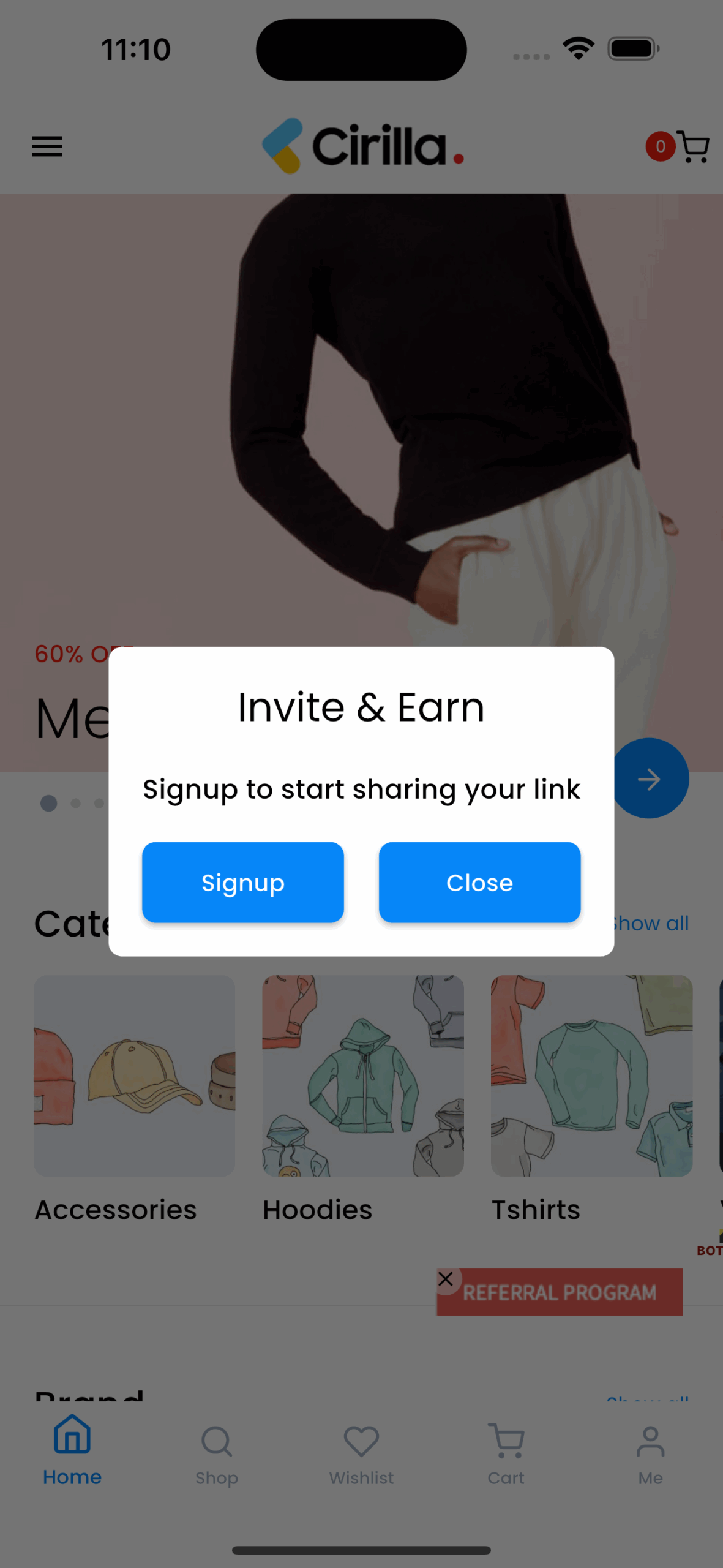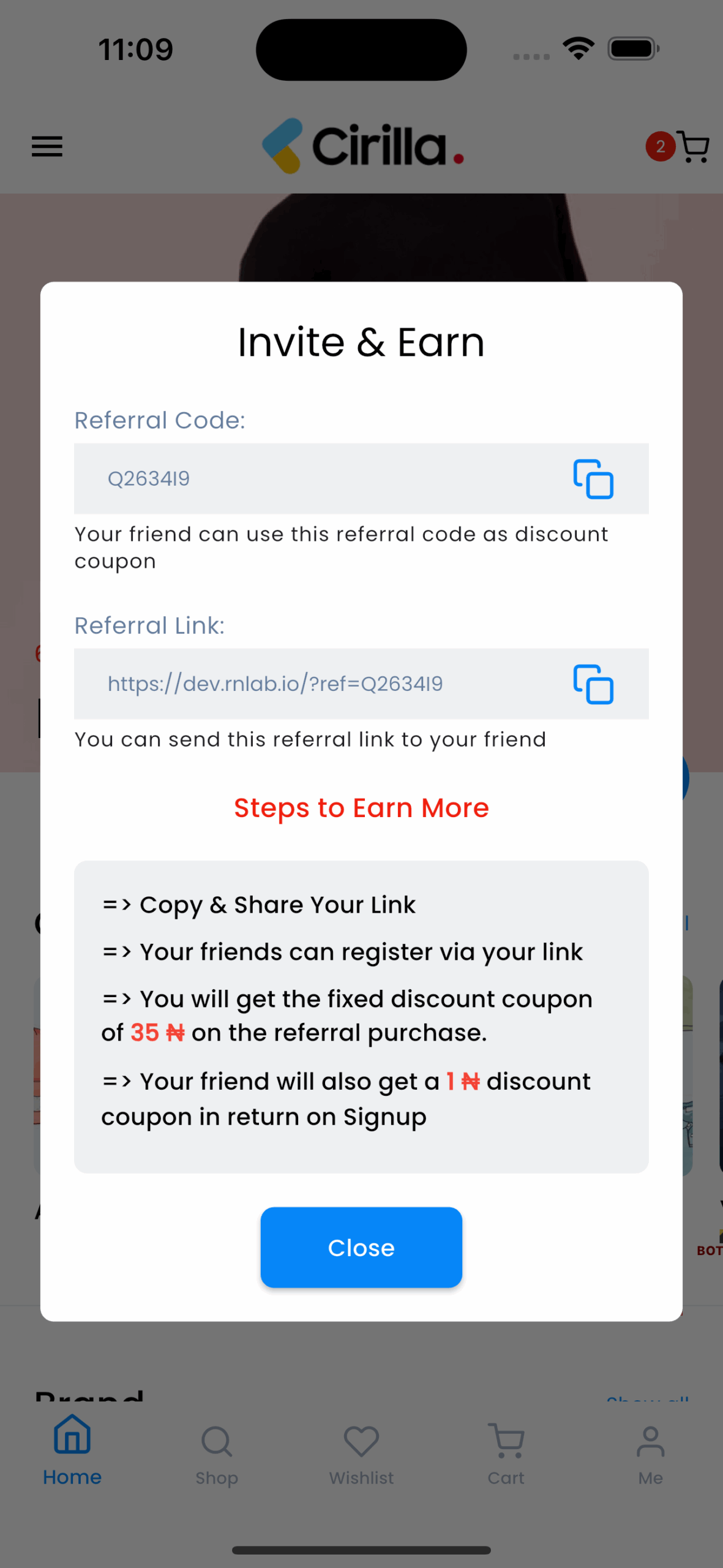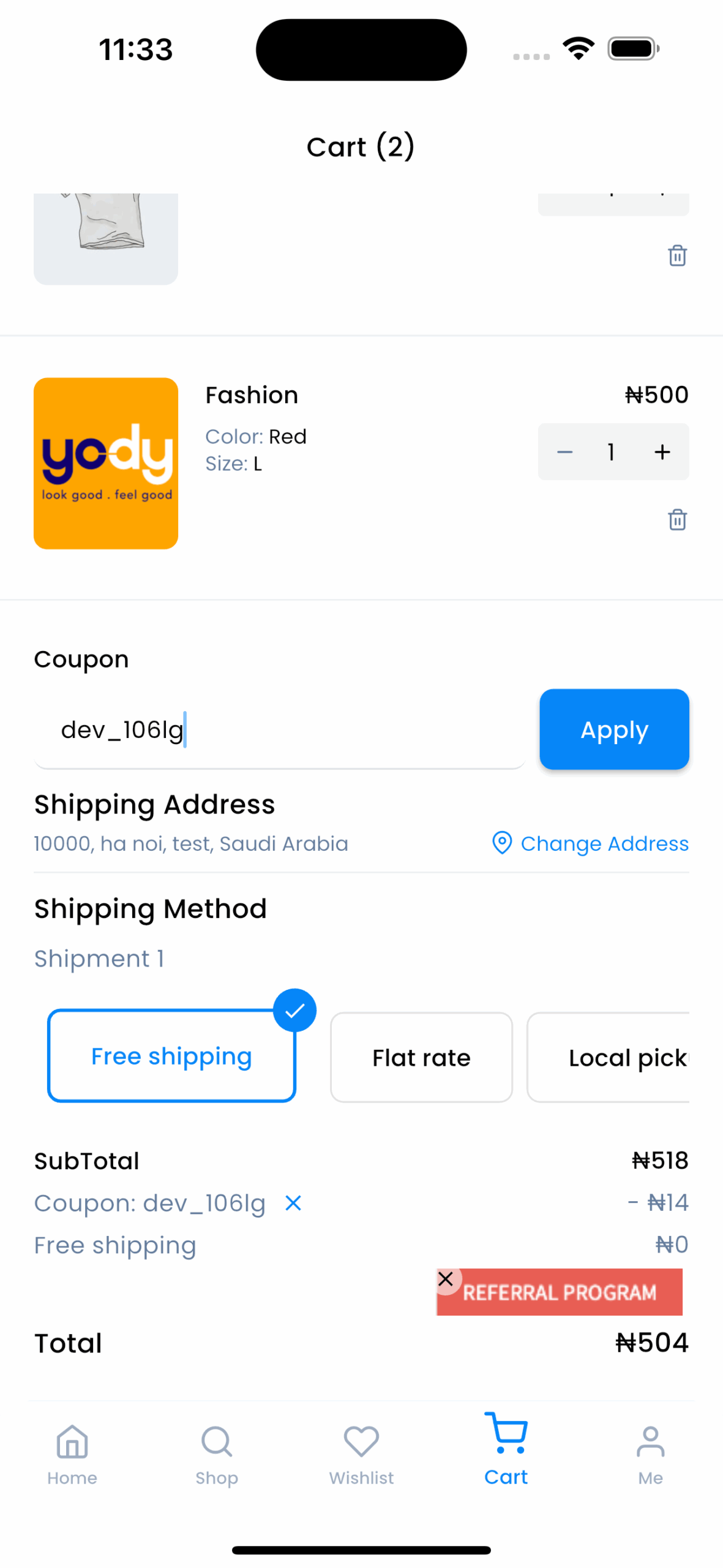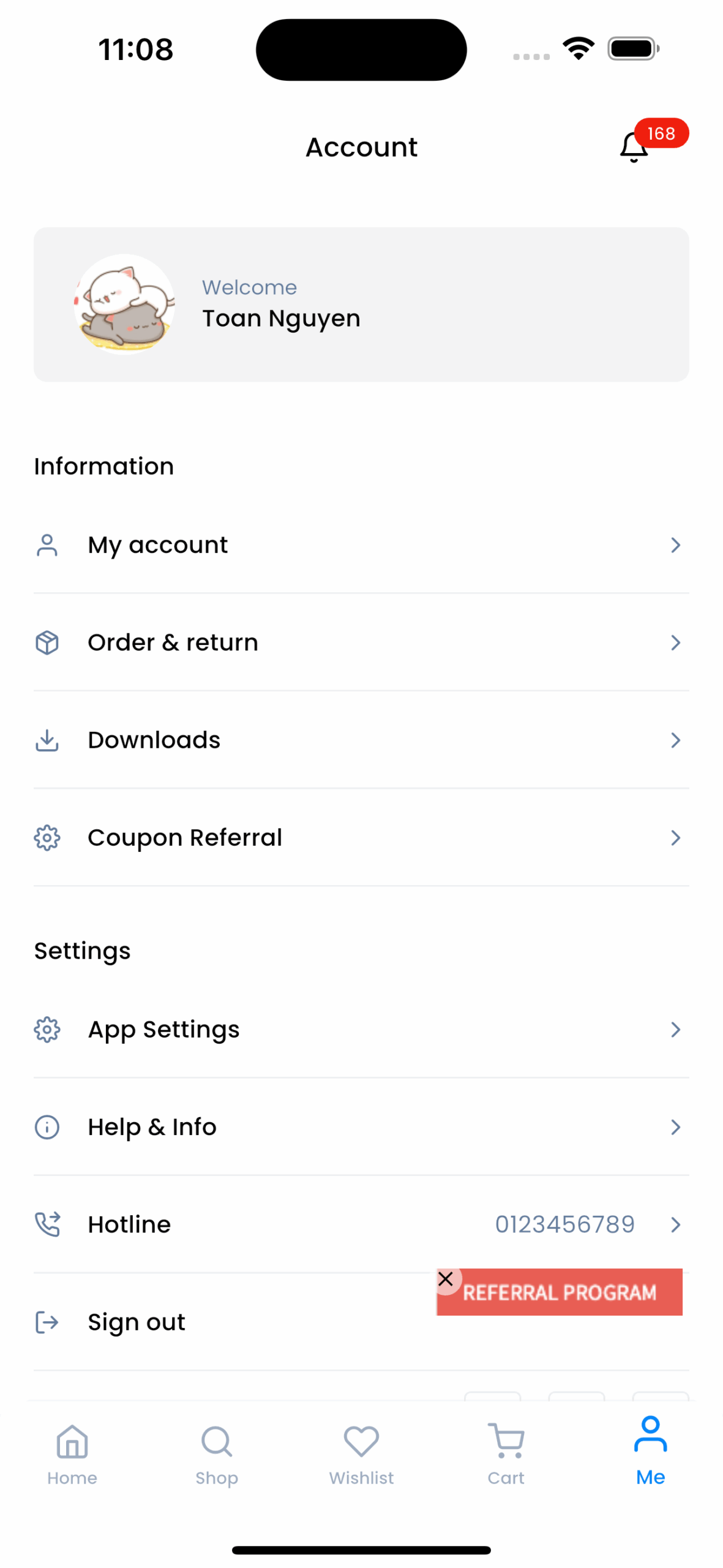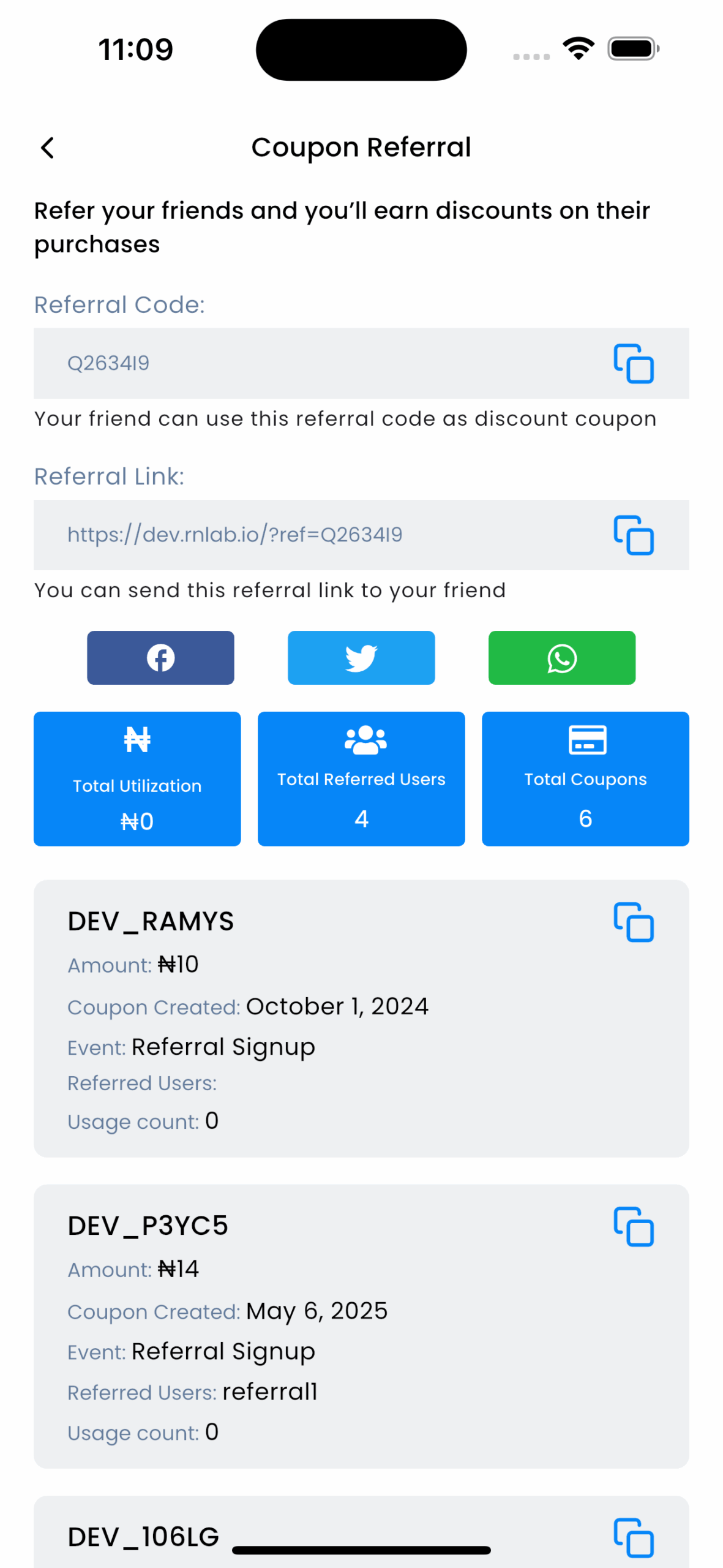Coupon Referral Program for WooCommerce by WP Swings is an extension that is mainly to install a WooCommerce referral program on your site and share discount coupons as a reward. The referral user will earn a discount coupon when they sign-up on your store and the users will earn a discount coupon when the referred users place an order, this will help you increase customer loyalty.
How you can benefit from it:
– Add a referral program to your App with the Coupon Referral Program extension
– Use referral marketing to increase customer acquisition, engagement, and revenues
– Provide Sign-Up & Referral Coupon
– Effortless Communication
– Engage customers
– Increase revenue
– Brand growth
– Improves Customers’ Journey
Requirement
- Plugin App Builder
v5.5.3or above - Plugin Coupon Referral Program for WooCommerce
v1.8.1or above
Coupon Referral Features in Cirilla App
- Display referral popup
- Allows the admin to display the referral system program pop-up button on their app.
- Display the Referral screen in Profile
- You can share referral links, referral code and display coupons from the Referral screen in Profile.
- Apply coupons
- You can use the coupon referral to apply to your shopping cart.
- Signup Coupons
- When new or referred customers complete the signup process in your store then they get a Signup discount coupon.
- Referral Purchase
- Using the WooCommerce referral plugin, the referrer receives the referral discount coupon, when the referred user registers, places an order, and the order status is marked as completed.
App Builder Configuration for Coupon Referral Features
Prerequisite
Ensure that the App Builder integration is enabled.
Steps to Activate App Builder Integration:
- Navigate to the App Builder page from the left sidebar.
- Click on Integrations in the menu bar.
- Activate the required integrations.
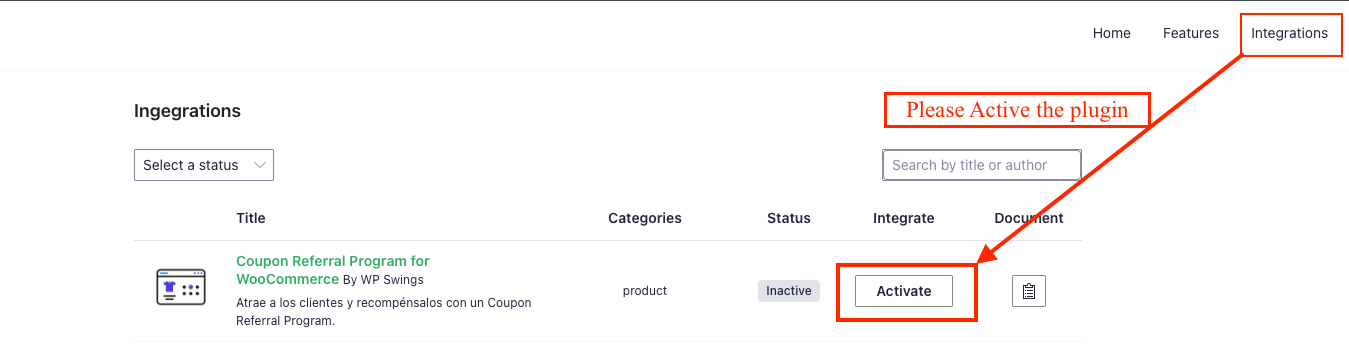
- Open the drop-down menu on the menu bar.
- Select Cart.
- Enable Coupon Block.
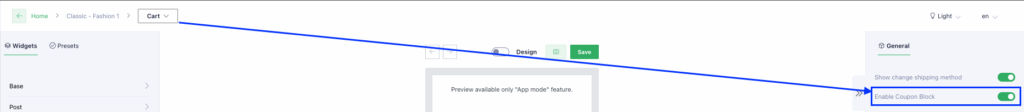
Display Coupon Referral on the Profile ( preview )
- Open the drop-down menu on the menu bar.
- Select Profile.
- Add Item. ( image )
- Create item. ( image )
- Action
- Type: screen
- Route:
/profile/couponReferral - Data:
- key: name
- value: Referral
- Action
Display Coupon Referral with Sticky banners ( preview )
- Open the drop-down menu on the menu bar.
- Select General.
- Enable sticky banners
- Add Item. ( image )
- Create item. ( image )
- Action
- Type: popup
- Route:
/profile/couponReferral - Data:
- key: name
- value: Referral
- Action
Configuration Cirilla App
Open file: cirilla/lib/constants/constants.dart
Change:
const enableCouponReferral = false;To:
const enableCouponReferral = true;