This feature allows you to set your address by choosing a location directly from the map during checkout.
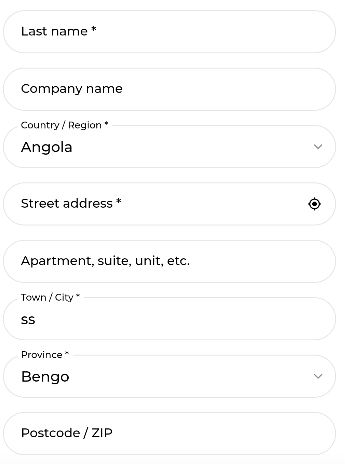
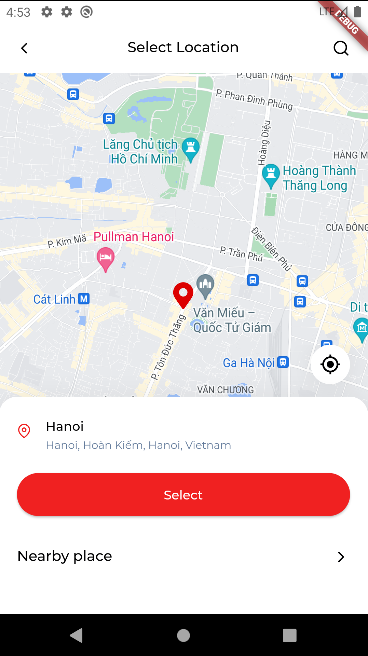
How to setup ?
Go to your App builder dashboard -> Genneral -> Enable Pickup address from map
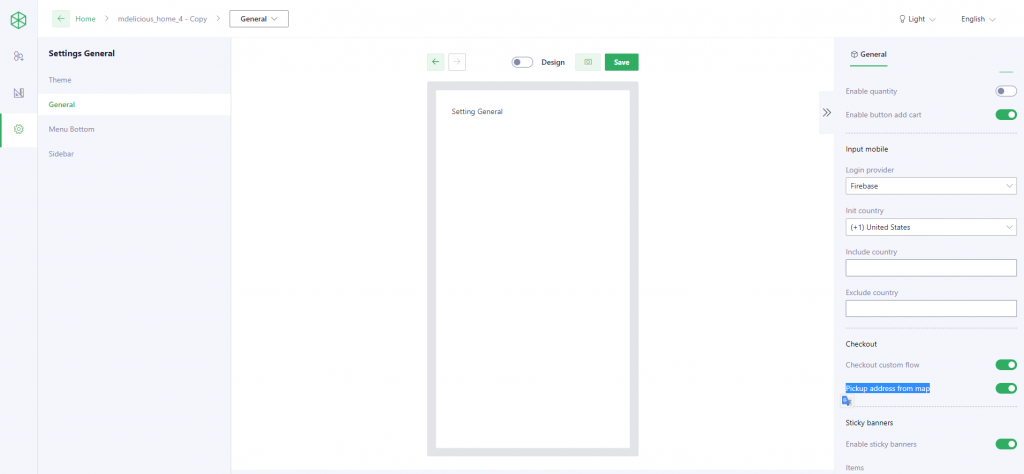
Enable APIs
- Go to the API Console.
- From the projects list, select a project or create a new one.
- If the APIs & services page isn’t already open, open the console left side menu and select APIs & services, and then select Library.
- Click the API you want to enable. If you need help finding the API, use the search field.
- Click ENABLE.
Please enable the following APIS:
Update API key
Open file: cirilla/lib/constants/credentials.dart
Replace to your API key create above step