This feature enables users to view products and vendors near their current location.
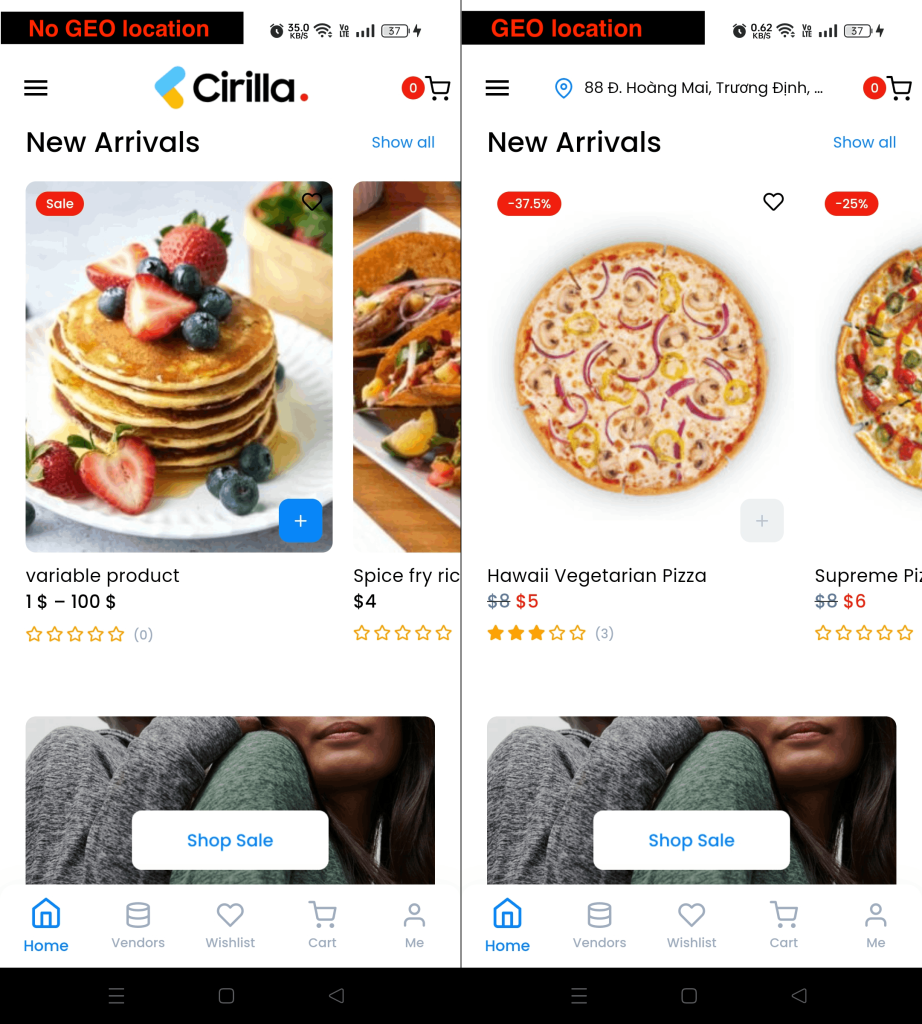
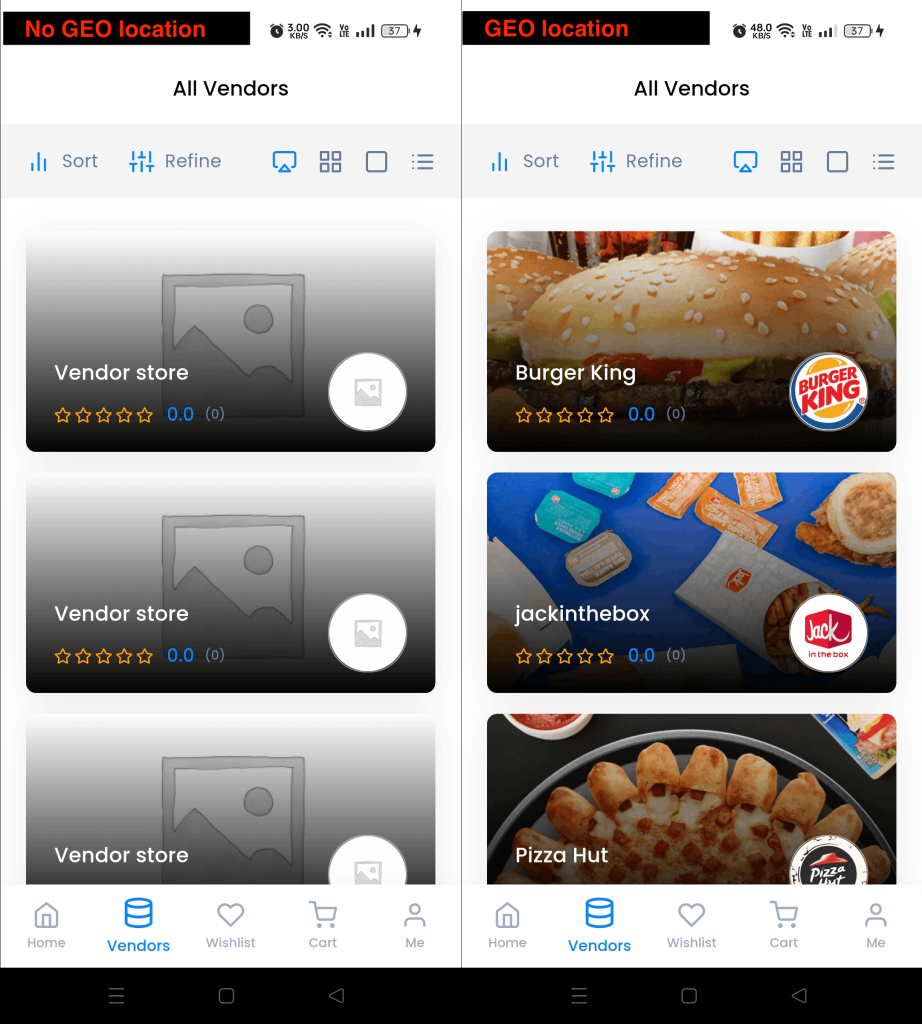
Create API key
- Go to the API Console.
- From the projects list, select a project or create a new one.
- If the APIs & services page isn’t already open, open the left side menu and select APIs & services.
- On the left, choose Credentials.
- Click Create credentials and then select API key.
Enable APIs
- Go to the API Console.
- From the projects list, select a project or create a new one.
- If the APIs & services page isn’t already open, open the console left side menu and select APIs & services, and then select Library.
- Click the API you want to enable. If you need help finding the API, use the search field.
- Click ENABLE.
Please enable the following APIS:
Update API key
Open file: cirilla/lib/constants/credentials.dart
and replace YOUR_API_KEY to your api key create above.
Setting App builder
Enabling Allow location screen
Allow location screen will be displayed when you first run the app
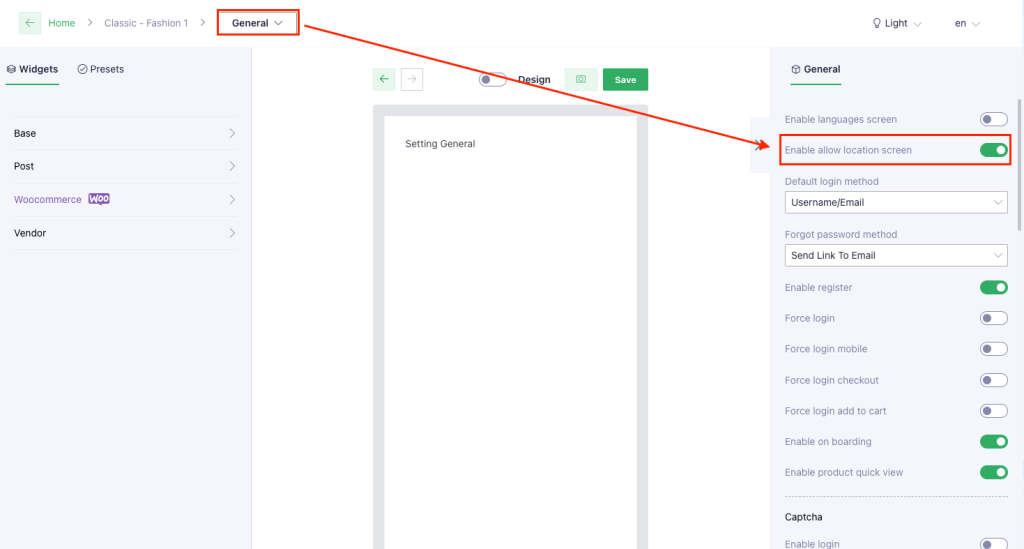
Video
Enabling Location in the Home Screen Appbar
This location button show current GEO location and can select other GEO location
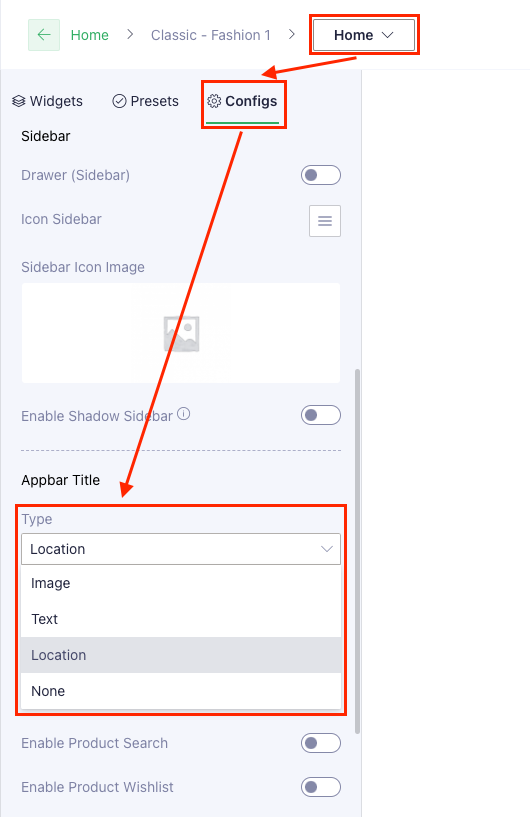
Video
FAQs
How to enable/disable geo search in product list widgets?
– Product list widgets includes: Product category, Best seller products, Newest products, Top rated products, On sale products, Product by tag, Hand-picked products, Recently products, Featured products, Product tabs, Video shopping (image)
– To enable/disable geo search, you need to use Cirilla v4.1.0 and App builder v4.3.3 or later (image)