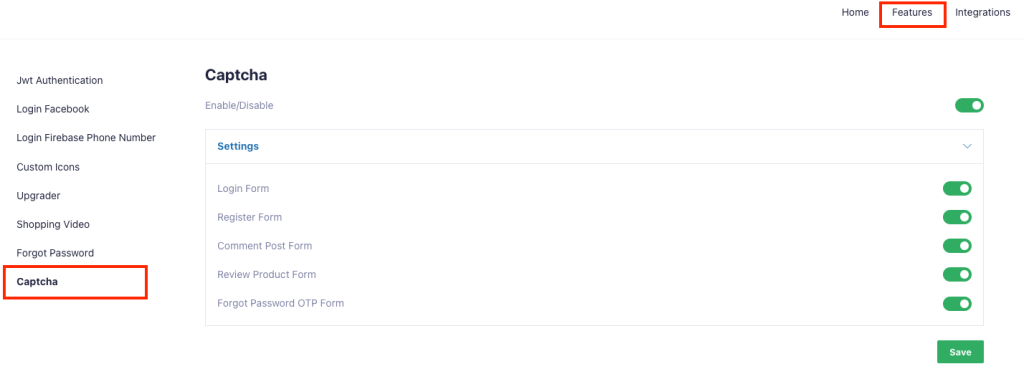- Login Form
- To enhance security and prevent unauthorized access, we have integrated captcha verification in the login form.
- Register Form
- To ensure the authenticity of new user registrations and reduce spam, the registration form now includes captcha verification.
- Comment Post Form
- To maintain the quality of comments and prevent spam, we have added captcha verification to the comment post form.
- Review Product Form
- To ensure genuine product reviews and minimize spam, captcha verification has been implemented in the review product form.
- Forgot Password OTP Form
- To secure the password recovery process and limit spam, the forgot password OTP form now includes captcha verification.
Requirement
- Cirilla
v4.1.3 or above
- Plugin App Builder
v5.4.1 or above
Setting App Builder
- Navigate to the App Builder page from the left sidebar.
- Click on features in the menu bar.
- Click to Captcha.
- By default Captcha will always be enabled. So if you don’t want to enable Captcha you can disable it and Save.
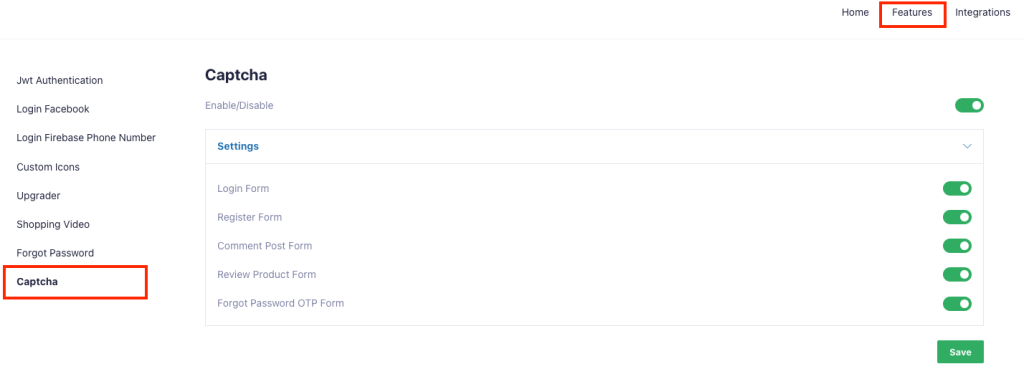
Was this article helpful to you?
Yes
No