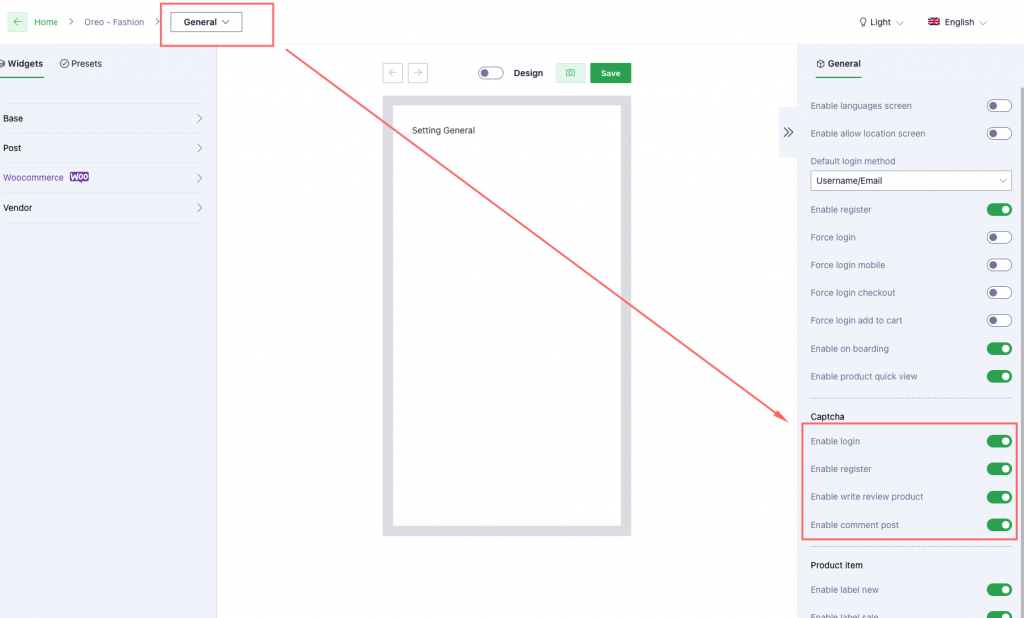CAPTCHA (Completely Automated Public Turing test to tell Computers and Humans Apart):
- Prevents Automated Abuse: CAPTCHA helps to prevent bots from abusing services by ensuring that only humans can perform certain actions, such as creating accounts or submitting forms.
- Enhances Security: By blocking automated scripts, CAPTCHA reduces the risk of spam, fraud, and other malicious activities.
- Protects User Data: It helps in safeguarding user data by preventing automated attacks that could compromise personal information.
- Improves User Experience: While it might seem counterintuitive, CAPTCHA can improve the overall user experience by maintaining the integrity and security of the application, ensuring that users interact in a safe environment.
Features
- Login Form ( preview )
- To enhance security and prevent unauthorized access, we have integrated captcha verification in the login form.
- Register Form ( preview )
- To ensure the authenticity of new user registrations and reduce spam, the registration form now includes captcha verification.
- Comment Post Form ( preview )
- To maintain the quality of comments and prevent spam, we have added captcha verification to the comment post form.
- Review Product Form ( preview )
- To ensure genuine product reviews and minimize spam, captcha verification has been implemented in the review product form.
- Forgot Password OTP Form ( preview )
- To secure the password recovery process and limit spam, the forgot password OTP form now includes captcha verification.
Migrate Captcha Feature on App builder v5.4.1 or above
Requirement
- Cirilla
v4.1.3or above - Plugin App Builder
v5.4.1or above
Setting App Builder
- Navigate to the App Builder page from the left sidebar.
- Click on features in the menu bar.
- Click to Captcha.
- By default Captcha will always be enabled. So if you don’t want to enable Captcha you can disable it and Save.
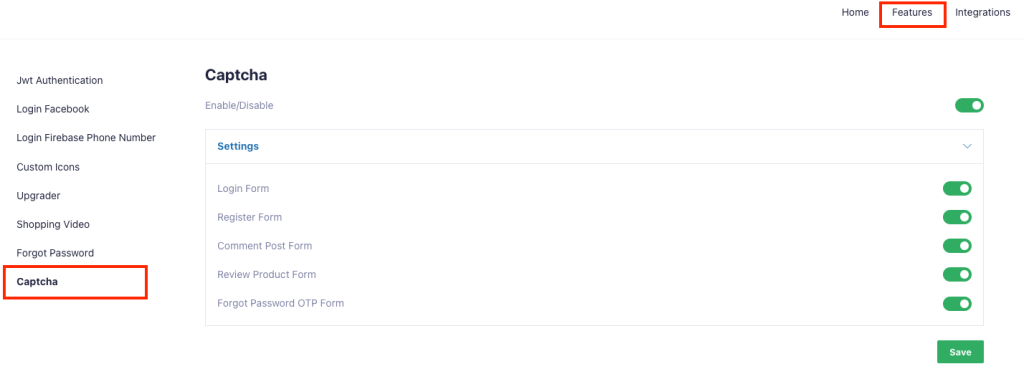
Captcha ( legacy )
Requirement
- Cirilla
v4.1.2 or under - Plugin App Builder
v5.4.0 or under
Setting App Builder
- Click on the drop-down menu on the menu bar => Click on General
- Right sidebar => Captcha
- By default Captcha will always be enabled. So if you don’t want to enable Captcha you can disable it and Save.