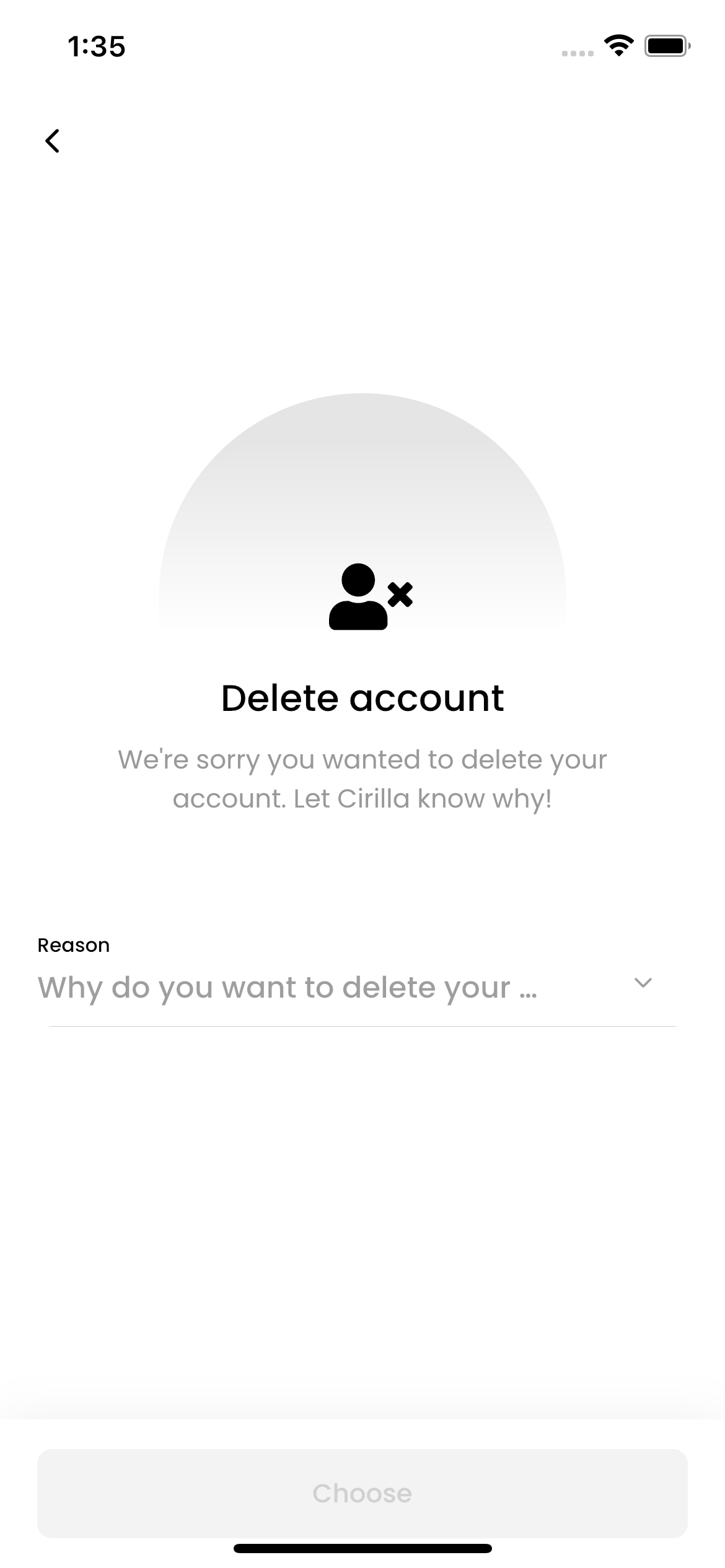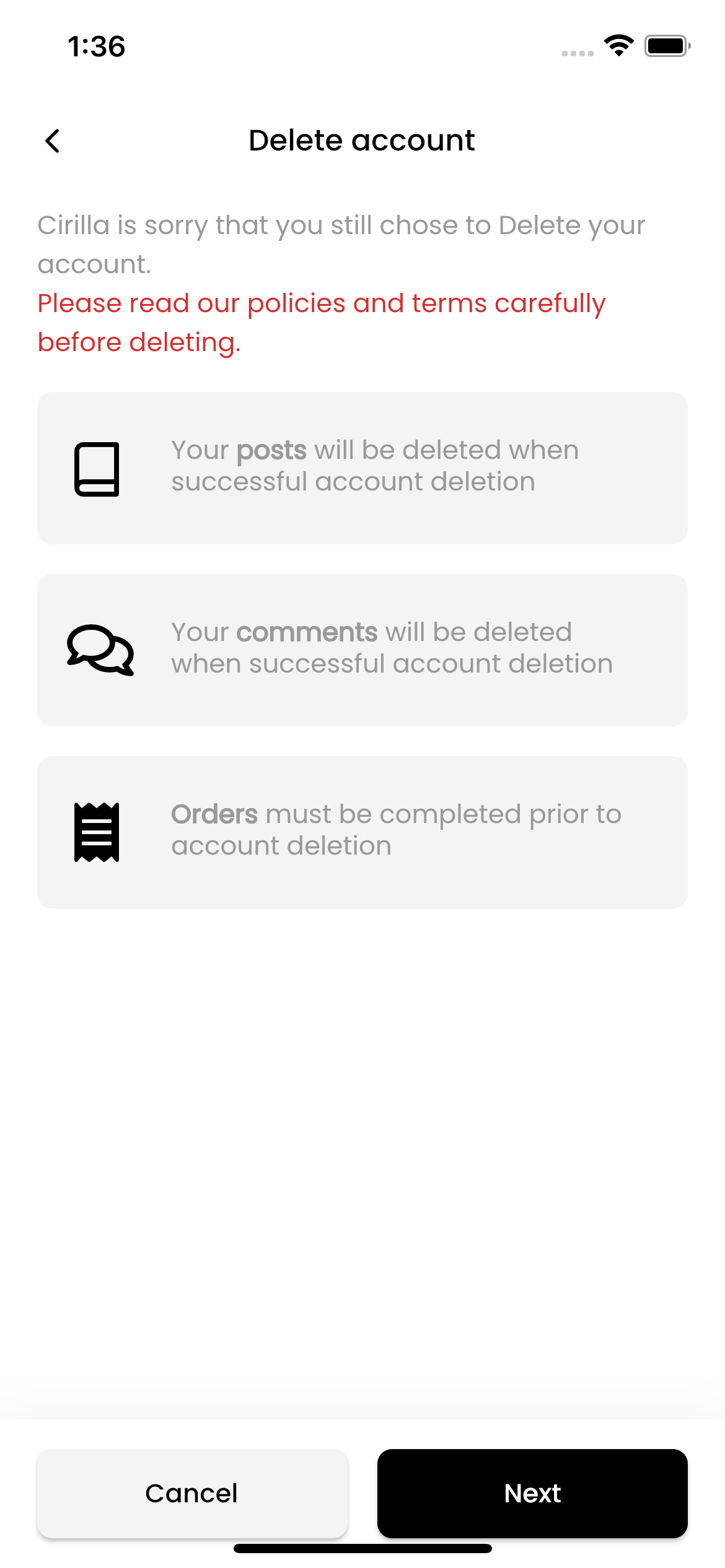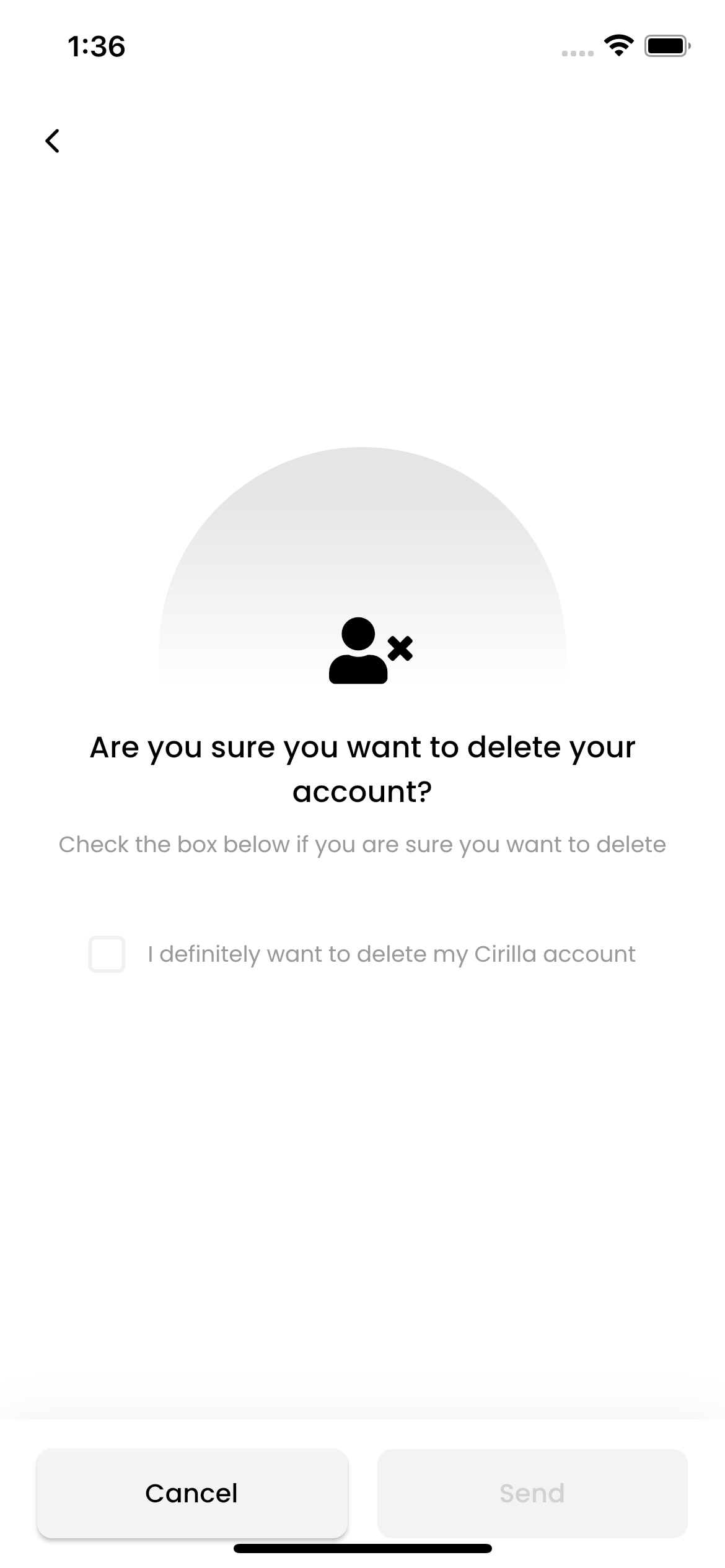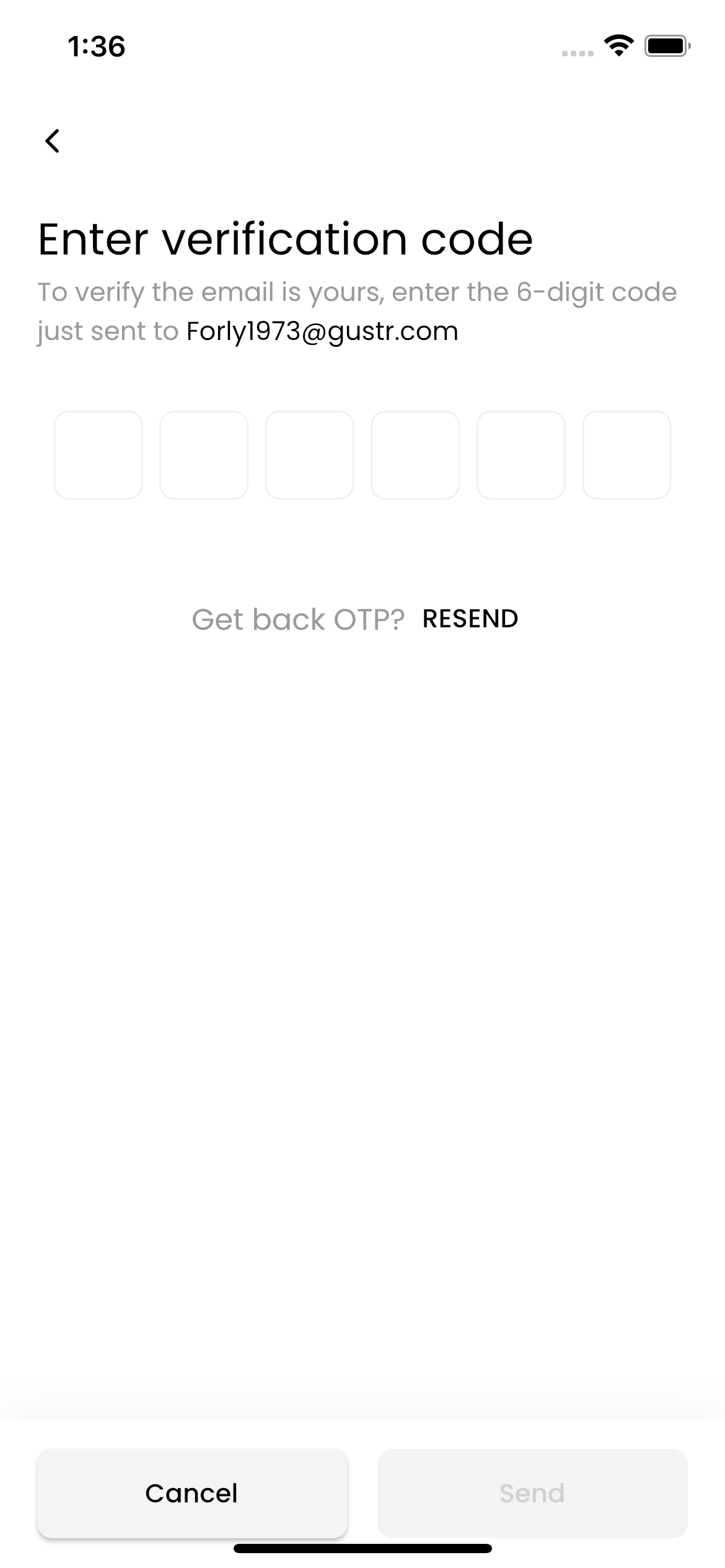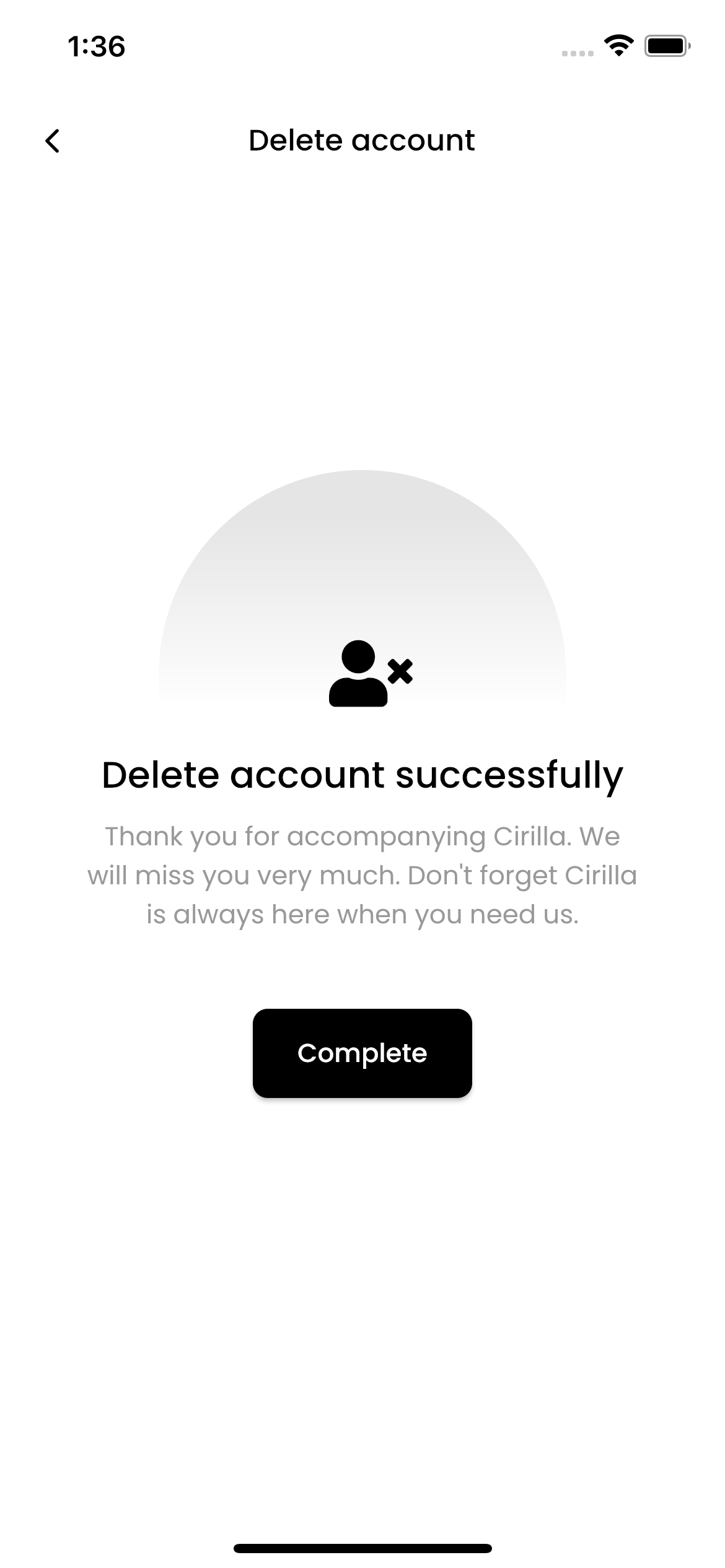Both Apple and Google Play mandate that apps allowing account creation must also provide an easy way for users to delete their accounts. This feature ensures users can remove their accounts and associated personal data directly within the app. It enhances user privacy and control over personal information, aligning with modern data protection standards.
How Account Deletion Works?
Navigate to Account Deletion:
Logged-in users can begin the account deletion process by going to the Profile screen.
From there, select My Account and then proceed to Delete Account.
Step 1: Choose a Reason for Deletion:
On the first screen, users will be prompted to select a reason for deleting their account from a provided list.
Step 2: Review Deletion Information:
The second screen will display the information that will be permanently deleted. Users will also be informed about whether any of this data can be recovered.
Step 3: Confirm Deletion:
The third screen requires users to check a box to confirm their decision to delete their account.
Step 4: OTP Verification:
Finally, on the last screen, users must enter a One-Time Password (OTP) to verify and complete the account deletion process.
Developer Hook and Filter
| app_builder_delete_user_otp | Filter: get the OTP before sent |
| app_builder_delete_user_before_send_otp | Action: before sent OTP |
| app_builder_delete_user_sent_email | Filter: Enable send OTP via email |
| app_builder_delete_user_otp_email | Filter: Email send OTP content |
| app_builder_delete_user_verify_otp | Filter: Verify OTP before delete |
| app_builder_post_types_to_delete_with_user | Filter: Post type before delete |
| app_builder_delete_user_email | Filter: Email user info before send to admin |
| app_builder_end_delete_account | Action: After call delete delete user account |
FAQs
Open file language in folder /assets/lang find the key map with reasons and chat what you want (image)
You need go to: lib/screens/profile/delete_account/data.dart and update content for
– Reasons
– Policy and terms