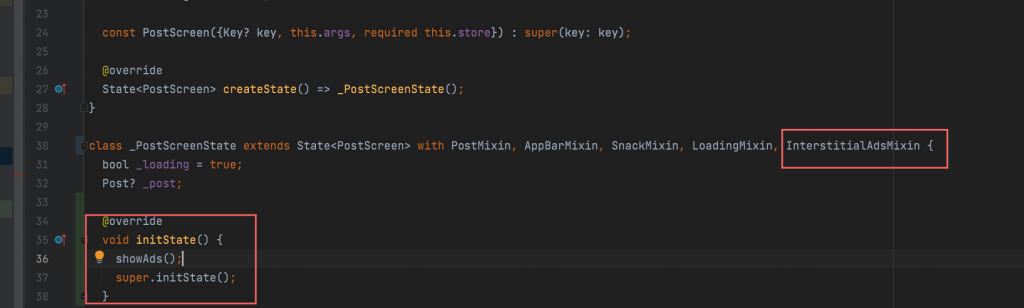Interstitial ads are full-screen ads that cover the interface of their host app. They’re typically displayed at natural transition points in the flow of an app, such as between activities or during the pause between levels in a game. When an app shows an interstitial ad, the user has the choice to either tap on the ad and continue to its destination or close it and return to the app.
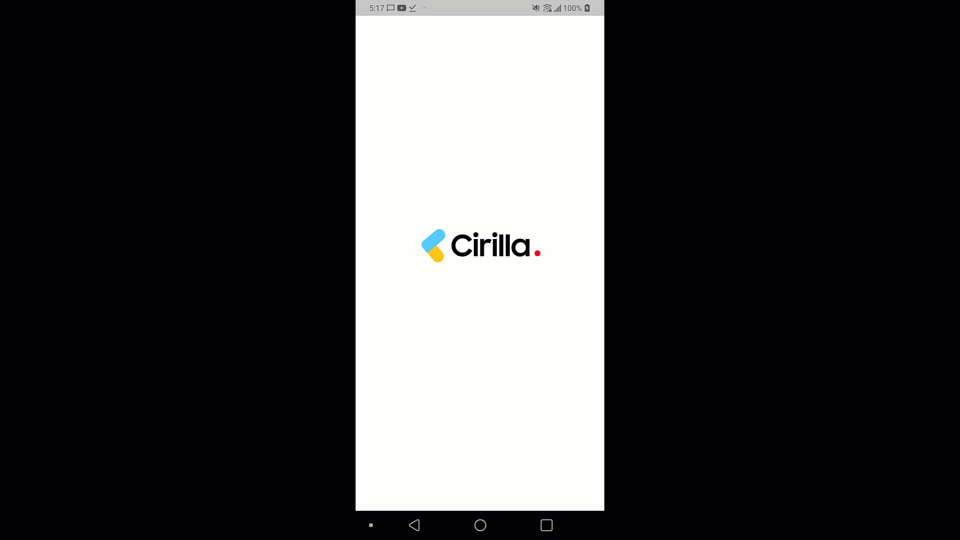
Update Interstitial Ads unit ID
open file cirilla/lib/constants/ads.dart and update unit for Android and iOS
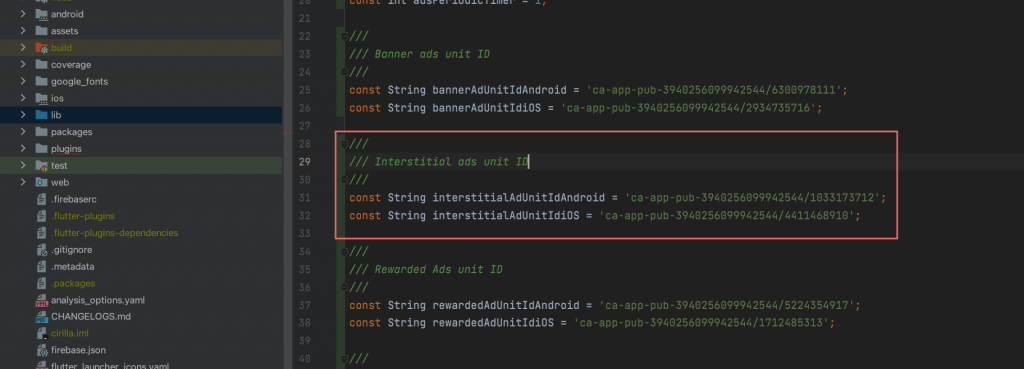
Config show Interstitial Ads
open file cirilla/lib/constants/ads.dart and set the value to true
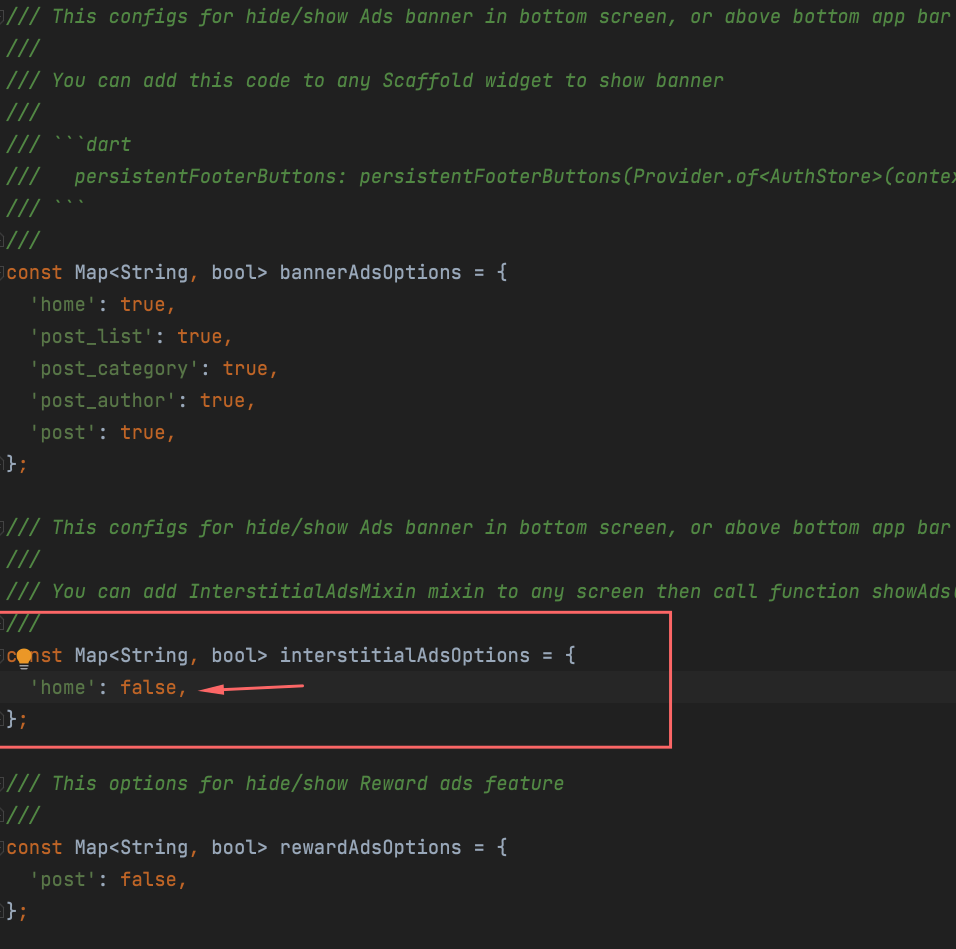
Config time Interstitial Ads showing
After Interstitial Interstitial ads loaded after “x” seconds the Ads showing.
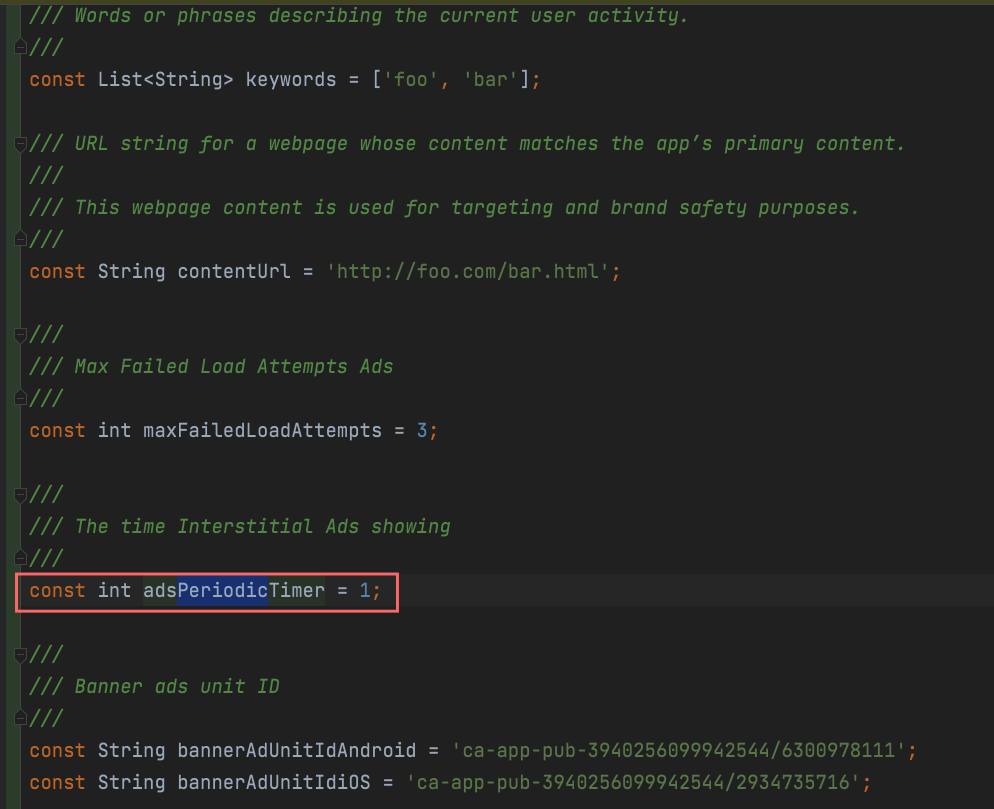
Show Interstitial Ads in any screen
Default we setup for home tab screen, but you can config any screen.
Add InterstitialAdsMixin to the screen you want show Ads, then in function init state you can call the method showAds()