To change in Splash screen, you must go to file “cirilla/lib/constants/splash.dart” to setting:
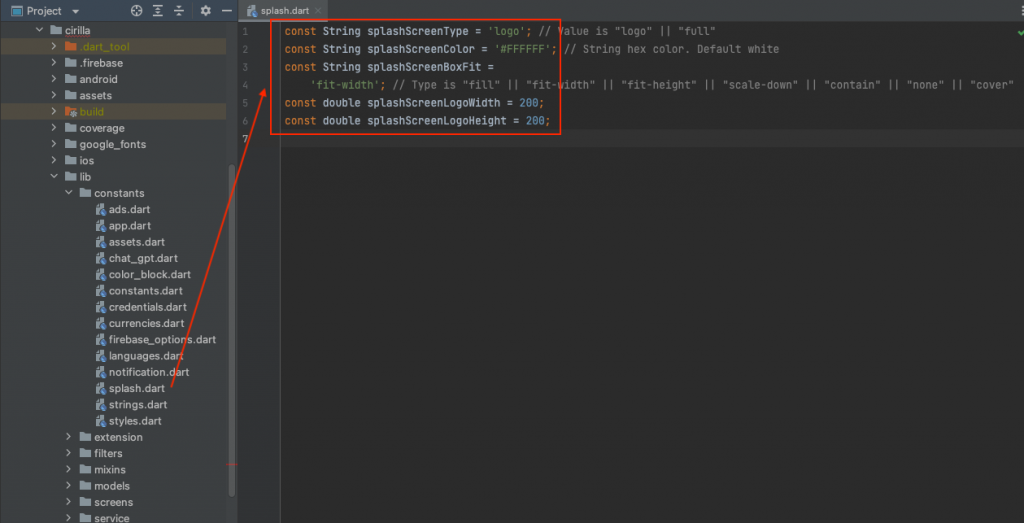
1. Change type splash screen
Setting value “splashScreenType“ is "logo" or "full"
- logo: Show with logo image
- full: Show with splash image and will be full screen
2. Change color on splash screen
Setting value “splashScreenColor“ is string hex color
Ex: White color is “#FFFFFF”
3. Change BoxFit on splash screen
Setting value “splashScreenBoxFit“ with values: "fill", "fit-width", "fit-height", "scale-down", "contain", "none" or "cover"
4. Change size logo on splash screen
Will used when “splashScreenType“ = "logo"
Setting number with values: "splashScreenLogoWidth" and "splashScreenLogoHeight"