Apply graphic badges to highlight discounts, promotions, and key features of your products item.
Features
- Show badges in the image of the product item (Preview)
- Show badges in the images of the product detail page (Preview)
Supported Type
Text
Is a plain text without background or inside a rectangle or circle shape
Image
Choose one of the badges in our library or upload a custom image
Css
Beautiful badges fully customizable by CSS
Supported:
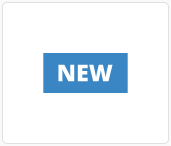
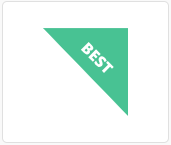
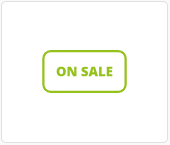


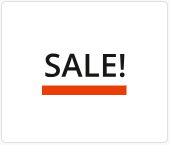
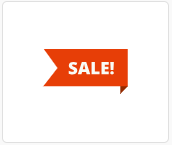


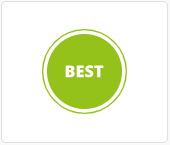
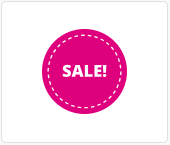
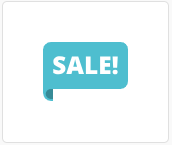
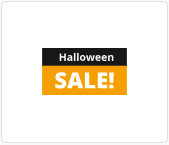
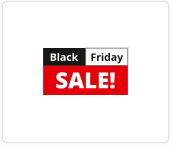
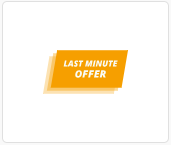
Advanced
A badge to show the discount percentage using the values in regular price and sale price for each product.
Supported:
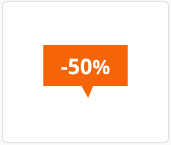
Requirement
- Cirilla
v3.9.0or above - Plugin YITH WooCommerce Badge Management Premium. (link)
- Plugin App builder
v3.9.0or above - Plugin App Builder – YITH WooCommerce Badge Management Premium (image)
Install Package
Import package in cirilla/pubspec.yaml
Example:
flutter_yith_badge:
path: packages/flutter_yith_badgeThen run flutter pub get in your project
Show badges in the image of the product item and the images of the product detail page
You should update in cirilla/lib/product_interaction.dart
Import package:
import 'package:provider/provider.dart';
import 'package:flutter_yith_badge/flutter_yith_badge.dart';
import 'package:cirilla/store/store.dart';
import 'package:cirilla/utils/utils.dart';Add the code snippets to the productInteraction function:
AuthStore authStore = Provider.of<AuthStore>(context);
if (key == "image") {
return FlutterYithBadgeContainer(
background: child,
width: width,
height: height,
data: data?.rawData,
parentData: data?.rawData,
formatCurrency: formatCurrency,
userOptions: authStore.user?.options?.toJson(),
);
}