The new version always works with the new App builder plugin, you can easily upgrade to the latest from your WordPress plugin dashboard.
Build the app from your computer
- Go to your download profile: https://codecanyon.net/downloads download the latest Cirilla app
- Move all configs from your old source code to new source
- Rebuild the app again.
Also, check the changelogs if have any breaking change
Build the app from cloud build service
- Go to the app you created https://admin.appcheap.io/apps
- Click on the app name to go to the setting page app
- Click on the next step to go to the last steps => Click to build button
- Wait the app build is done => Go back click to link you want to download
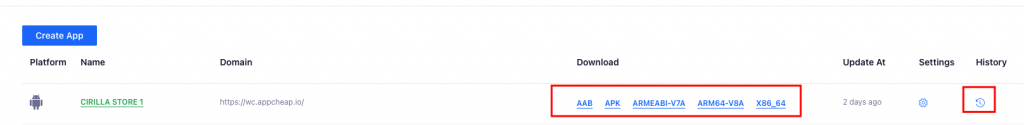
Each build you need inscreate build name and build code to avoid problem when uploading the app to store.
Ex: Build name 1.0.0 => 1.1.0, build code 1 => 2