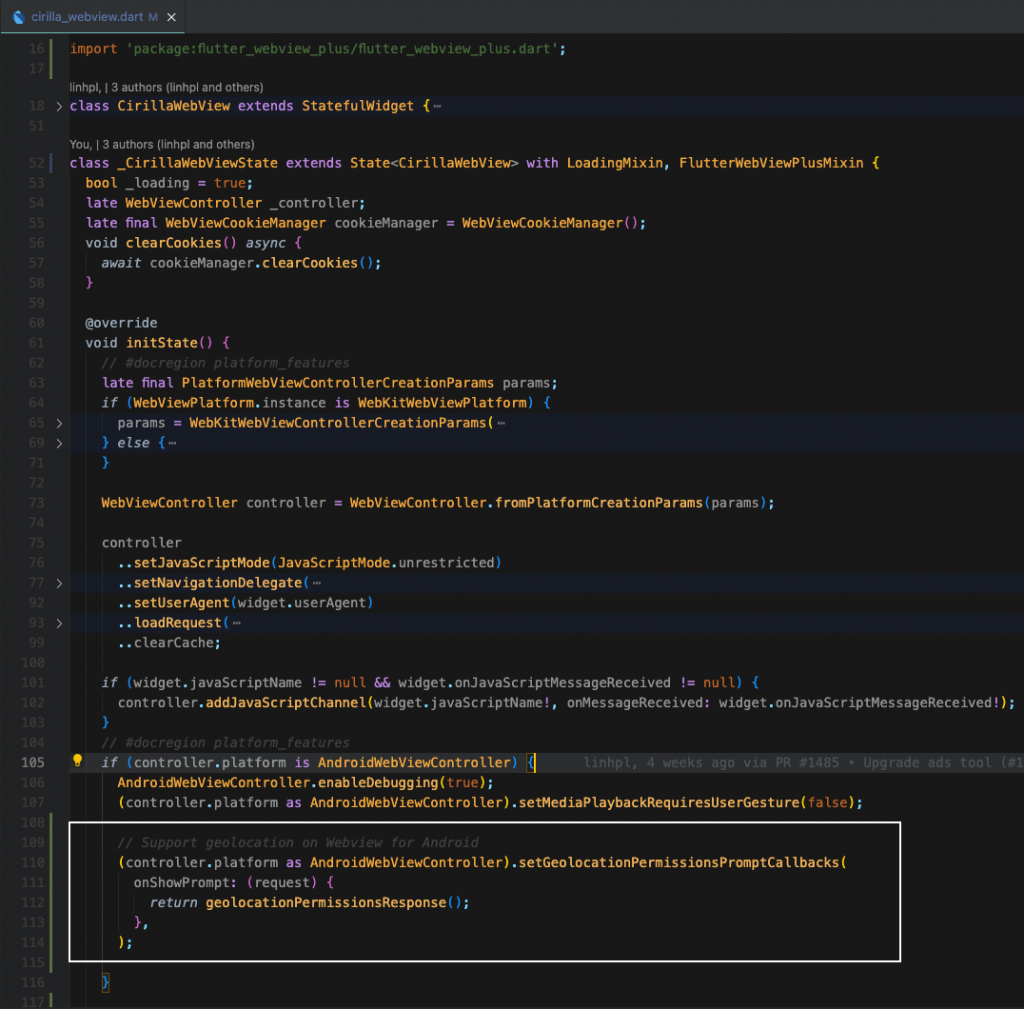This doc for Android only, the iOS app default enable
Steps 1:
Import package in: cirilla/pubspec.yaml
flutter_webview_plus:
path: ./packages/flutter_webview_plusSteps 2:
Open file: cirilla/lib/widgets/cirilla_webview.dart
Add import:
import 'package:flutter_webview_plus/flutter_webview_plus.dart';Add mixin:
FlutterWebViewPlusMixinExample:
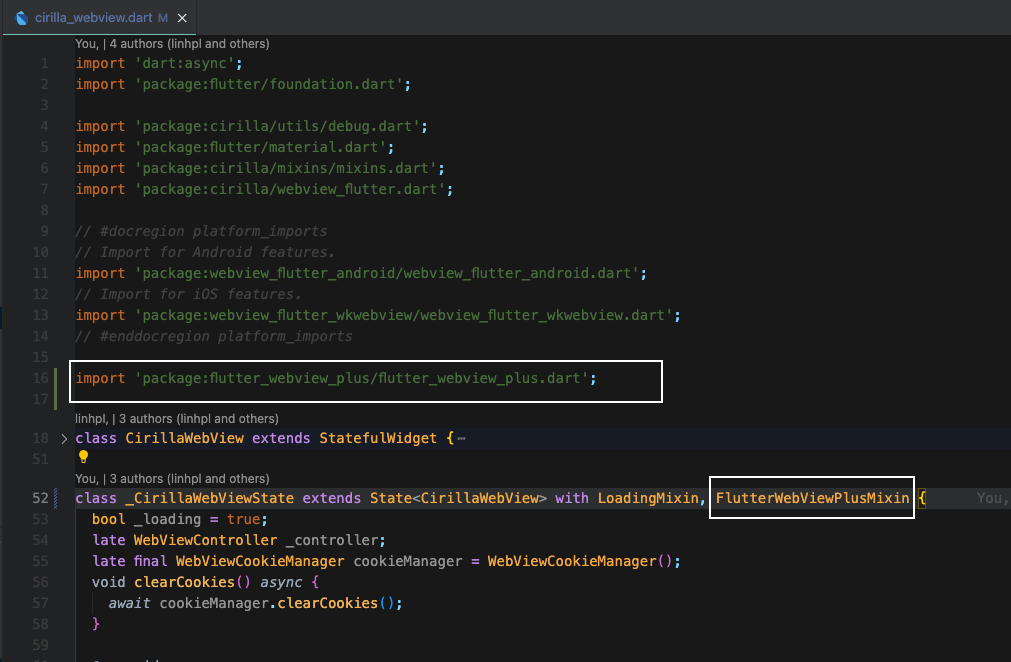
File Upload
Add source code:
// Support upload file on Webview for Android
(controller.platform as AndroidWebViewController).setOnShowFileSelector(
(params) async {
return await androidFilePicker(context);
},
);Example:
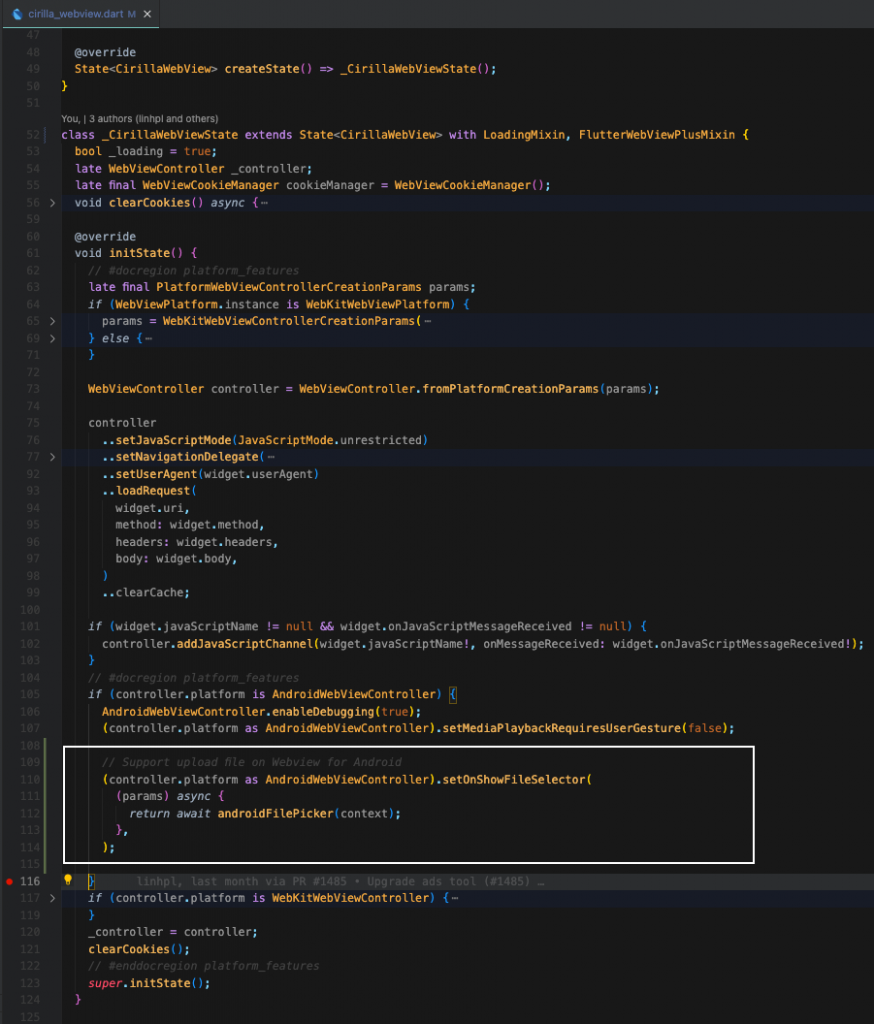
Ask for geolocation permission
Add source code:
// Support geolocation on Webview for Android
(controller.platform as AndroidWebViewController).setGeolocationPermissionsPromptCallbacks(
onShowPrompt: (request) {
return geolocationPermissionsResponse();
},
);Example: