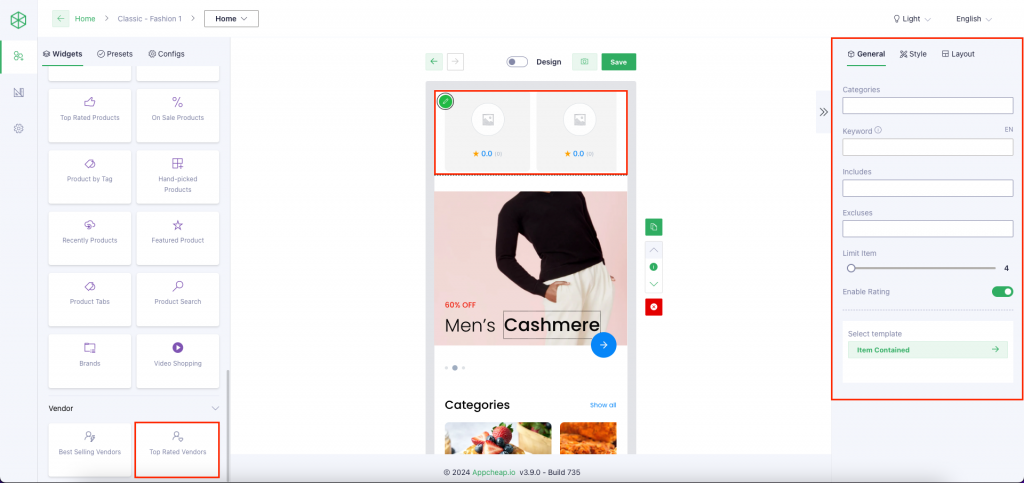
For this widget, users are able to config to display a list of top rated vendor
General tab
| Categories | Query data with categories. On this field, users can choose 1 or multiple categories (by clicking Shift + select categories) |
| Keyword | Query data with keyword. |
| Includes | Query data with limit result set to specific vendors. On this field, users can choose 1 or multiple vendors (by clicking Shift + select vendors) Note: Used App builder v3.9.0 or above |
| Excludes | Query data with ensure result set excludes specific vendors. On this field, users can choose 1 or multiple vendors (by clicking Shift + select vendors) Note: Used App builder v3.9.0 or above |
| Limit Item | This field allows users to control the vendor number that will be displayed on App. |
| Enable Rating | On/Off rating in template vendor |
| Select template | There are 5 templates that users can use for their products: – Item contained – Item horizontal – Item emerge – Item gradient |
| Width x Height Banner | Setting the size to vendor banner |
| Color Begin Gradient Color End Gradient Begin alignment Gradient End alignment Gradient | Setting gradient |
Style tab
| Config Section | |
| Padding/ Margin | Set Padding/Margin for whole section |
| Background color | Set background color for the section |
| Pad item | Set padding for each vendor item |
| Height | Only apply for Carousel layout |
| Column/ Ratio | Set column number and ratio for Grid layout |
| Config item | |
| Width | Only apply for Carousel layout |
| Background color | Set background color for vendor item |
| Text color | It applies for Vendor name |
| Sub text color | It applies for rating |
| Border radius | Set radius for vendor item |
| Box Shadow | |
| Shadow color Offset X Offset Y Blur radius Spread radius | Set shadow for vendor item |
Layout
There are 3 available layouts to users can use.
| List | The vendors will be displayed as a list |
| Carousel | The vendors will be displayed as a carousel Note: For this layout, users should config [Height] and [Width] on Style tab to show name/label clearly |
| Grid | The vendors will be displayed as a grid. Note: users can config number of column at field [Column] on Style tab. AND use [Ratio] to set up the height of the block refer here |