Conditional is a feature that allows you to show/hide a item with conditional. It will often be used in item. Ex: Profile Content Blocks in Profile, Rows in Product Detail
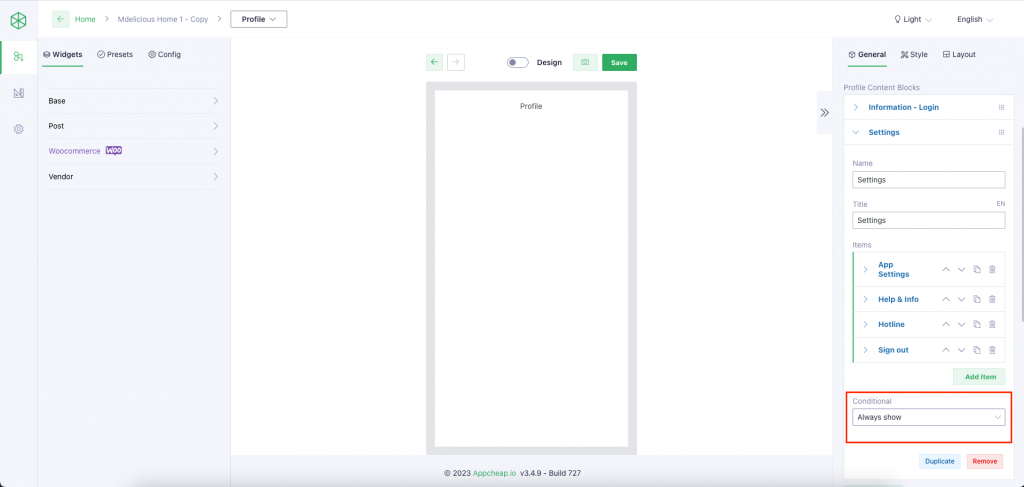
Video:
Configuare
With 2 path:
- Status
- Setting
Status
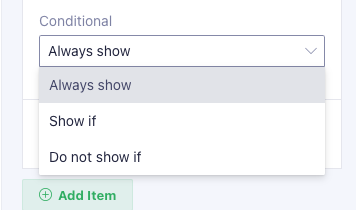
With 3 status:
- Always show
- Show if
- Do not show if
Setting
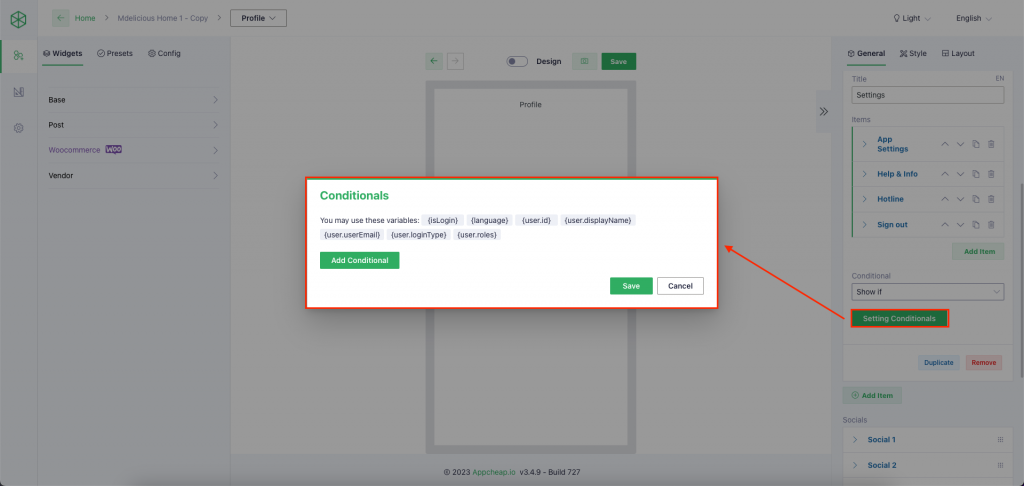
Use when status is not “Always show“
Conditional – OR
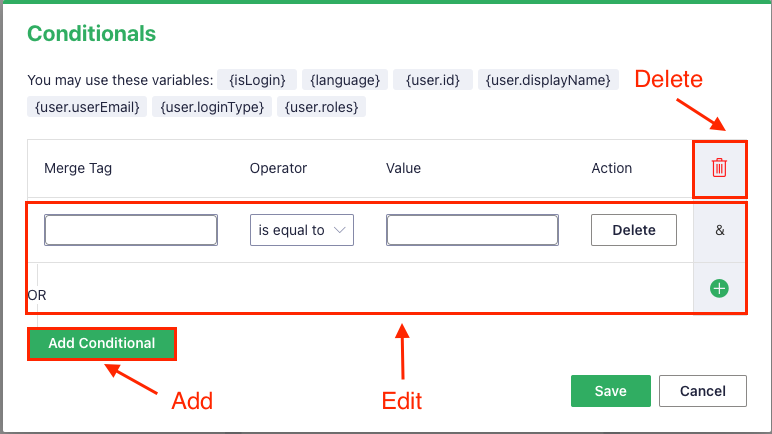
Video:
Conditional – AND
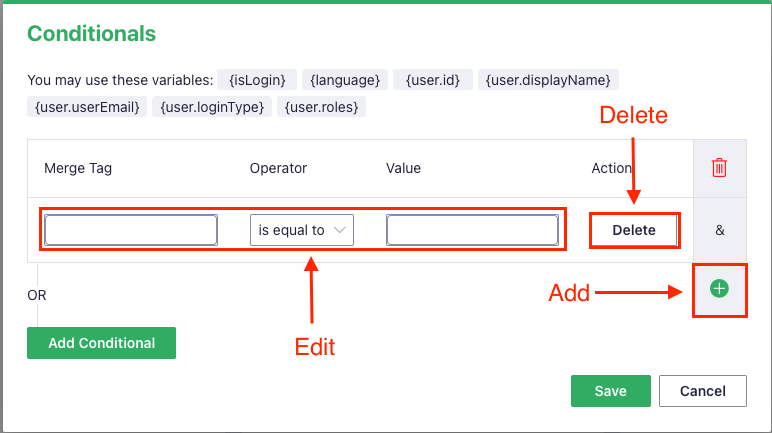
Video:
Merge Tag
Key’s value to comparison
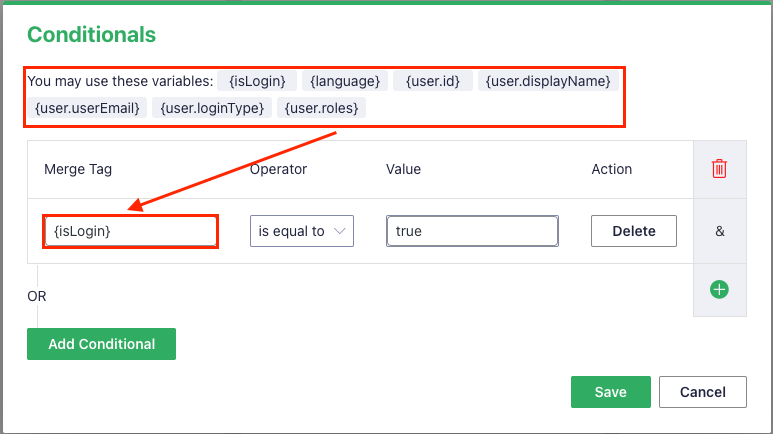
Operator
Comparison method
| Method | Data type to comparison |
| is equal to | All types |
| is not equal to | All types |
| is empty | – null – String – Map – List |
| is not empty | – null – String – Map – List |
| contains | – String – List |
| doesn’t contain | – String – List |
| match regular expressions | String |
| is less than | number |
| is less or equal to | number |
| is greater than | number |
| is greater or equal to | number |
Value
Value to compare with Merge Tag
Variables of Merge Tag
In profile
| Key | Data Type | Description |
| {isLogin} | String | Values: “true” or “false” |
| {language} | String | |
| {user.id} | String | String number |
| {user.displayName} | String | |
| {user.userEmail} | String | |
| {user.loginType} | String | |
| {user.roles} | List |
In product detail
| Key | Data Type | Description |
| {id} | int | |
| {name} | String | |
| {slug} | String | |
| {type} | String | |
| {status} | String | |
| {stock_status} | String | |
| {isLogin} | String | Values: “true” or “false” |
| {categories} | List | List of string number |