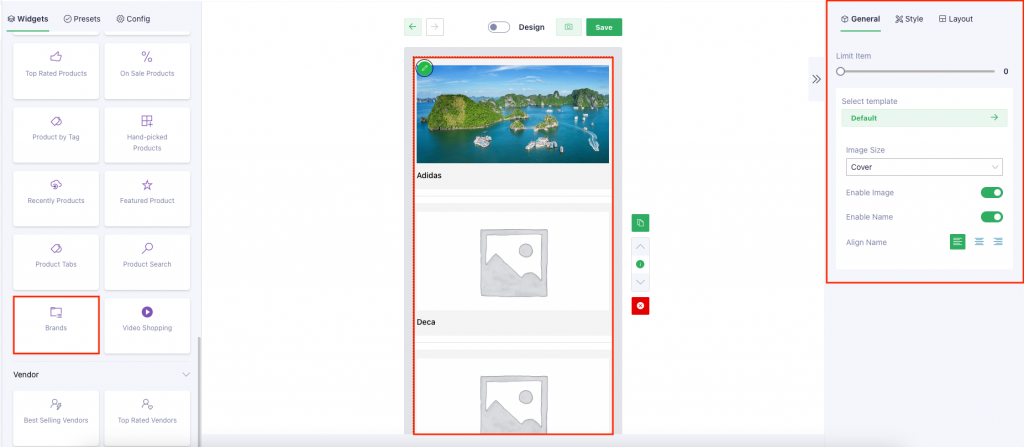
For this widget, users are able to config to display a list of product brands.
I. Required
To show widget, you need to install plugin:
II. Setting
1. General tab
| Limit Item | This field allows users to control the brand number that will be displayed on App. |
| Select template | There are 4 templates that users can use for their brands: – Item default – Item overlay – Item background wrap – Item image & text horizontal |
| Image size | Users can choose 1 in 7 size types to show brand image |
| Select template | There are 5 templates that users can use for their brands: – Item contained – Item horizontal – Item emerge – Item vertical – Item vertical center |
| Enable image Enable name Align name Opacity color Opacity | Setting the size to brand template |
2. Style tab
| Config Section | |
| Padding/ Margin | Set Padding/Margin for whole section |
| Background color | Set background color for the section |
| Padding item | Set padding for each brand item |
| Divider with Divider color | Setup width and color for the divider that separate brand items |
| Width/Height | Only apply for Carousel layout |
| Column/ Ratio | Set column number and ratio for Grid layout |
| Indicator color Indicator active color | Set color for indicator, only apply for Slideshow layout |
| Config item | |
| Background color | Set background color for Brand item |
| Text item | It applies for Brand name |
| Padding Content | Set padding for brand item |
| Border radius | Set radius for brand item |
| Box shadow | Users are able to set up shadow for their brand item with: Shadow color, Offset X, Offset Y, Blur radius, Spread radius refer here |
3. Layout
There are 6 available layouts to users can use.
| List | The brands will be displayed as a list |
| Carousel | The brands will be displayed as a carousel Note: For this layout, users should config [Width] and [Height] on Style tab to show name/label clearly |
| Masonry | Masonry layout is a layout method where one axis uses a typical strict grid layout, of most often columns, and the other a masonry layout. refer here |
| Big first | The first brand will be displayed the biggest on the list. For other brands, users can set another template on General tab. Ex: use template Item Background Wrap refer here |
| Slideshow | The brands will be displayed as a slideshow. |
| Grid | The brands will be displayed as a grid. Note: users can config number of column at field [Column] on Style tab. AND use [Ratio] to set up the height of the block refer here |