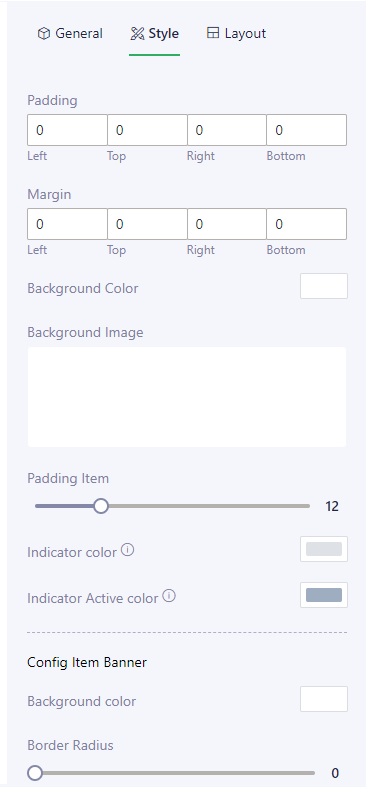To have a slideshow as expected displays on your app, you should configure it first on the Backend panel by: Go to Admin panel > choose [App Builder] > Select a template that you want to update > Choose option [Home] on the dropdown refer here > Drag Banner widget into the builder.
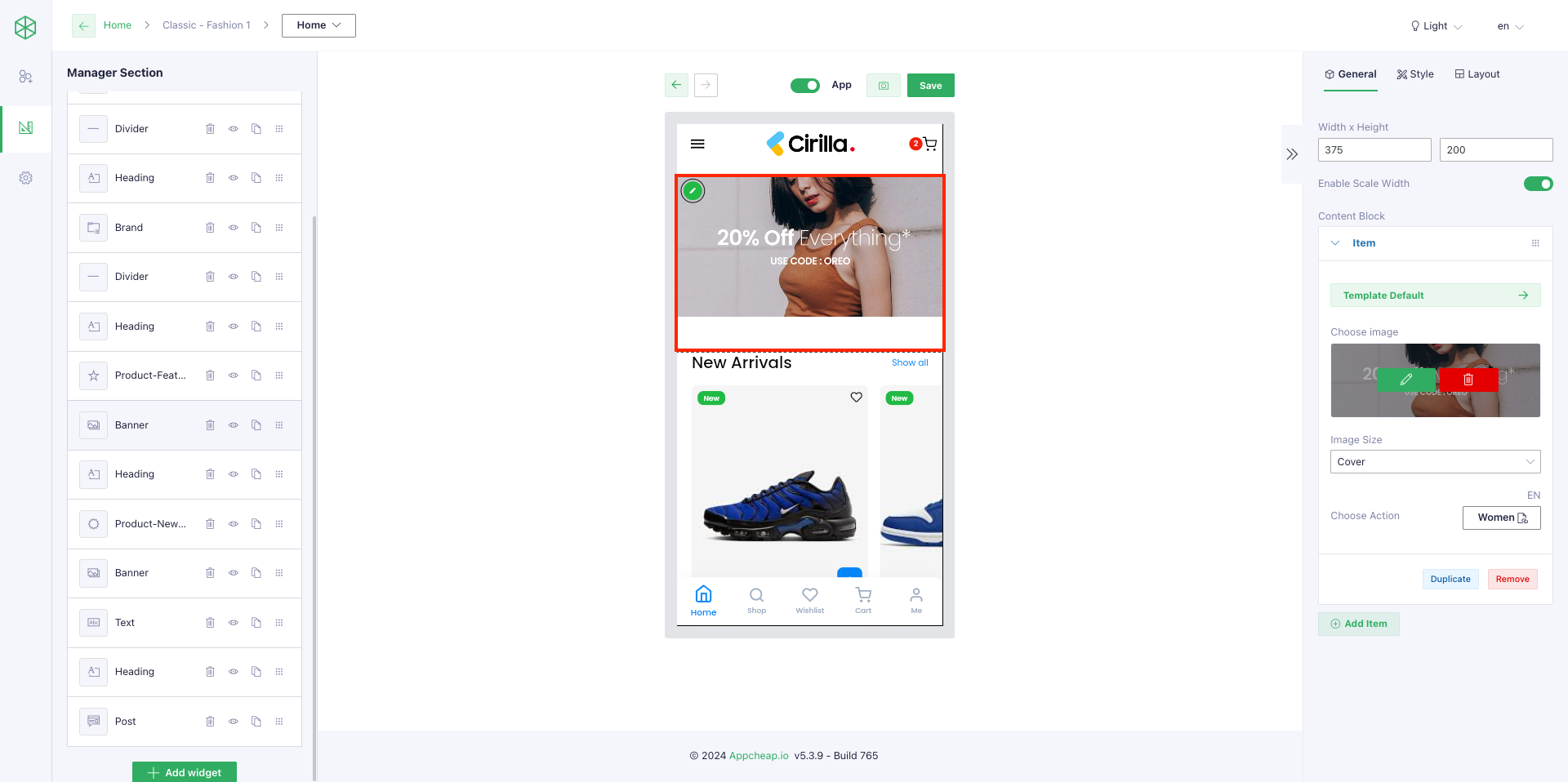
1. Layout
For this widget, users can insert a Banner into their Homepage with existing 6 layouts on “Layouts” tab.
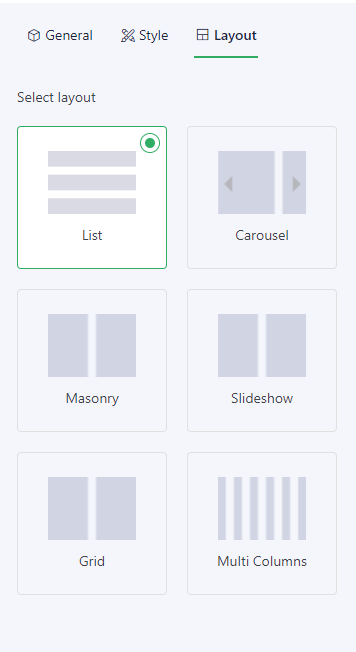
2. General
- Width x height: set the size of the banners (this is only for layouts: List, Carousel, Slideshow).
- Item: Each item is corresponding to a banner:
– Choose template: there are 10 templates that users are able to choose for each banner.
– For each template, there are different configurations. Users will base on them to set the banner as expected.
– Then users are able to set the redirection for each banner when they click on it via [Choose action] field.
(Choose action – pls refer to https://appcheap.io/docs/app-builder-user-guide/widget-catalog/input-action/ for more detail to set up)
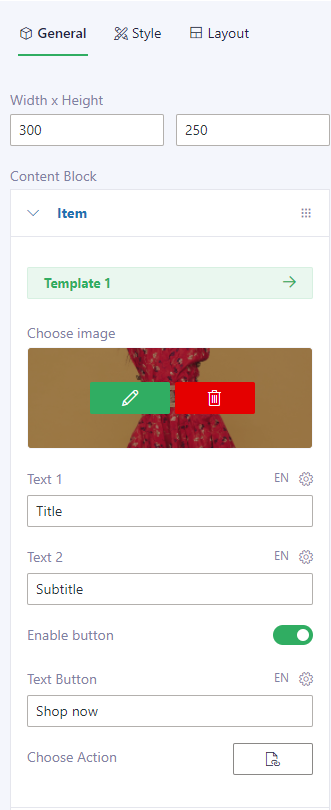
3. Style
For this tab, users are able to set up Padding/Margin or Background color/Background image for the banner widget.
Also, users can set up Padding, Background color, Border radius for each banner.
Additionally, for layouts that show indicators, users totally can set up Indicator color or Indicatore active color.