For this function, it is required by 2 libraries:
- https://wordpress.org/plugins/contact-form-7/
- https://wordpress.org/plugins/contact-form-7-mailchimp-extension/
After installing them, users can create a new form by themself as a Subscribe form and Contact form. On this part, we are mentioning to Subscribe form
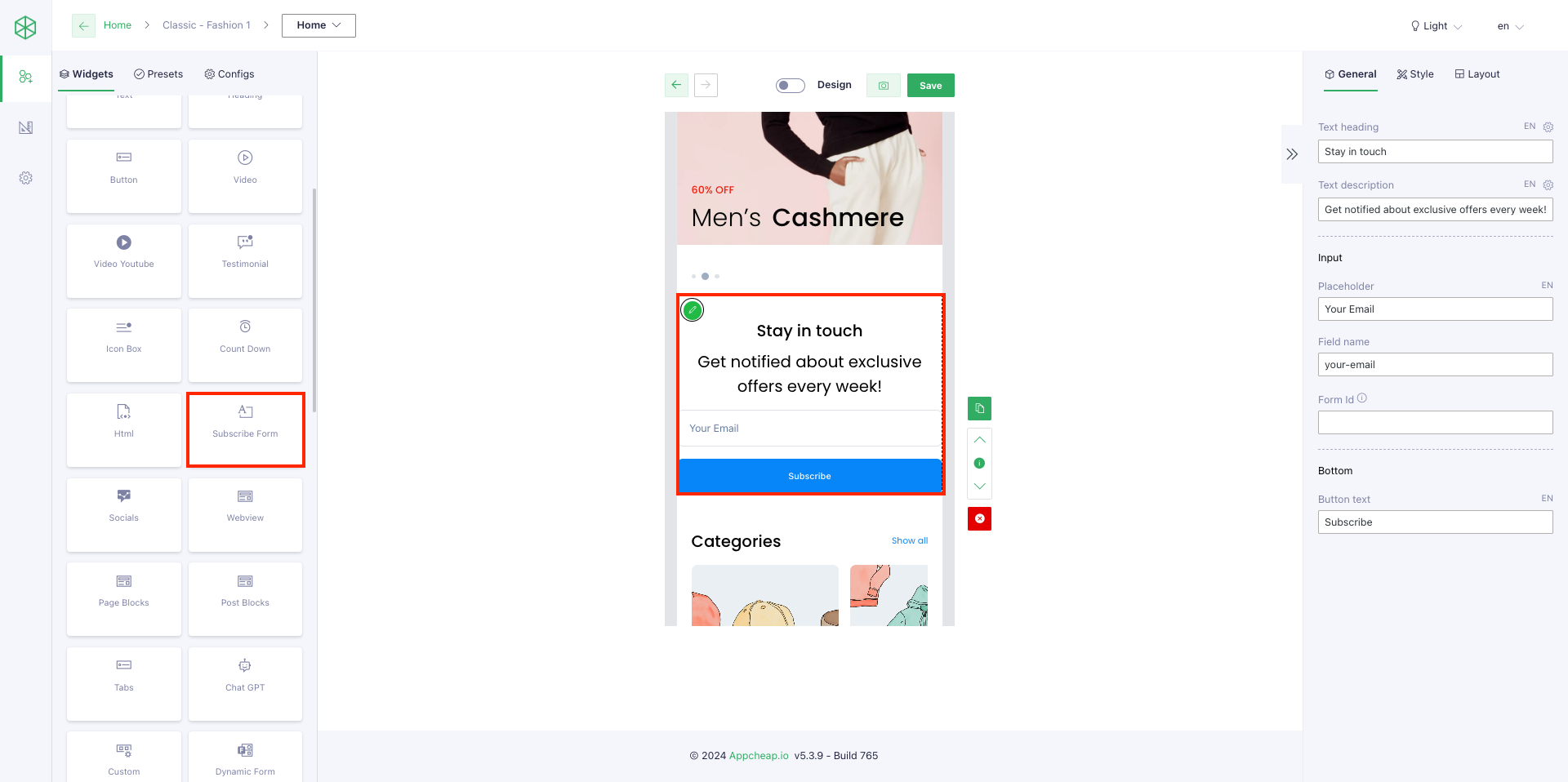
After dragging Subscribe widget to Home page, we can config it with fields below:
| General tab | |
| Text heading | Set heading text for the form |
| Text description | Set a short description for the form |
| Placeholder | Set placeholder for the input field |
| Field name | Two fields should be completed by a developer or who has knowledge about technical. – Get form ID: refer here – Get field name: refer here |
| Form ID | |
| Button text | Set text for the button |
| Style | |
| Padding | Set padding for the form |
| Margin | Set margin for the form |
| Background color | Set background color for the form |
| Background image | Set background image for the form |
| Layout | |
| Select layout | For this time, only has 1 exist layout: Default |