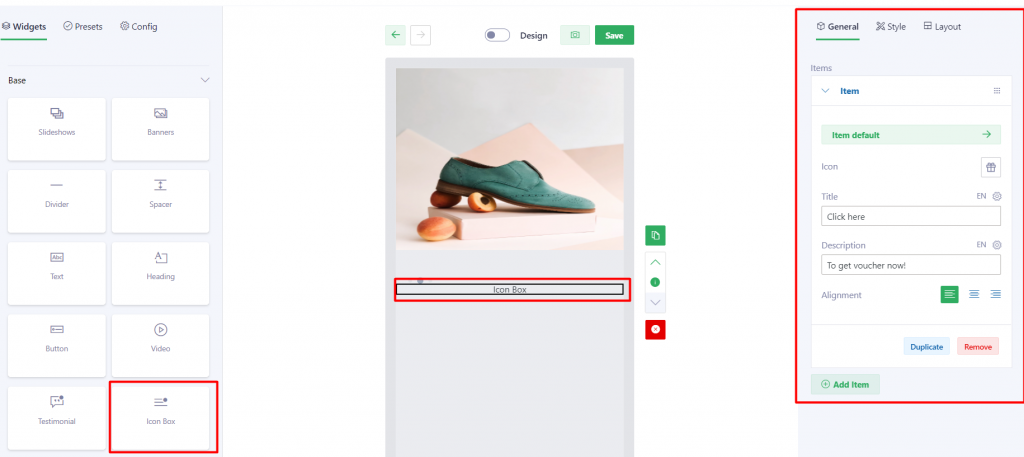
1. Generral
| Template | There are 3 available templates: Item default, Item contained, Item group |
| Icon | Allow users to choose an icon from the library |
| Title | Set title for the icon. It will be shown next to the icon |
| Description | Set description for the icon. It will be shown next to the icon title |
| Alignment | Set the alignment for the icon, title, description Note: only display when users choose template = Item default |
| Add item | Allow users to add more icons as they want |
2. Style
| Config Section | |
| Padding / Margin | Set padding/margin for the whole section |
| Background Color | Set background color for the whole section |
| Pad Item | Set space between icons (in case there is more than 1 icon) |
| Height / Max width | Set height/width for icons Note: only apply for carousel layout |
| Column / Ratio | Column: Users can set column numbers in case there is more than 1 icon. Ratio: User should set value for this field to display clearly icons Note: Only apply for grid layout |
| Indicator color | Set color for the indicator Note: Only apply for slideshow layout |
| Indicator Active color | Set color for the active indicator Note: Only apply for slideshow layout |
| Config Item | |
| Background color | Set background color for each icon item |
| Border color | Set border color for each icon item |
| Border Radius | Set radius for each icon item |
| Config Icon | |
| Enable box icon | Show/hide box icon Ex: Disable refer here Enable refer here |
| Color icon | Set color for the icon |
| Size icon | Set size for the icon |
| Size box icon | Set size for the box icon |
| Box color icon | Set box icon color |
| Border color icon | Set color for box icon border |
| Box Shadow | User can set: Shadow color, Offset X, Offset Y, Blur radius, Spread radius to show shadow for each icon item |
3. Layout
| List | The icon list will be shown as a list |
| Carousel | The icon list will be shown as a carousel |
| Masonry | The icon list will be shown as a masonry |
| Slideshow | The icon list will be shown as a slideshow |
| Grid | The icon list will be shown as a grid |