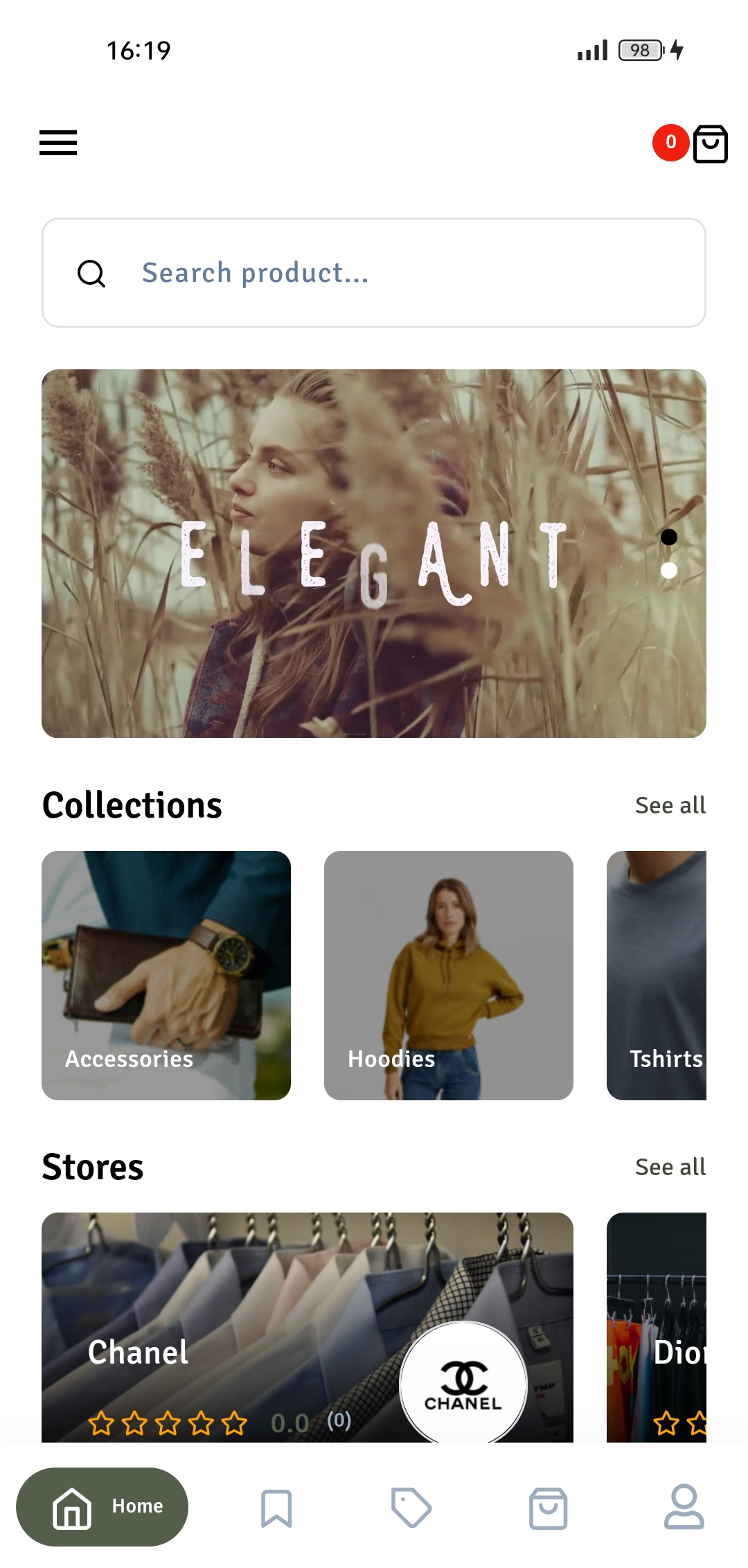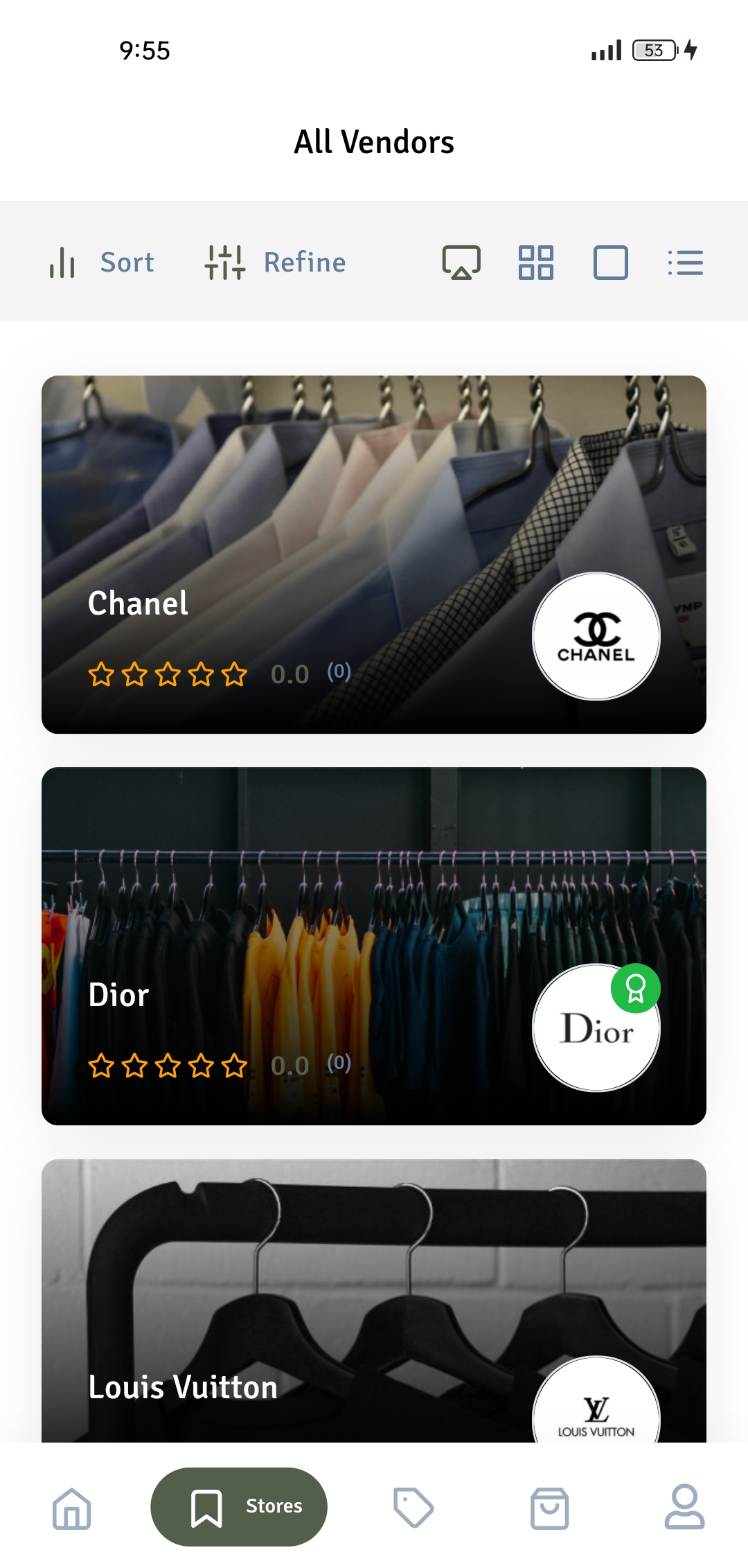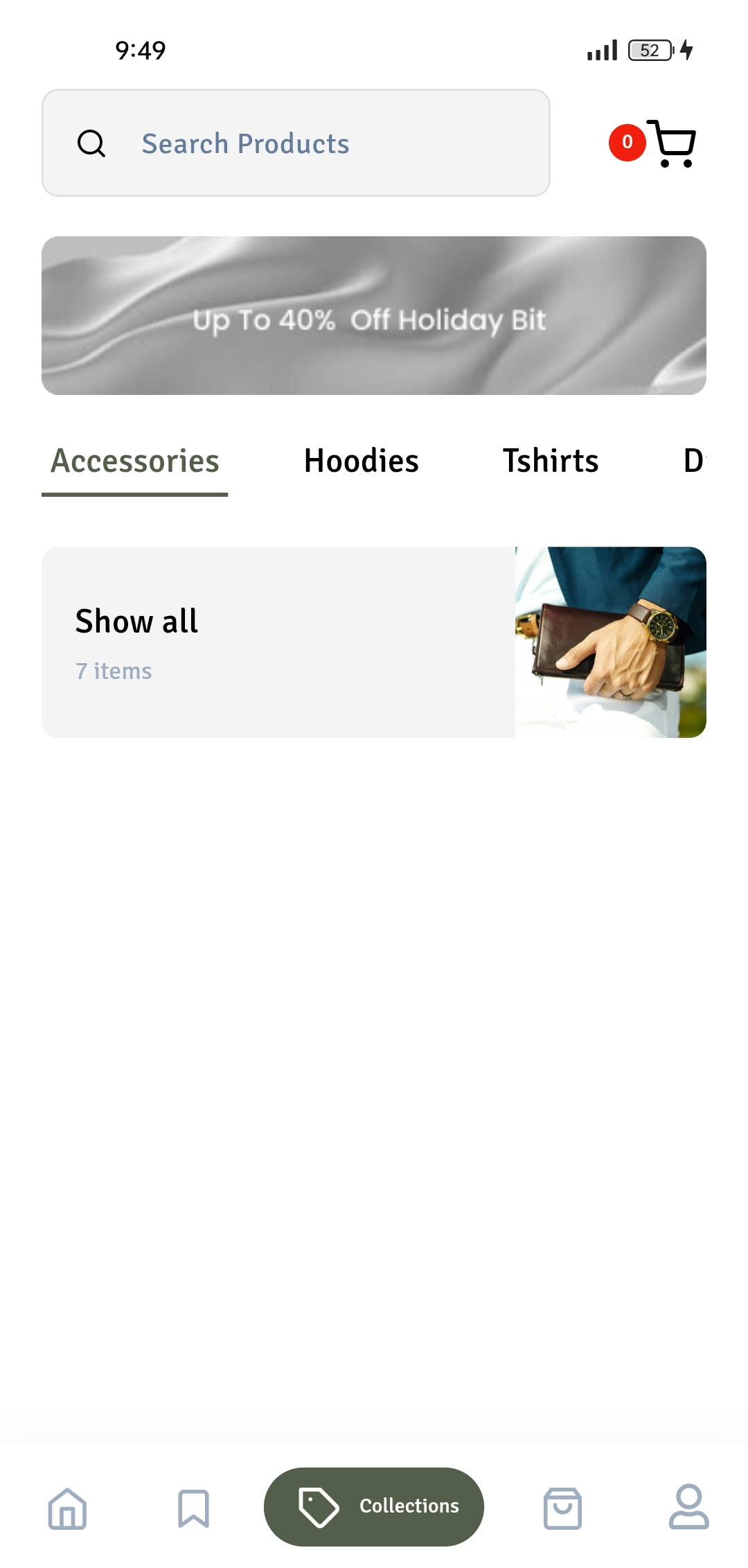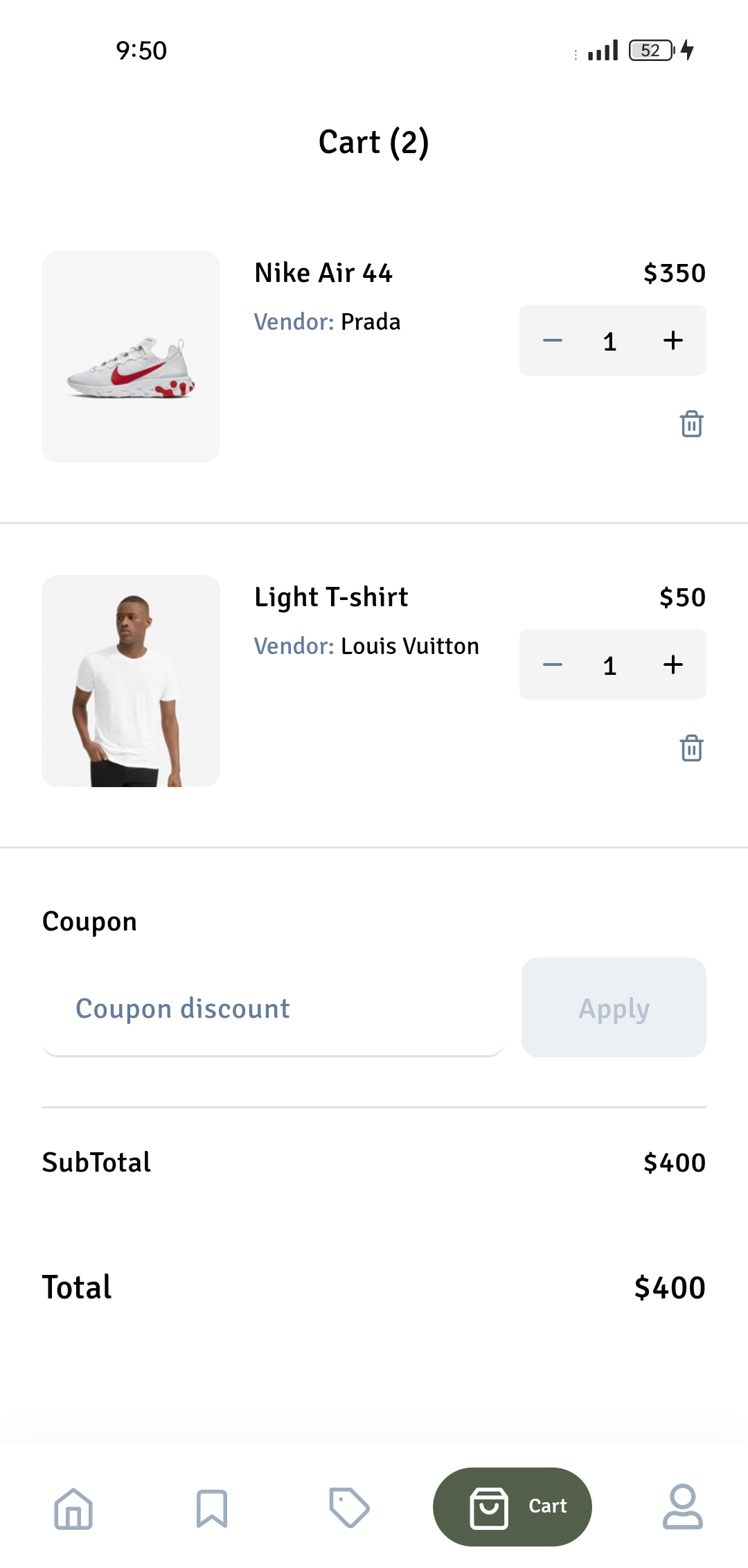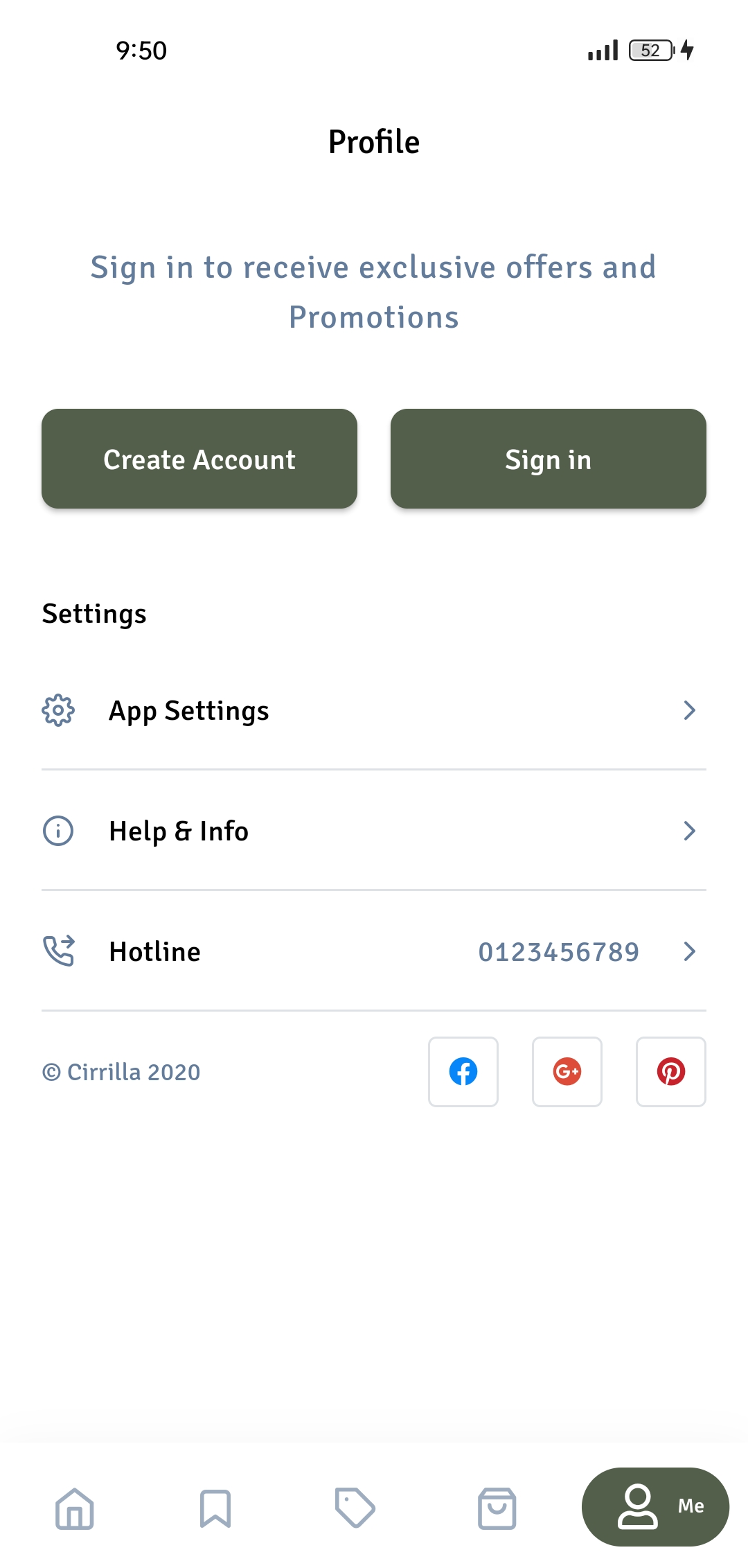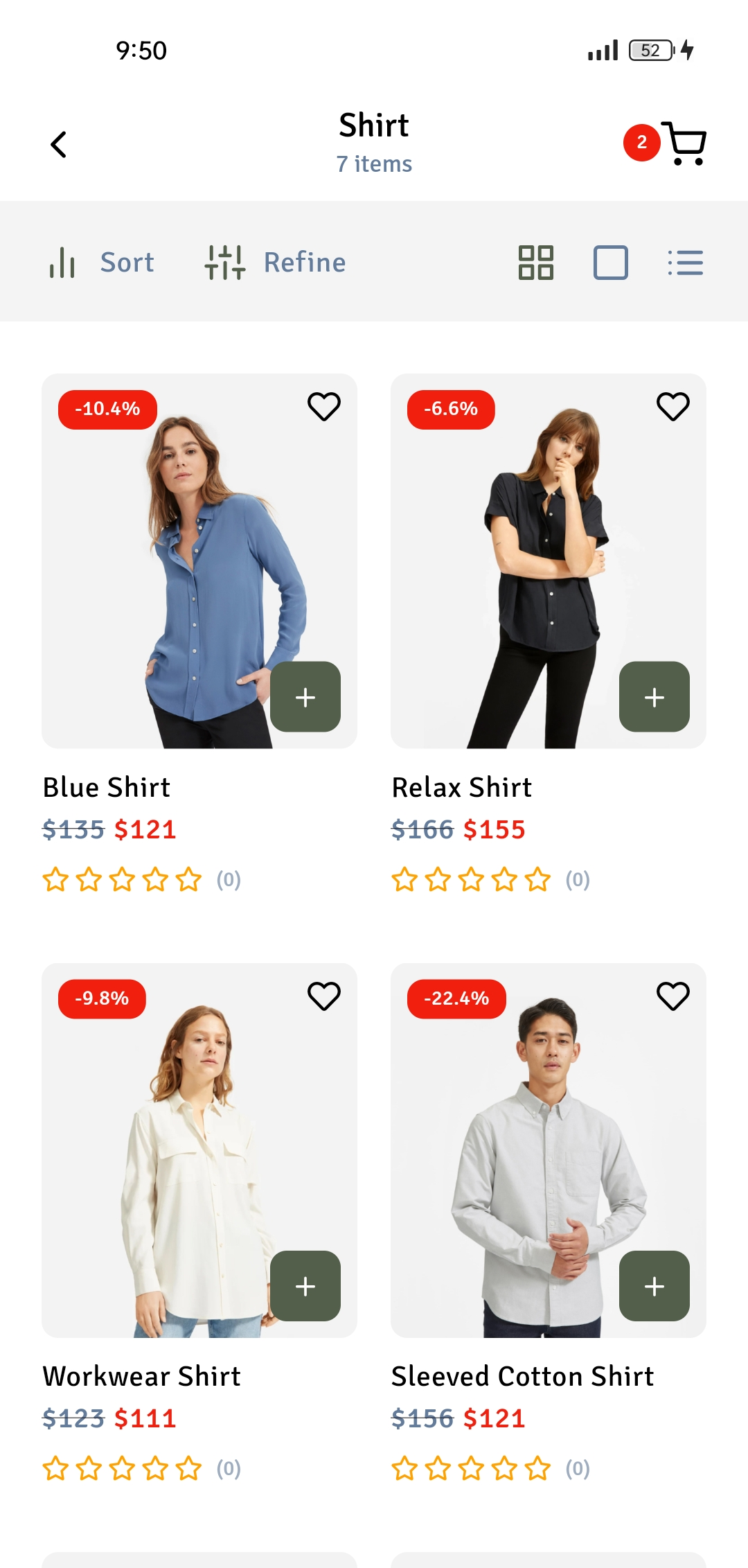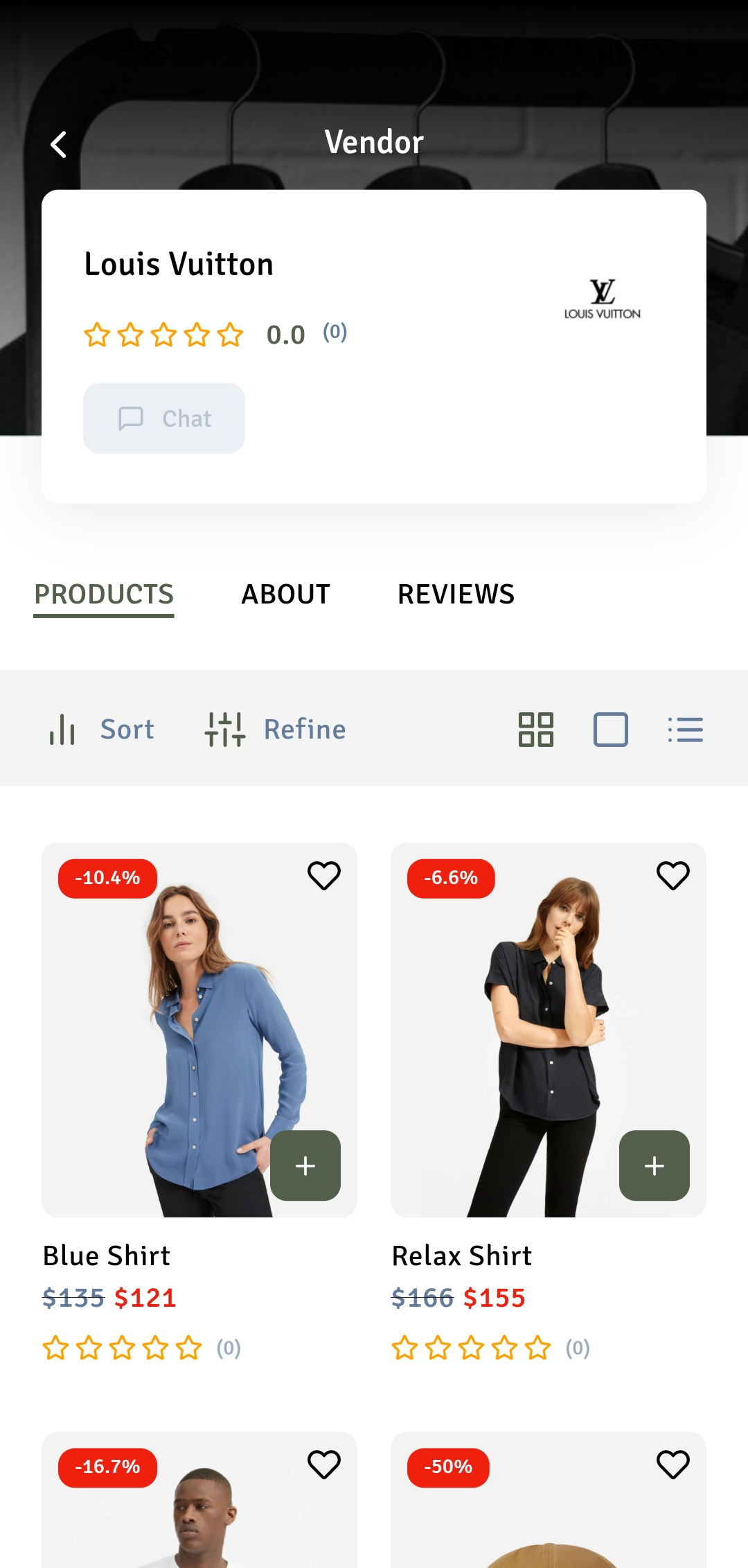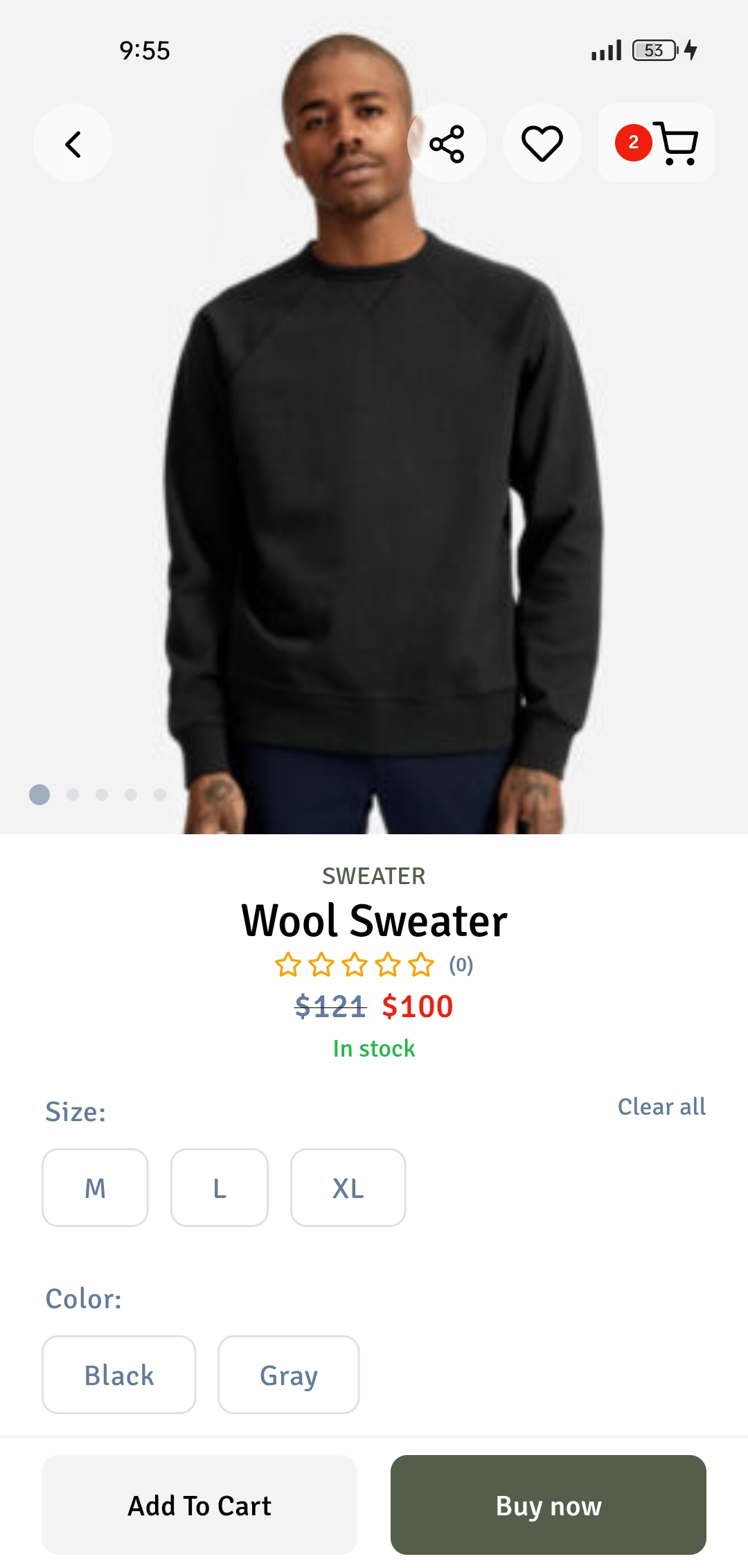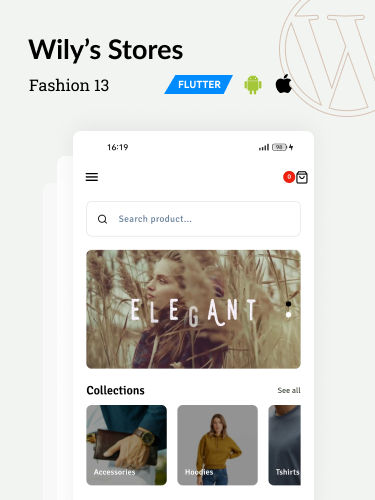
The “Wily’s Store” is one of the pre templates you can explore to customize your application to your preferences. This template is particularly supportive of e-commerce stores. It features a cool winter color scheme and has been optimized to provide users with a fast and convenient experience.
image fullscreen
Required and Optional Plugins
To ensure the “Wily’s Store” template works seamlessly and offers full functionality, you’ll need to install the following plugins:
Required Plugins:
- App Builder
This is the core plugin needed to build and customize your mobile app using Cirilla. It provides all the necessary tools for designing and configuring your app. - Vendor Plugins
Depending on your e-commerce setup, you may need a vendor plugin to support multi-vendor functionality. Here are some vendor plugins we support:- Dokan
- WCFM Marketplace
- WC Vendors
- YITH WooCommerce Multi-Vendor
Optional Plugins:
- Multilanguage Plugin
If you want to make your app multilingual, we recommend installing a multilanguage plugin like:- WPML
- Polylang
Other Integrations
To explore more integrations and advanced features that can enhance your app, you can check out our detailed documentation. Whether you’re looking to integrate with payment gateways, analytics, or other third-party services, you’ll find comprehensive guides and setup instructions in our docs.
For more integrations, visit:
https://appcheap.io/docs/cirilla-developers-docs/integrations/
Set Up the “Wily’s Store” Template
- Log into WordPress Admin Dashboard
Access your WordPress dashboard using your admin credentials. - Navigate to App Builder
In the WordPress sidebar, find and click on App Builder. - Locate the “Wily’s Store” Template
Within the App Builder section, scroll through the available templates until you find “Wily’s Store”. - Import the Template
Once you’ve found the “Wily’s Store” template, click on the Import button.
The template will be automatically imported and ready for customization. - Customize Your Fashion App
After importing, you can customize the color scheme, fonts, and other design elements to match your brand’s style.