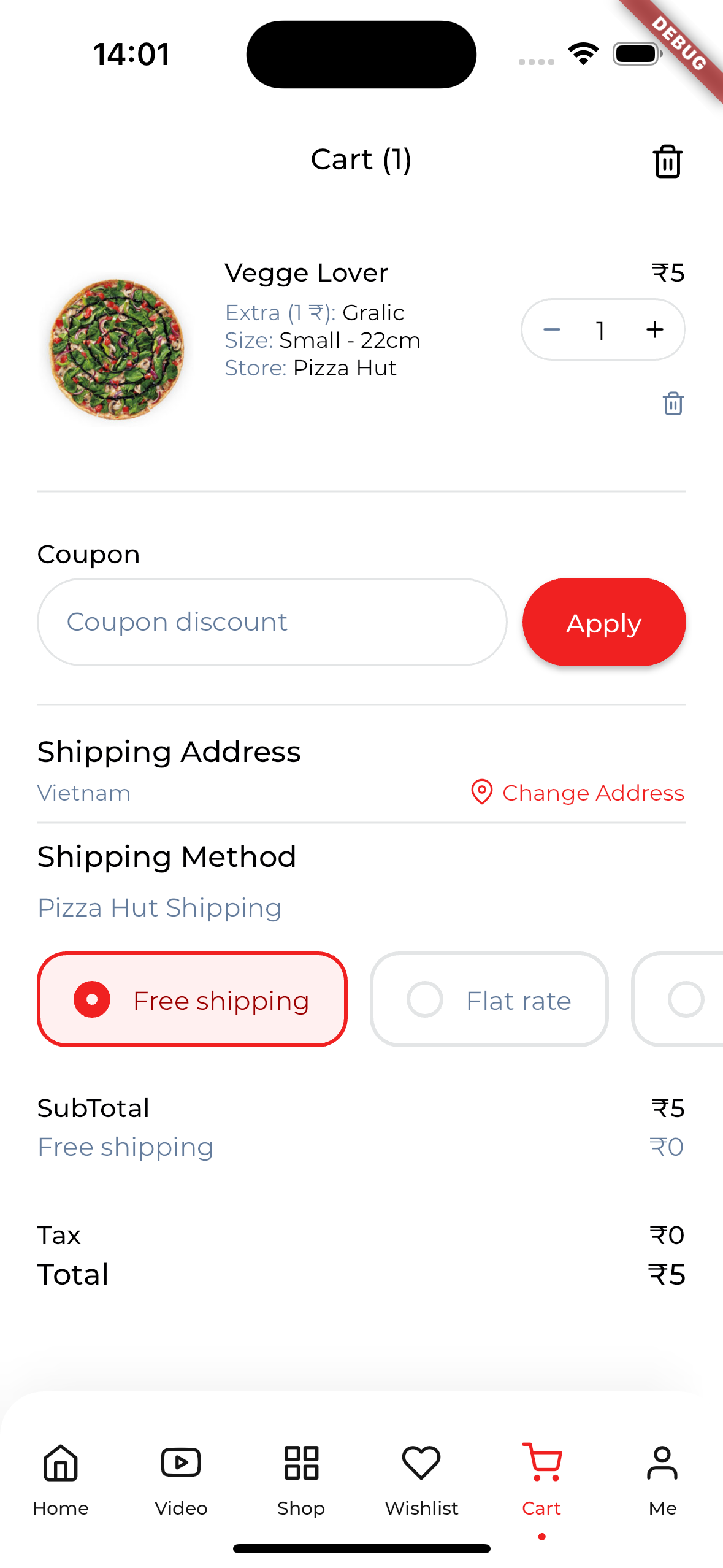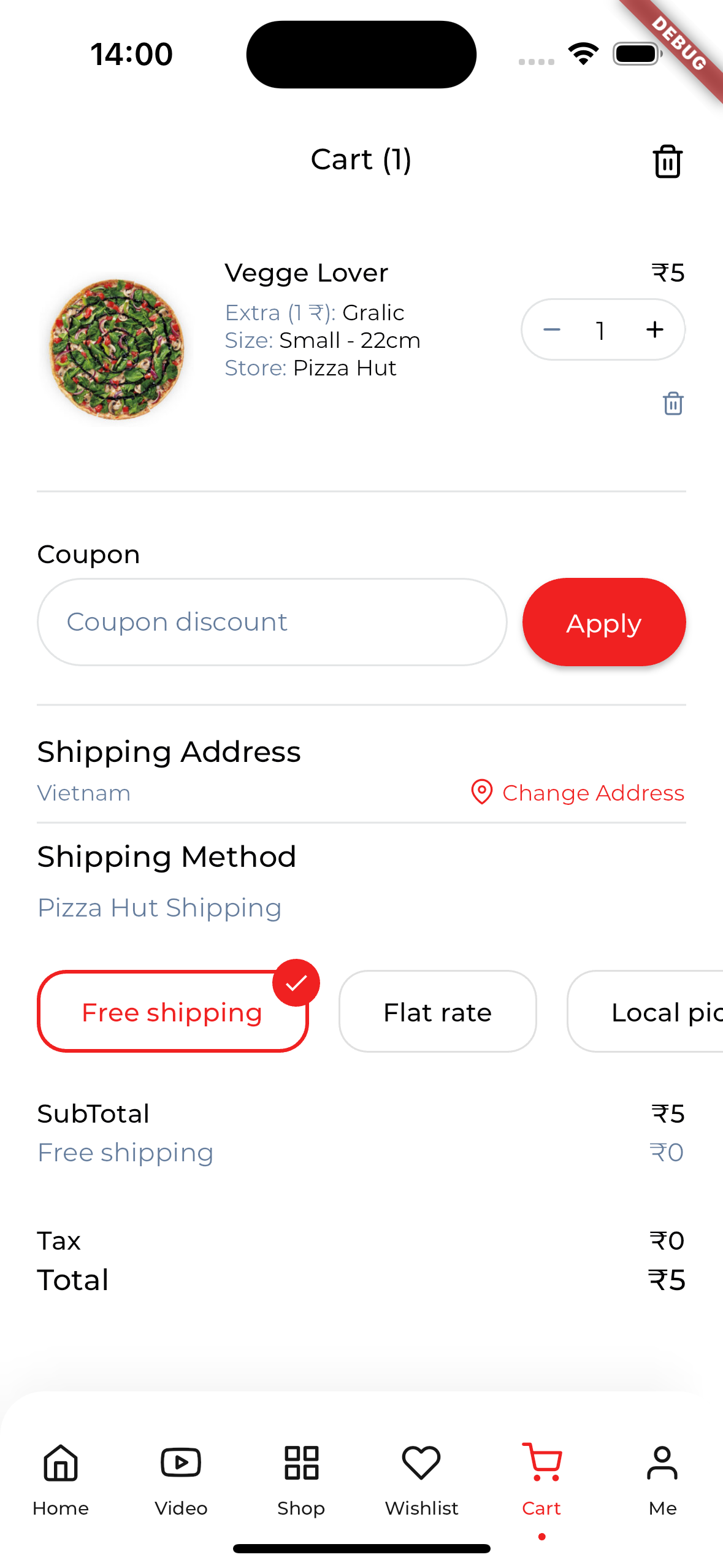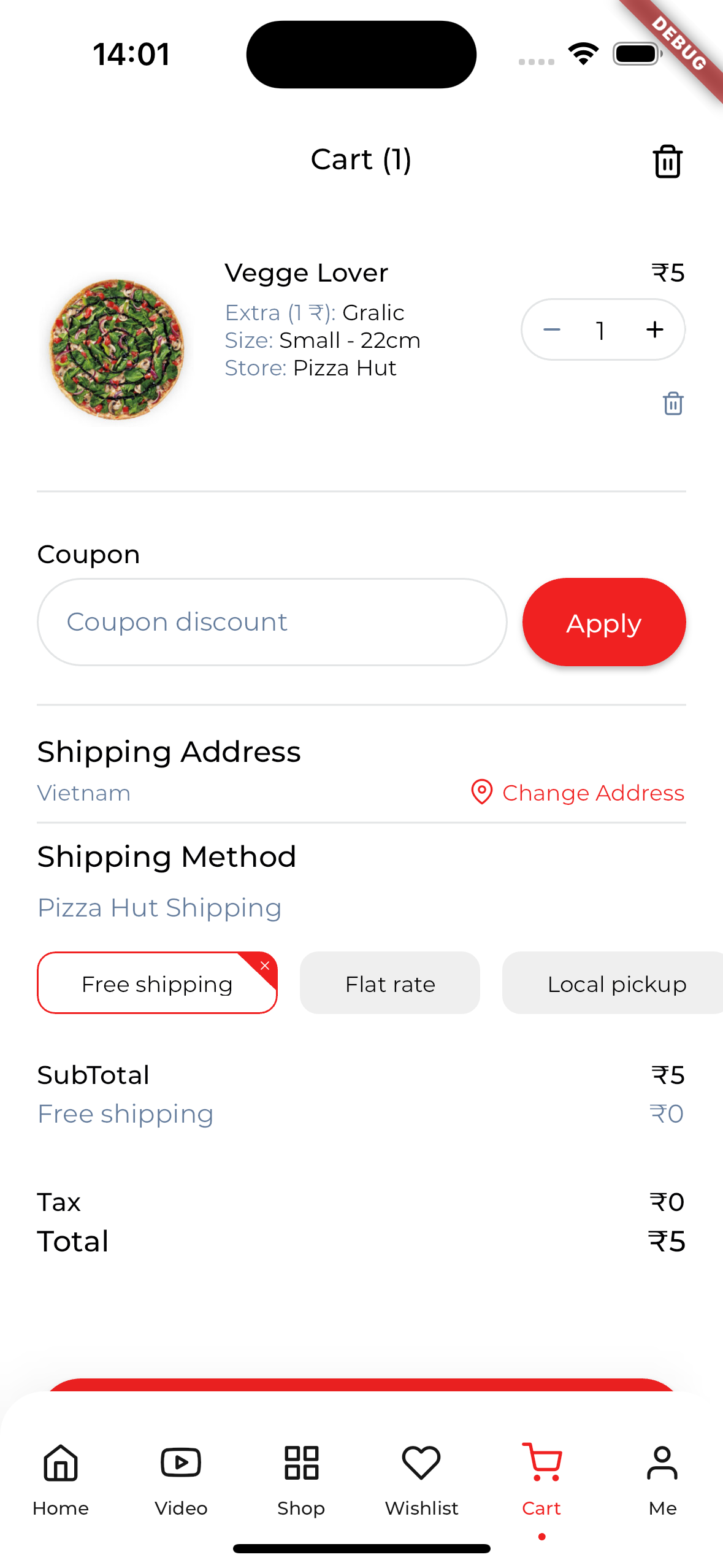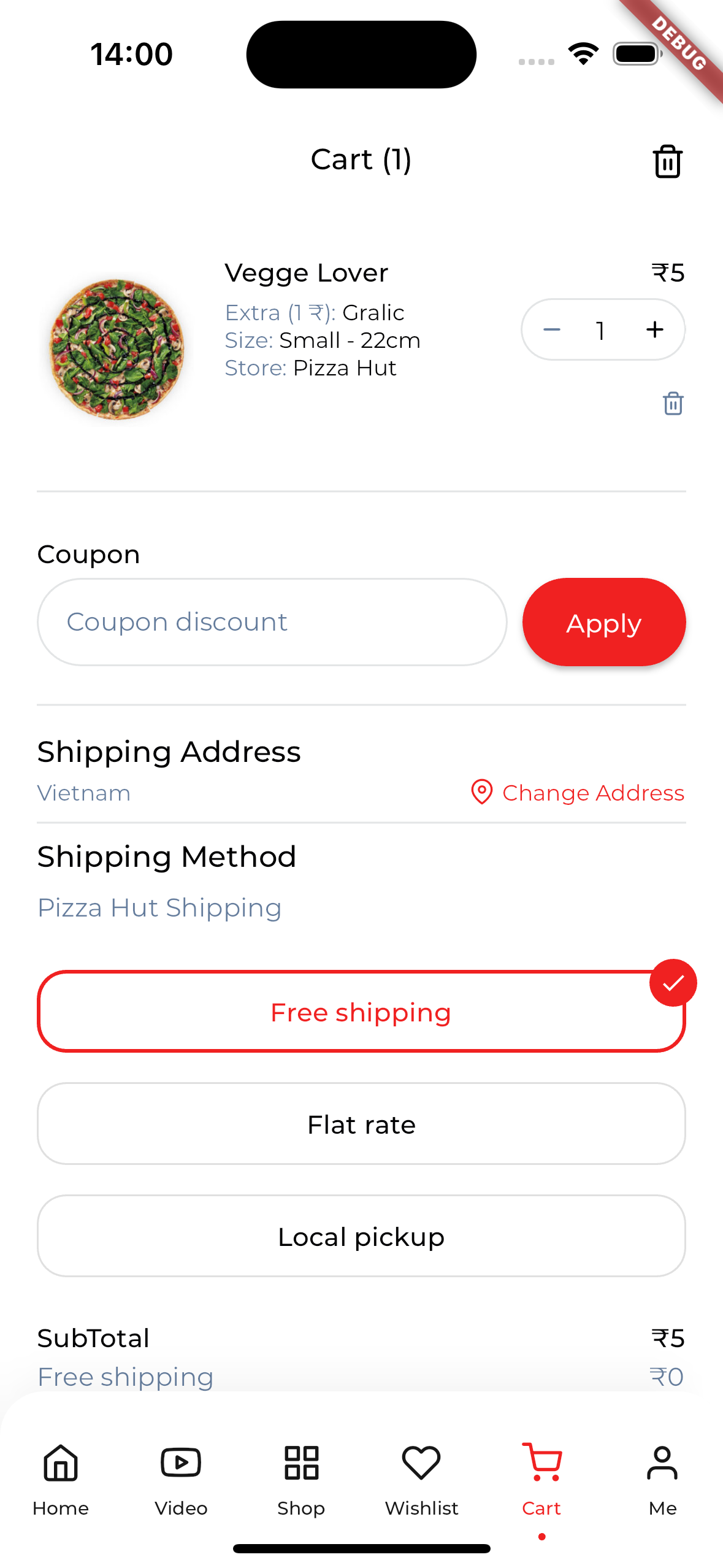Requirement
- Cirilla
v4.1.0or above - App builder
v4.3.2or above
General
- Show change shipping method ( preview )
- Enable Coupon Block ( document )
- Enable Express Checkout ( document )
Shipping method
Then setting in fields “Shipping method“
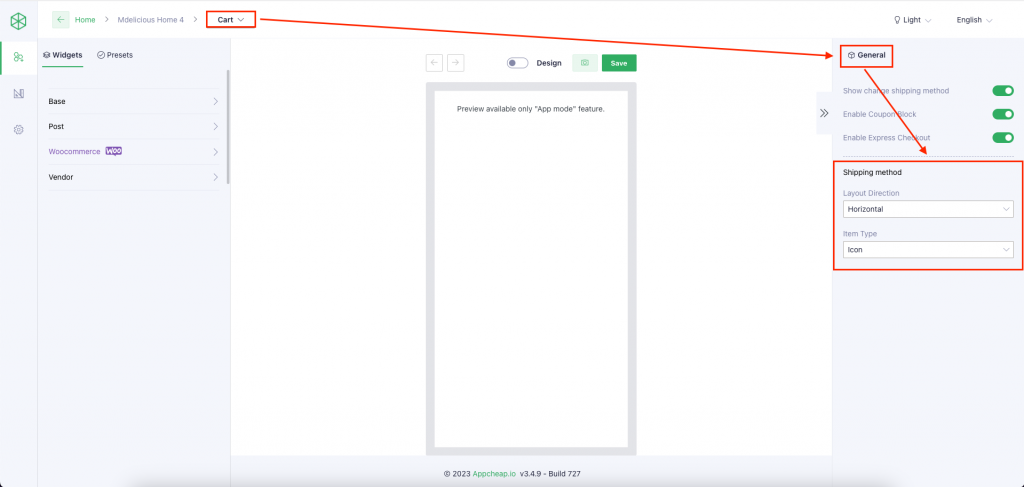
Result:
Button
This widget allows users to create a button on the Cart Page that redirects to another app via a launch URL.
Open App builder page => Click on the customization of a template => Click on the drop-down menu on the menu bar => Click on Cart
Title Button: Input title button as you want
Background Color Section: User can set Background color for this section
Choose Action
Open WhatsApp app
Url: https://api.whatsapp.com/send
Params:
- phone=+8412345678
- text={cart}{name}{phone}{email}
Launch url: https://api.whatsapp.com/send?phone=+8412345678&text={cart}{name}{phone}{email}