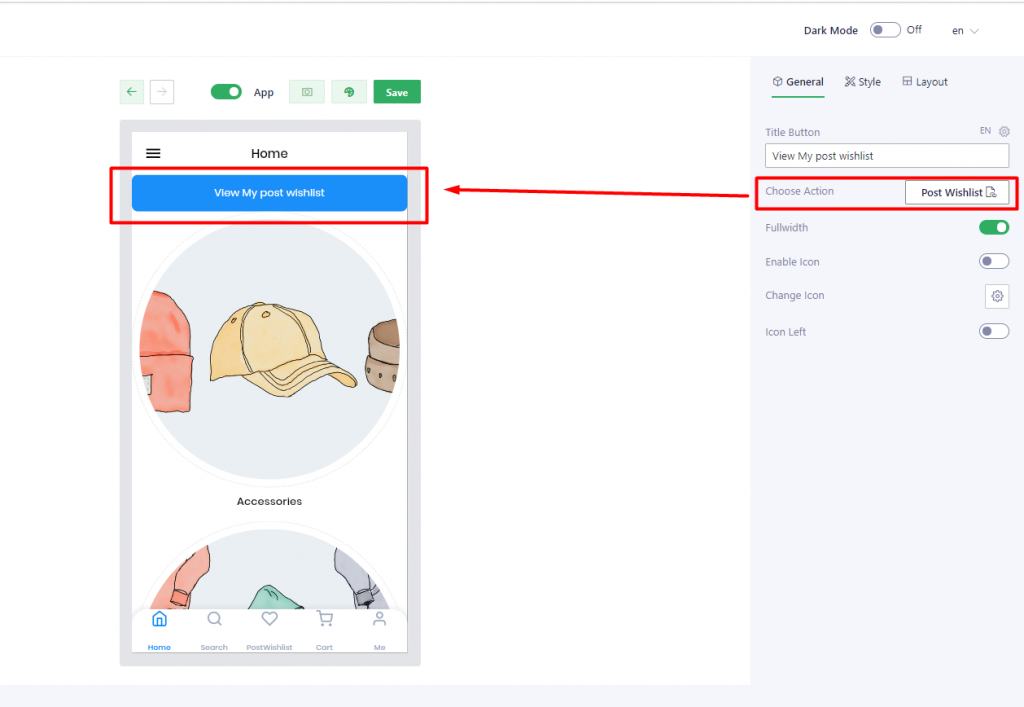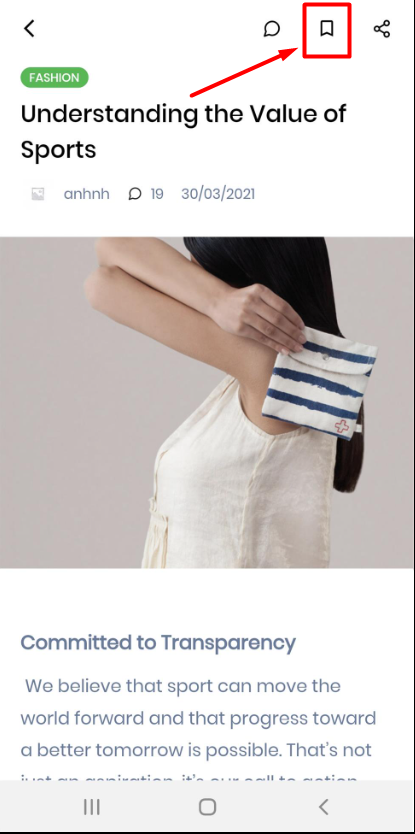
For a post detail page, users can add this post to My post wishlist by clicking on the above icon.
To view list of My post wishlist, user need to setup the this page first.
Example 1: If users want to display My post wishlist on the Menu bottom
Step 1: On page builder on Backend > Select Menu bottom
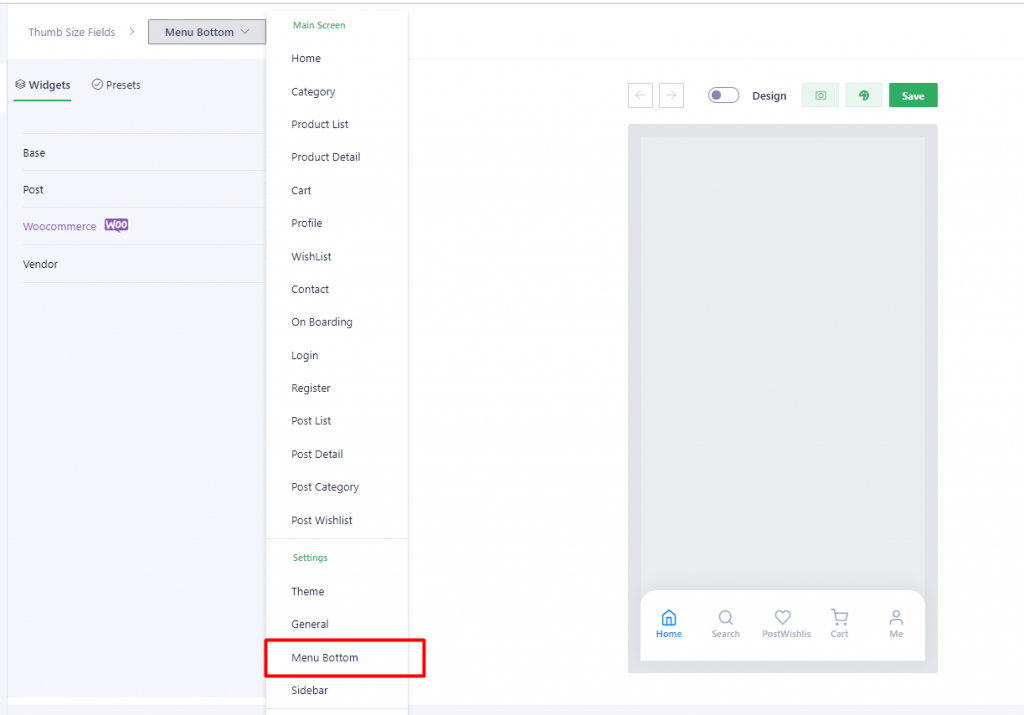
Step 2: Users are able to edit/ add more new tab then on [Tab] field, select option [Post Wishlist]
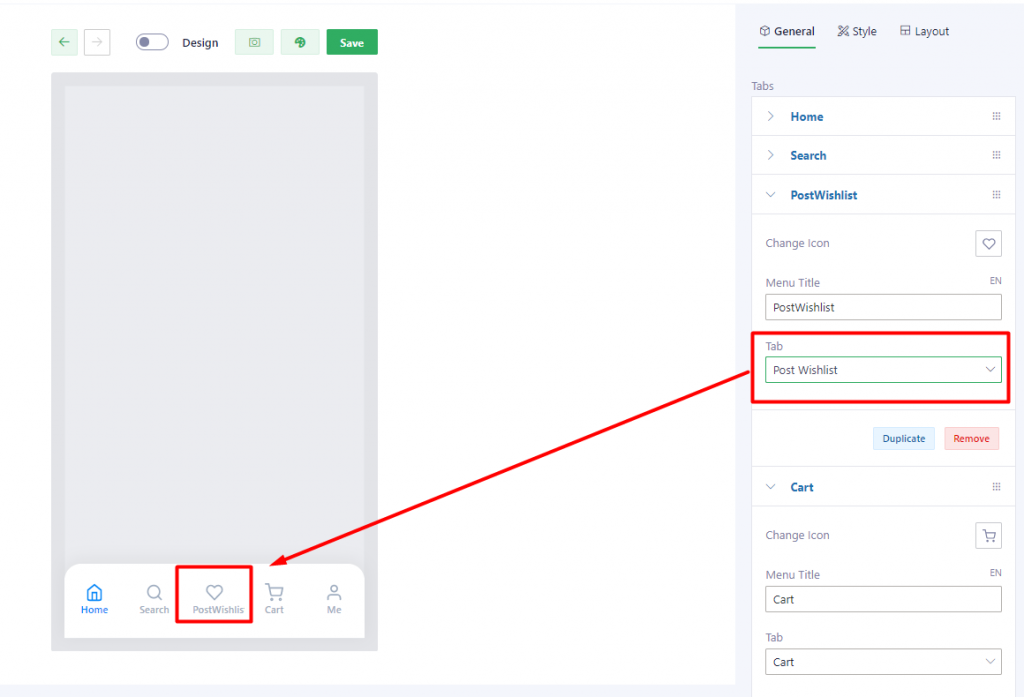
Step 3: Save the change > Go to app, click on [PostWishlist] tab => we will see all post wihlists that added before.
Example 2: Or the easy way, users are able to set up any Button/Text that has action is “Post wishlist”.
Ex: At Home page, users can drag a Button widget then drop to Page builder view >> then set it’s action = “Post wishlist”