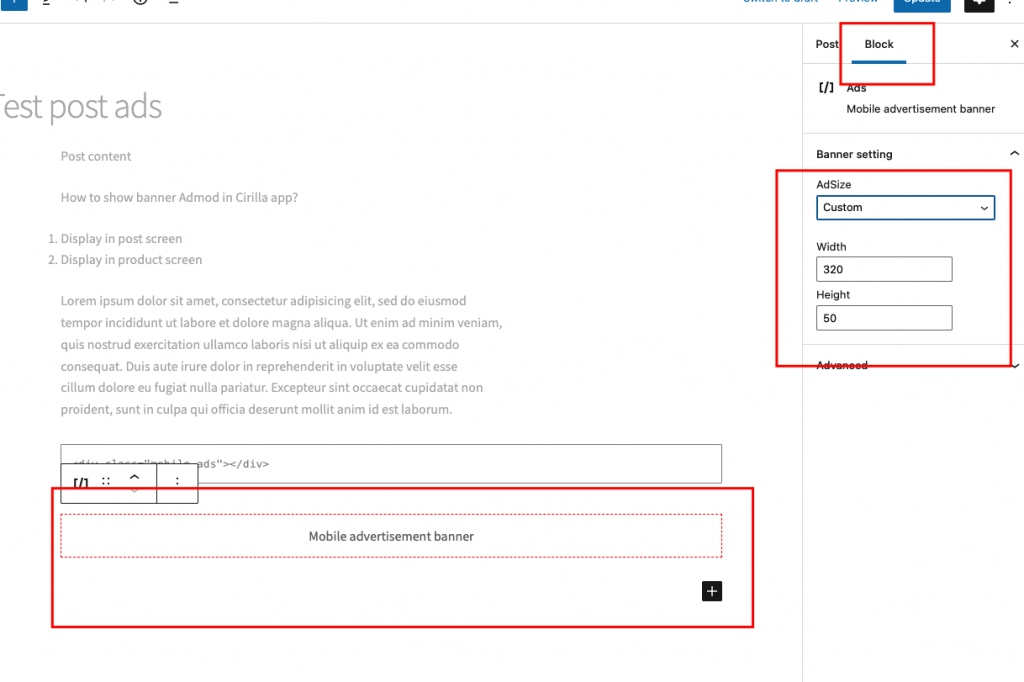Where the Banner AdMob can display
- App builder widget HTML
- Product description
- Short product description
- Custom block html in screen product
- Custom block html in screen post
- Post content
AdMob size type?
- banner: Standard Banner (320×50)
- largeBanner: Large Banner (320×100)
- mediumRectangle: Medium Rectangle (320×250)
- fullBanner: Full-Size Banner (468×60)
- leaderboard: Leaderboard (728×90)
- fluid: A dynamically sized
- custom: Custom size
Which
fluidtype you need set heightWith
customtype you need set both height and width
How to show Admob with HTML tag?
<div class="mobile-ads" data-size="custom" data-width="200" data-height="50"></div><div class="mobile-ads" data-size="mediumRectangle"></div><div class="mobile-ads" data-size="fluid" data-height="50"></div><div class="mobile-ads"></div>How to show Admob with Shortcode?
[ads adSize="custom" width="200" height="50"][ads adSize="mediumRectangle"][ads adSize="fluid" height="50"][ads]How to show Admob with Gutenberg?
In the WordPress Gutenberg editor, we search `ads`
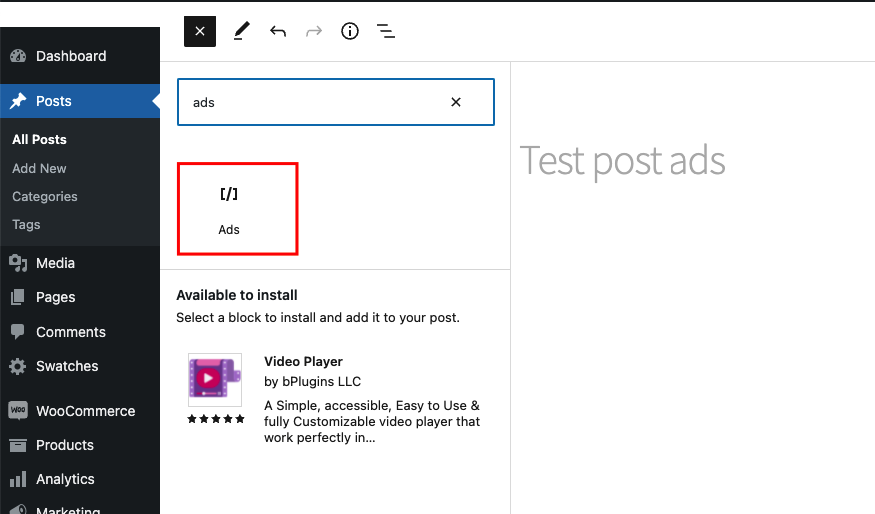
Click to block on the editor and you will see the config for config size on the right sidebar.