This widget allows users to make a button on Homepage with redirecting to pages/screens: Home/ Category/ Product list/ Product detail/ Cart/ Profile/ Wishlist/ Contact when users click on this.
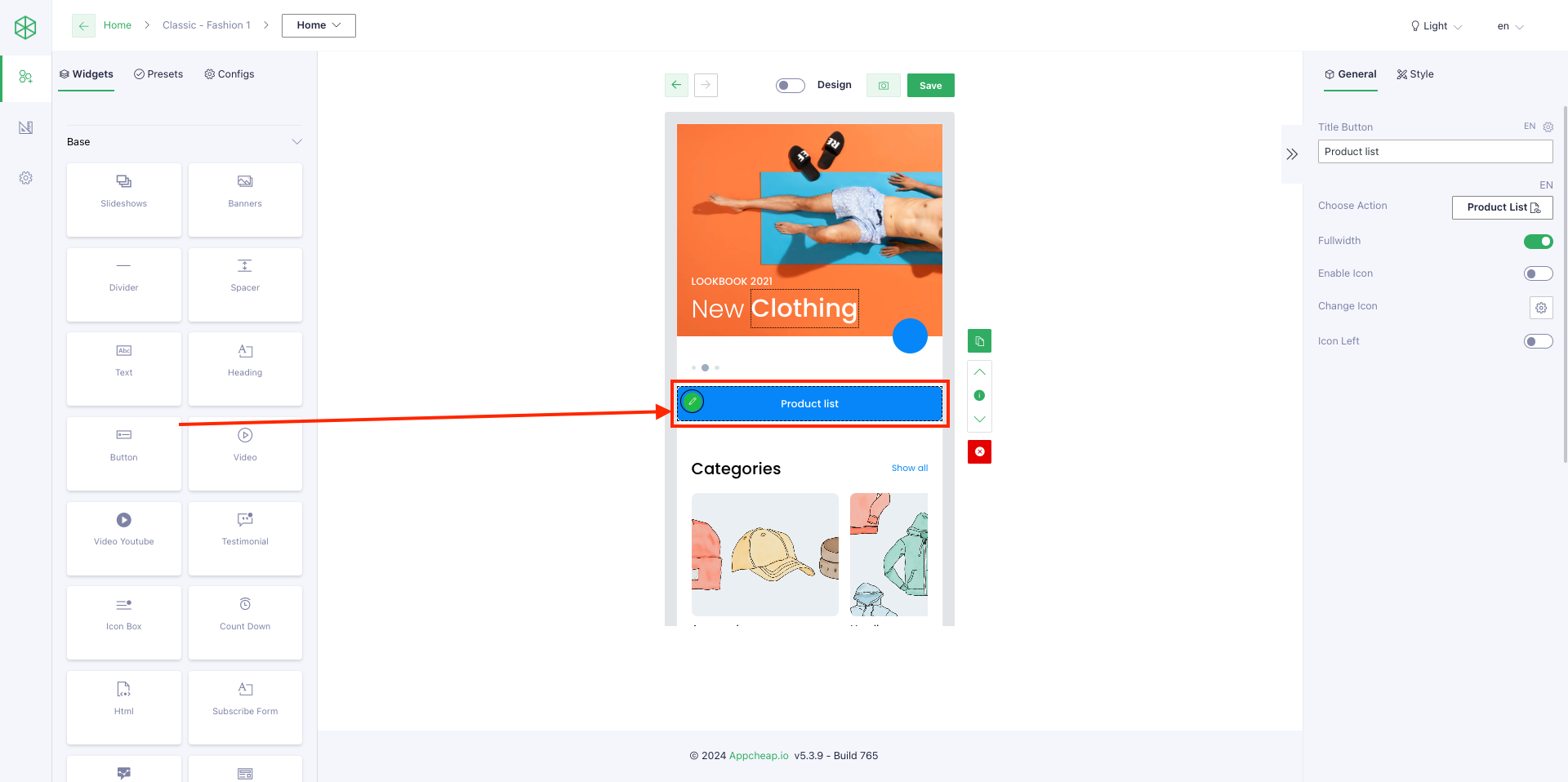
| General | |
| Title Button | Input title button as you want |
| Choose Action | Set action when user click on the button (Choose action – pls refer to https://appcheap.io/docs/app-builder-user-guide/widget-catalog/input-action/ for more detail to set up) |
| Fullwidth | Yes: Button width will fullscreen No: Button width will base on the text length |
| Enable Icon | Enable/Disable button icon |
| Change Icon | User can change the button icon as expected |
| Icon Left | No: the icon is on the right of the title button Yes: the icon is on the left of the title button |
| Style | |
| Padding/Margin | Set up Padding/Margin for the button |
| Height input | Set height for the button |
| Background Color Section | User can set Background color for this section refer here |
| Border Radius | User can set border-radius for the button |
| Layout | There are 3 layouts: Contained, Outlined, Text |