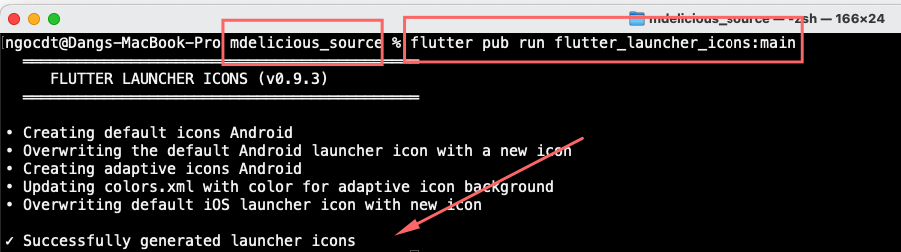Replace file icon.png (1024x1024px) in mdelicious_source/assets/images/icon.png

In terminal on folder mdelicious_source run:
flutter pub run flutter_launcher_icons:mainThen the tools will generate both icon for iOS and Android.
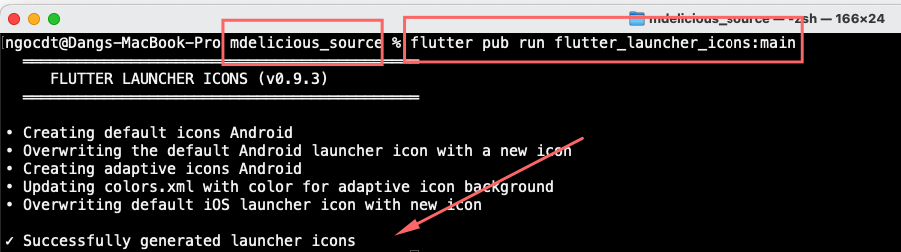
Replace file icon.png (1024x1024px) in mdelicious_source/assets/images/icon.png

In terminal on folder mdelicious_source run:
flutter pub run flutter_launcher_icons:mainThen the tools will generate both icon for iOS and Android.