Reward your customers for purchases and other actions with points which can be redeemed for discounts.
Features
- Define how many points are earned for purchases, and the value of points for discounts.
- Control the maximum discount that can be earned using points at the cart, category, or product level.
- Award points for actions like signing up or writing a product review.
- Apply points earned to all previous orders so customers can start redeeming points for discounts immediately.
- Quickly adjust the points balance for a customer.
- View a log of all points changes made for customers.
Screenshoots
Screenshots of some features
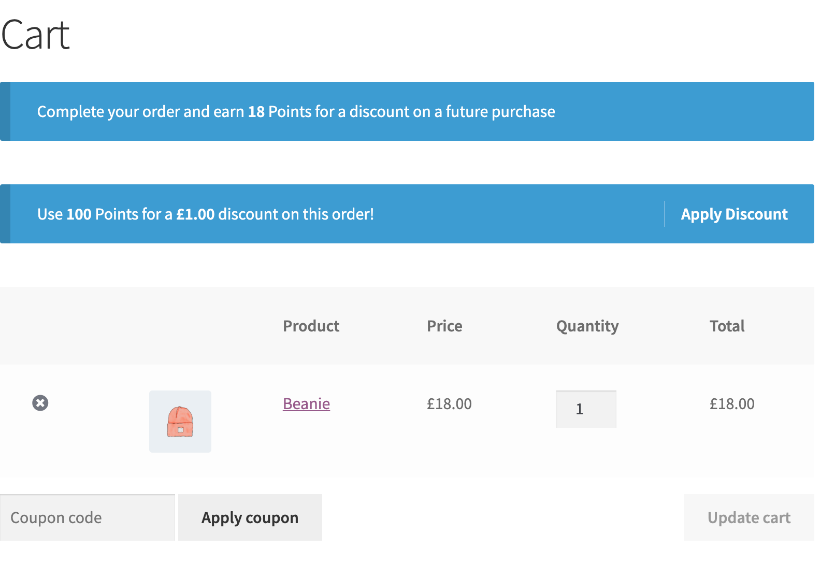
Redeem Points for Discounts
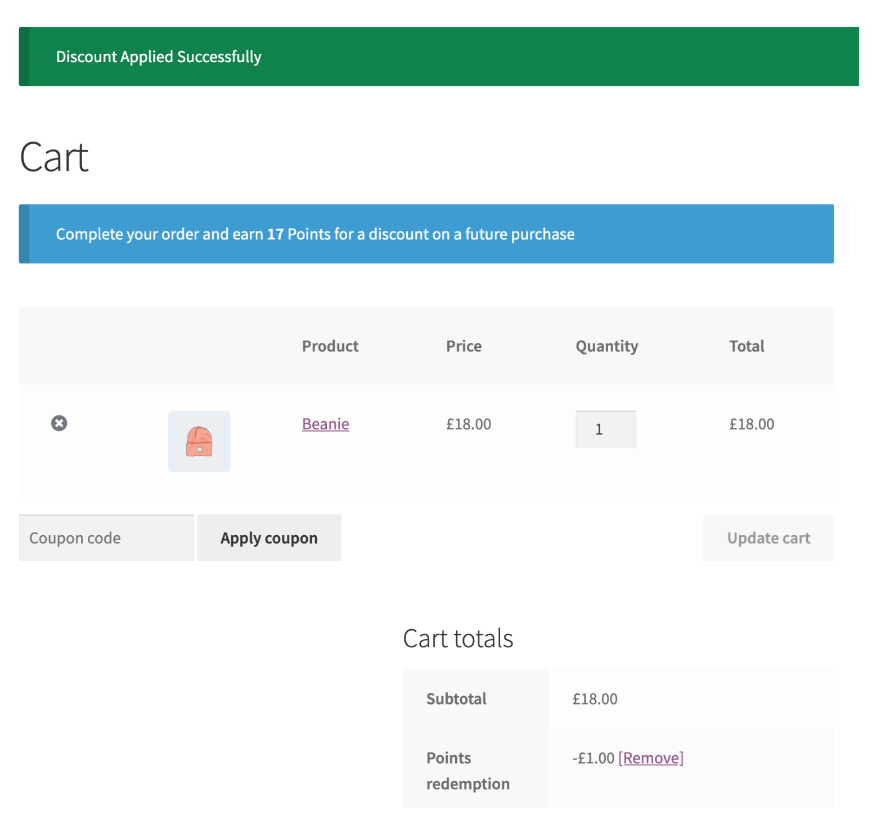
Manage Customer Points
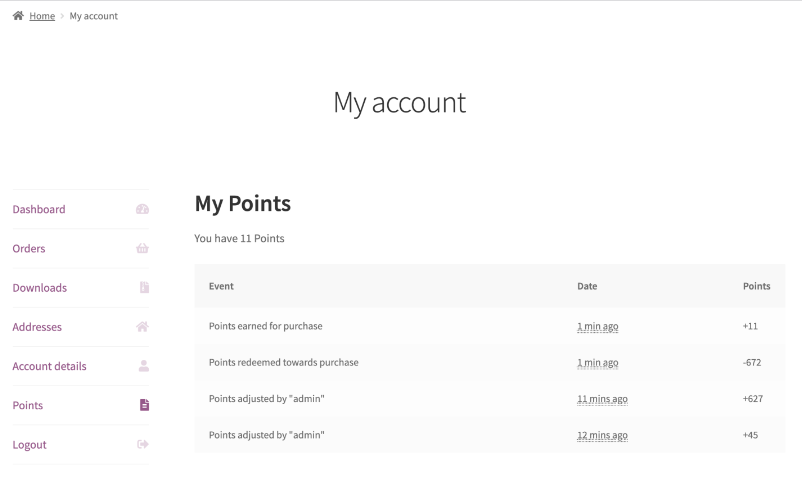
Redeem Points for Discounts on Mobile
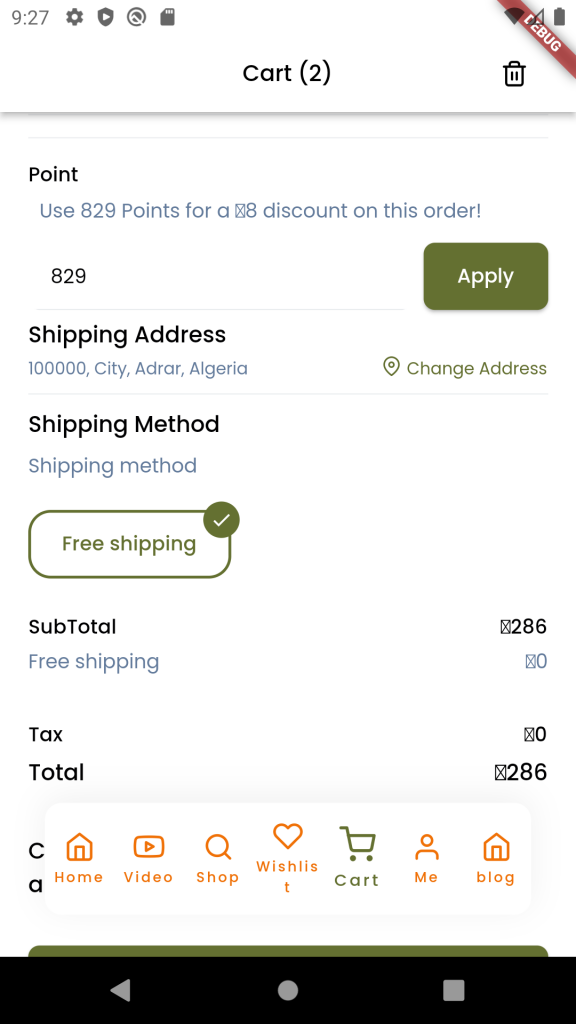
Manage Customer Points on Mobile
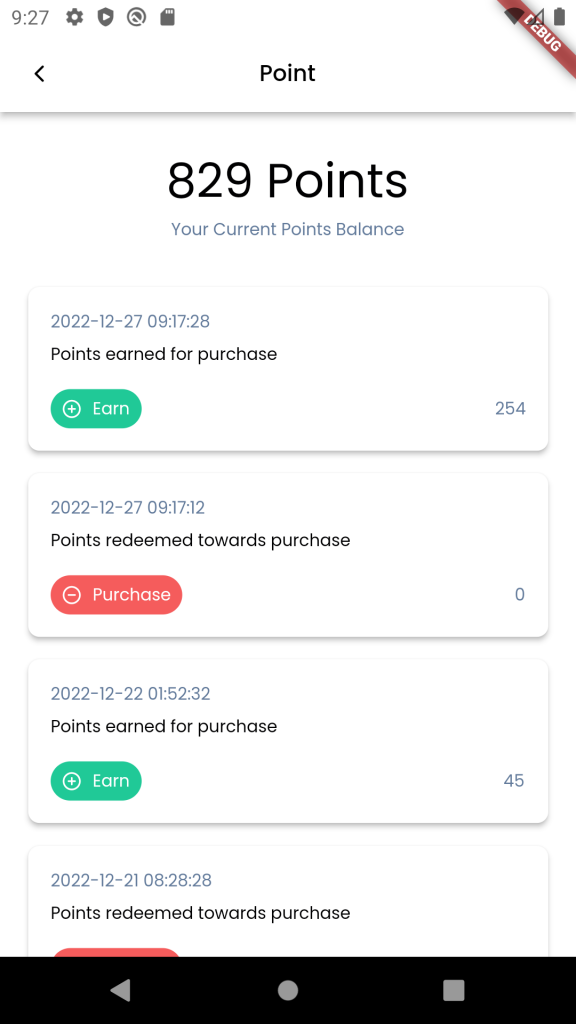
Setup
Step 1
Install WooCommerce Points and Rewards plugin for your site.
Step 2
Activate and config plugin follow Points and Rewards documentation.