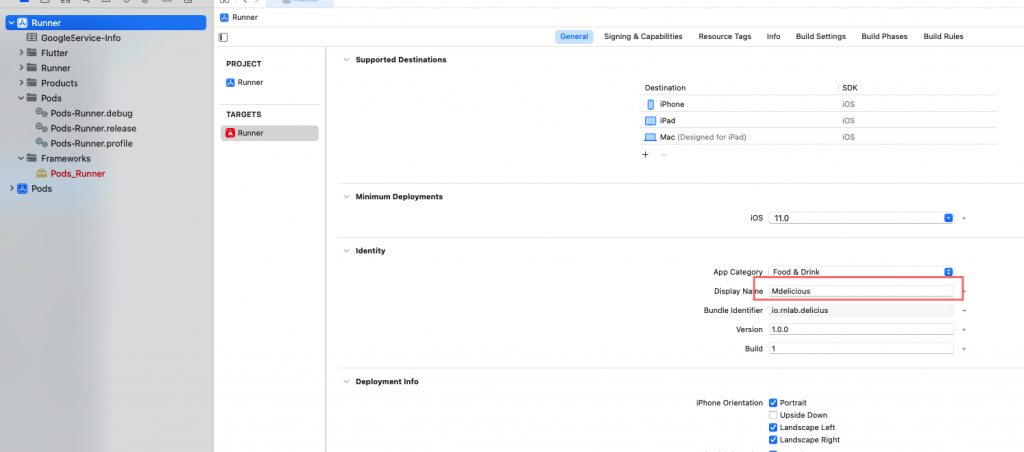App Title
Open file mdelicious_source/lib/constants/strings.dart change Mdelicious to Your App Name
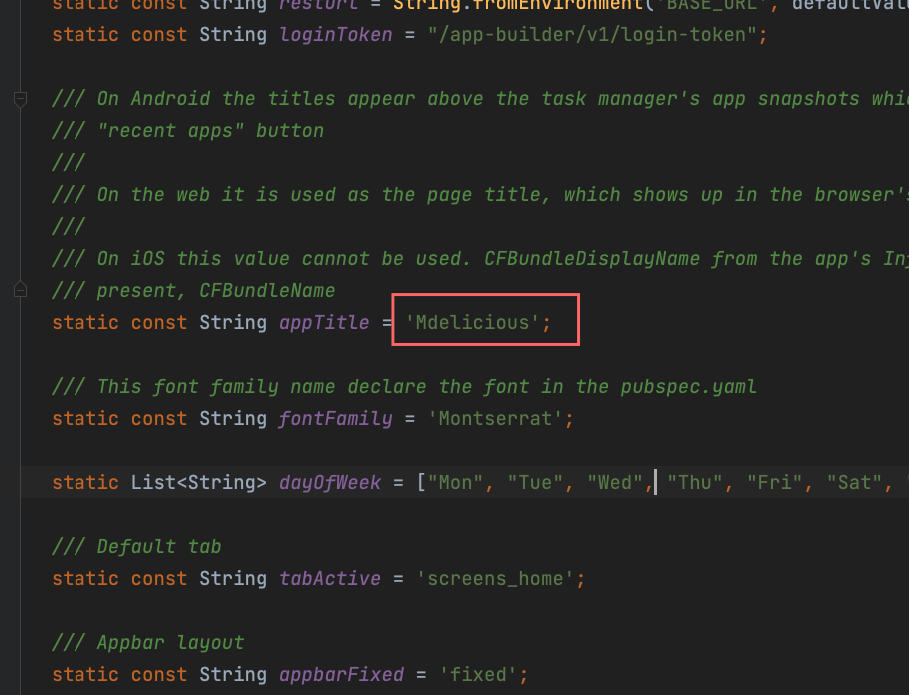
Android App Name
Open file mdelicious_source/android/app/src/main/res/values/strings.xml
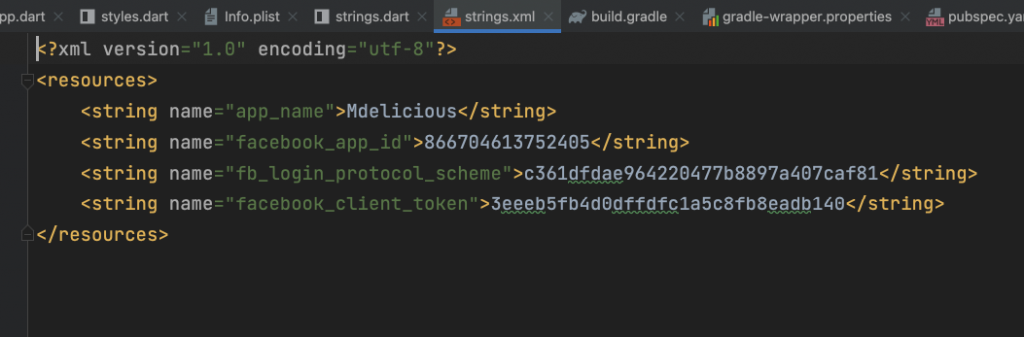
iOS App Name
Click to file mdelicious_source/ios/Runner.xcworkspaceios to open the project on XCode then update your app name like the screenshot below.