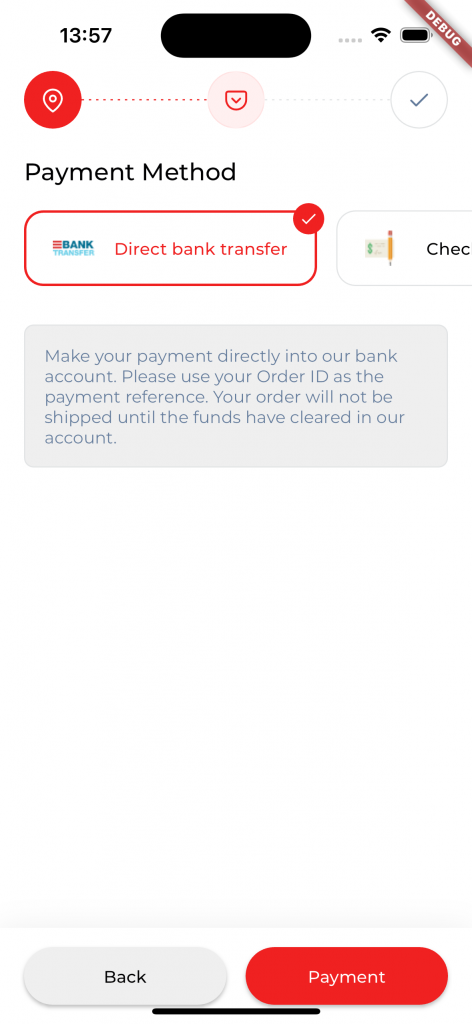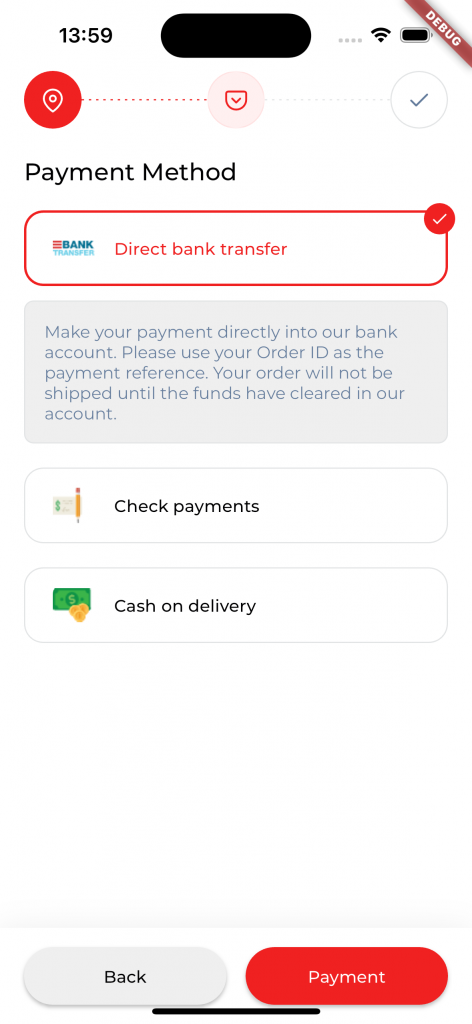Shipping Method
On the App builder find the Cart , then setting in fields “Shipping method“
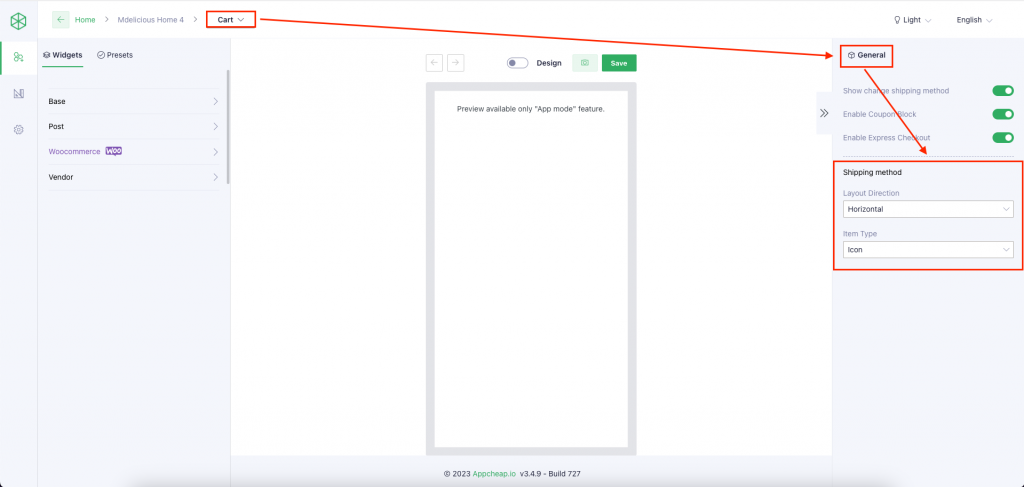
Result:
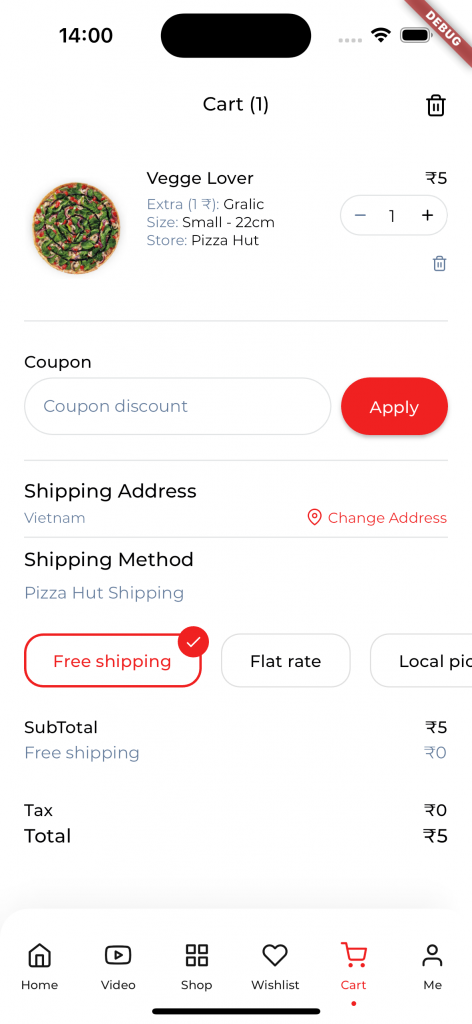
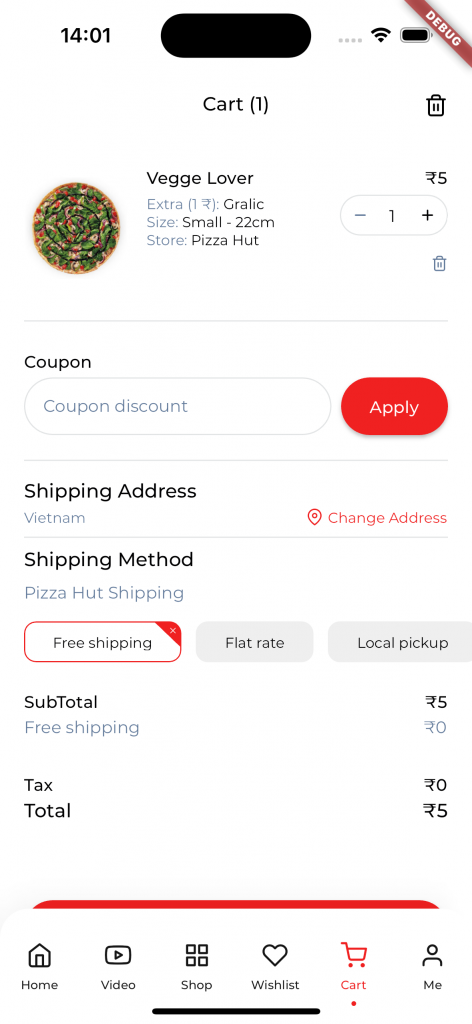
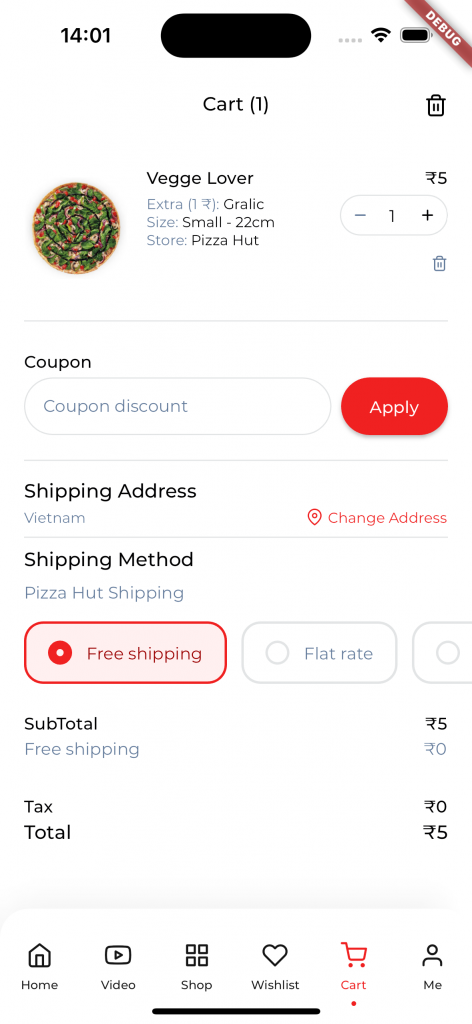
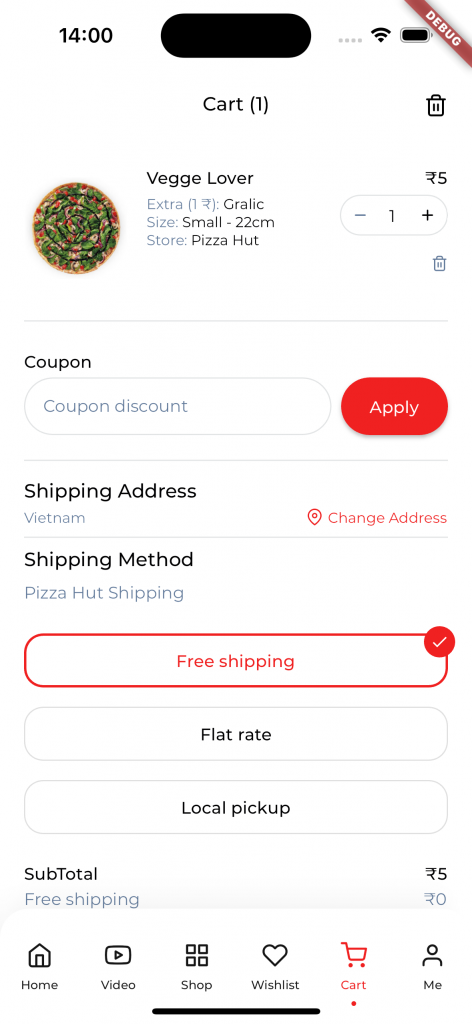
Payment Method
On the App builder find the General , then setting in fields “Layout custom checkout payment“
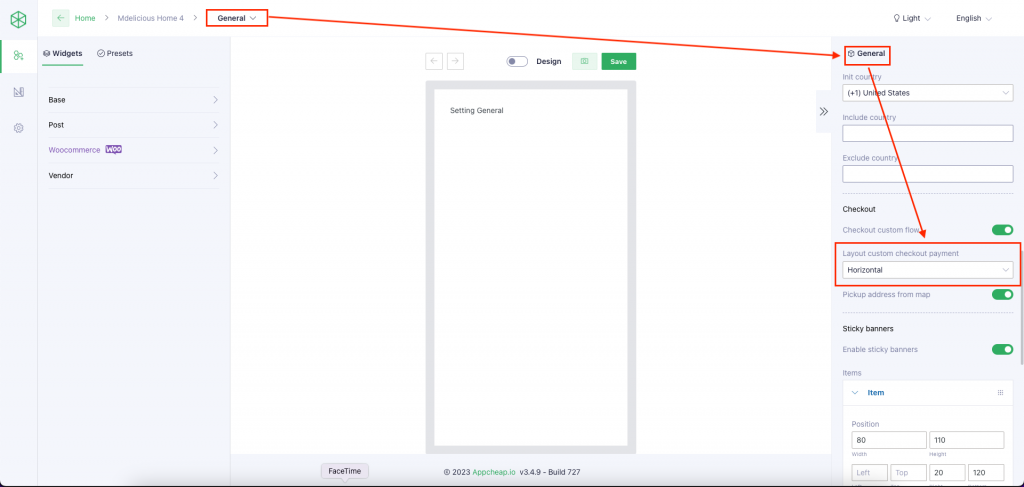
Note
Must enable field “Checkout custom flow” to show field “Layout custom checkout payment“
Result: