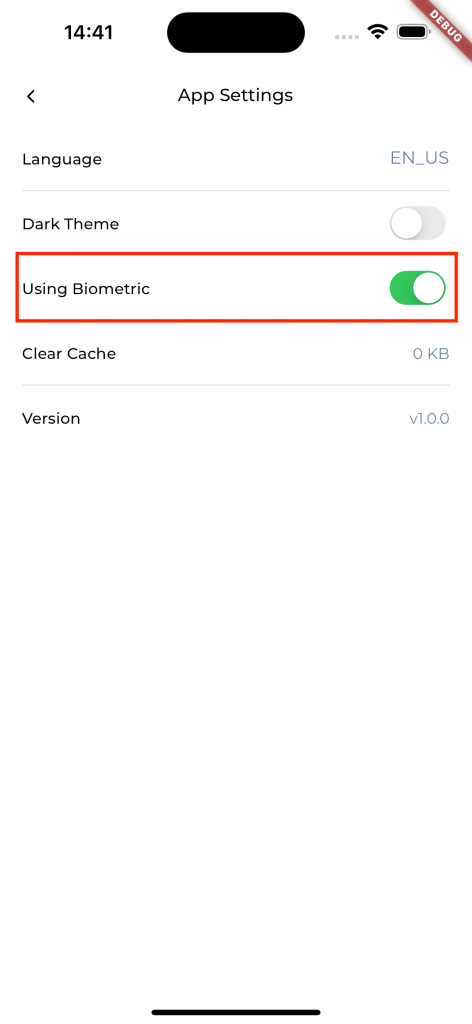Biometric authentication is a way of checking who you are by using something that only you have, such as your fingerprint or your face. It is more secure than using a password or a card, because those can be stolen or forgotten.
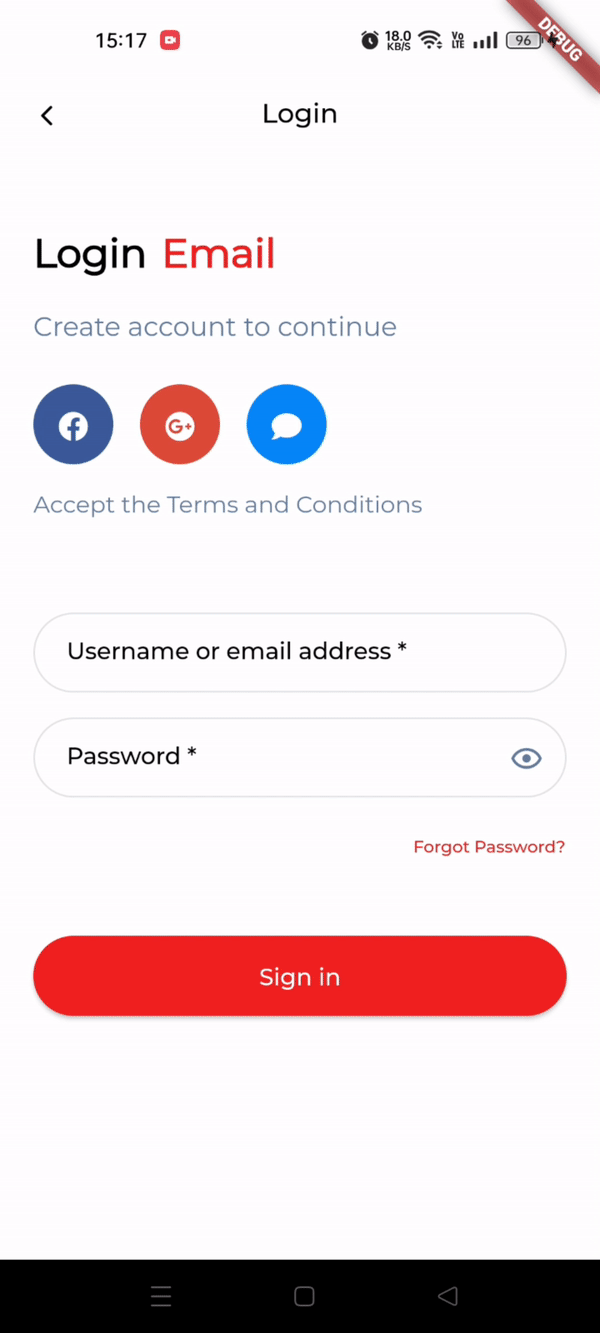
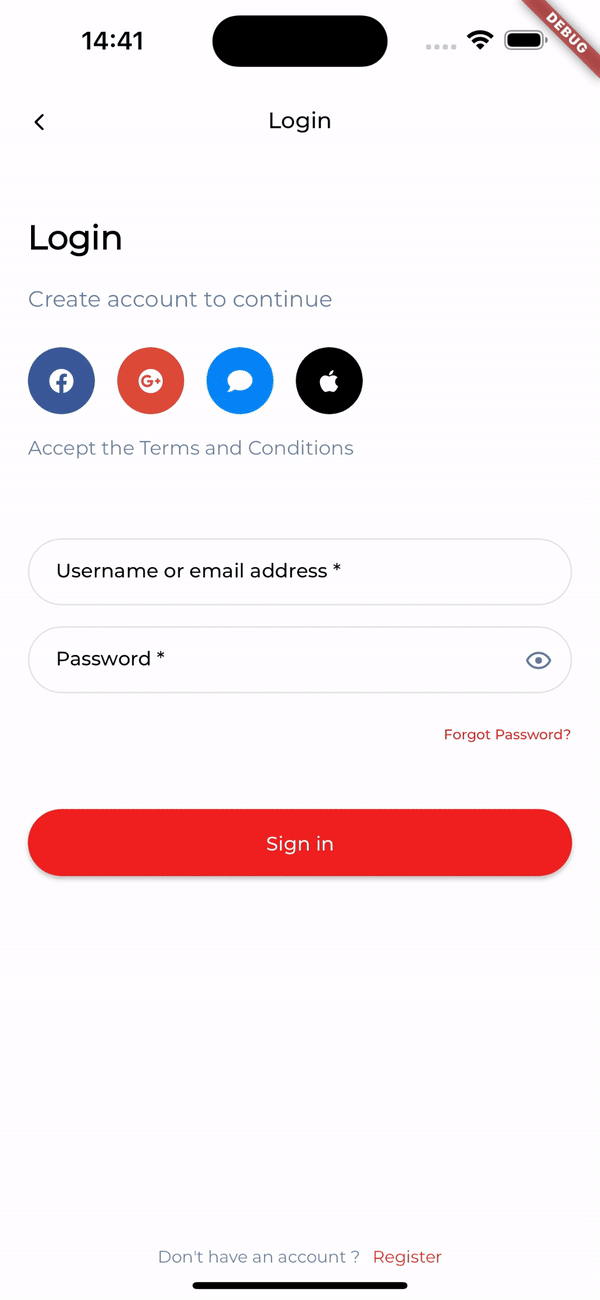
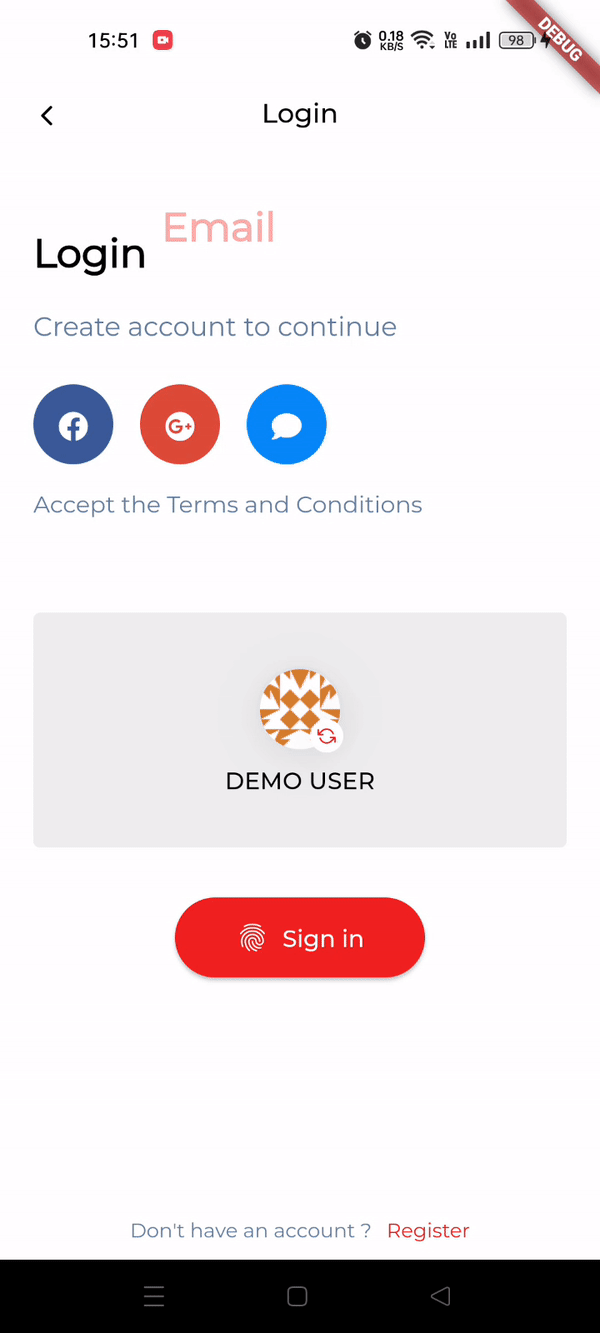
Configuring
Steps 1: On AppBuilder
- Select the Profile
- Click ” Enable using biometric “
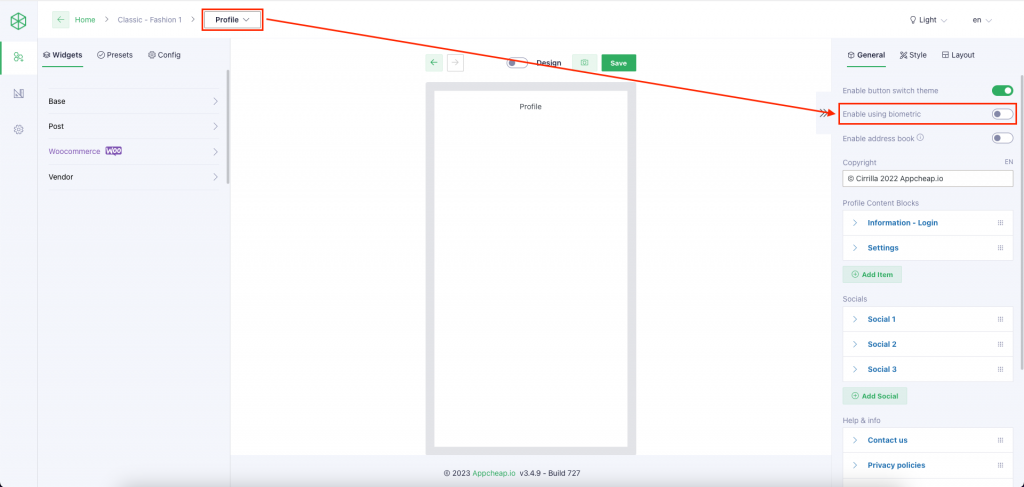
Steps 2: On Application
- Select the Tab Profile > App Settings
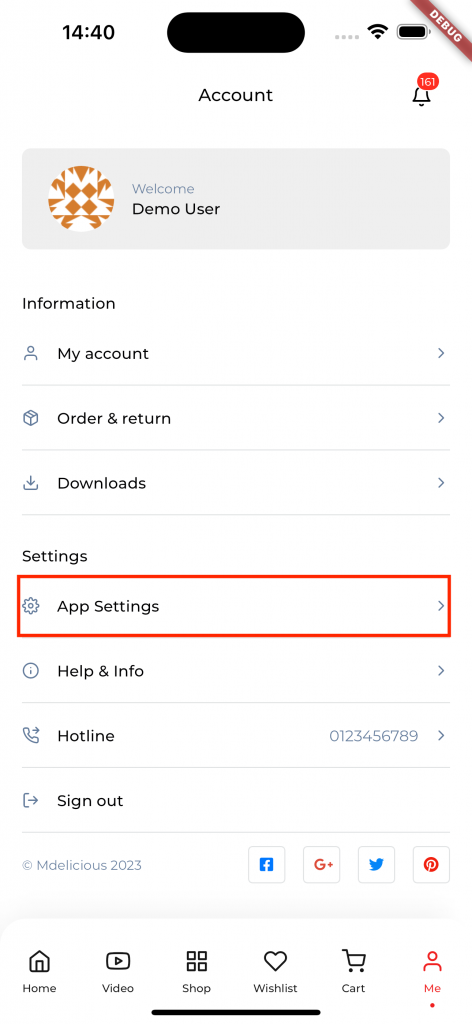
2. Click ” Using biometric “