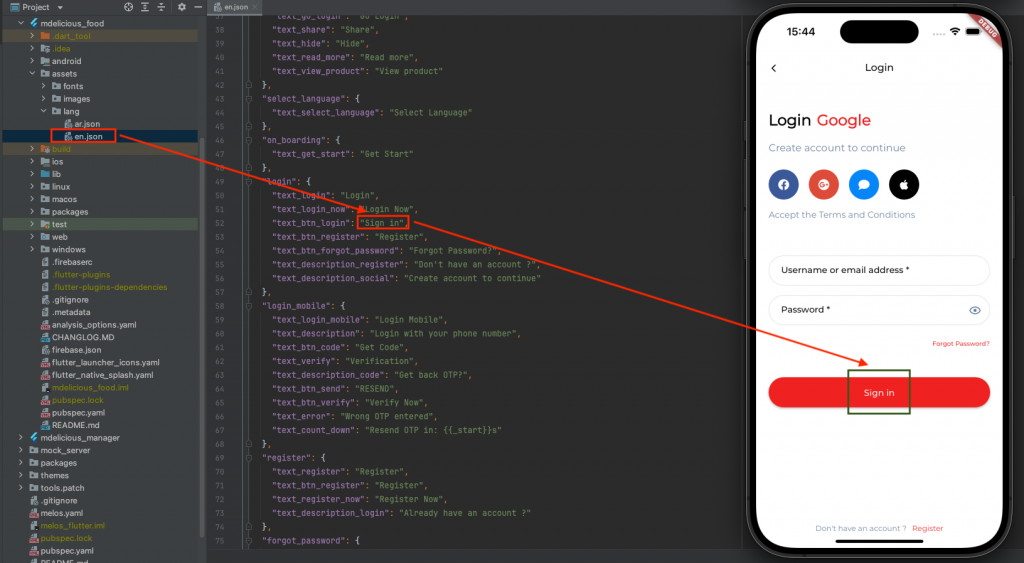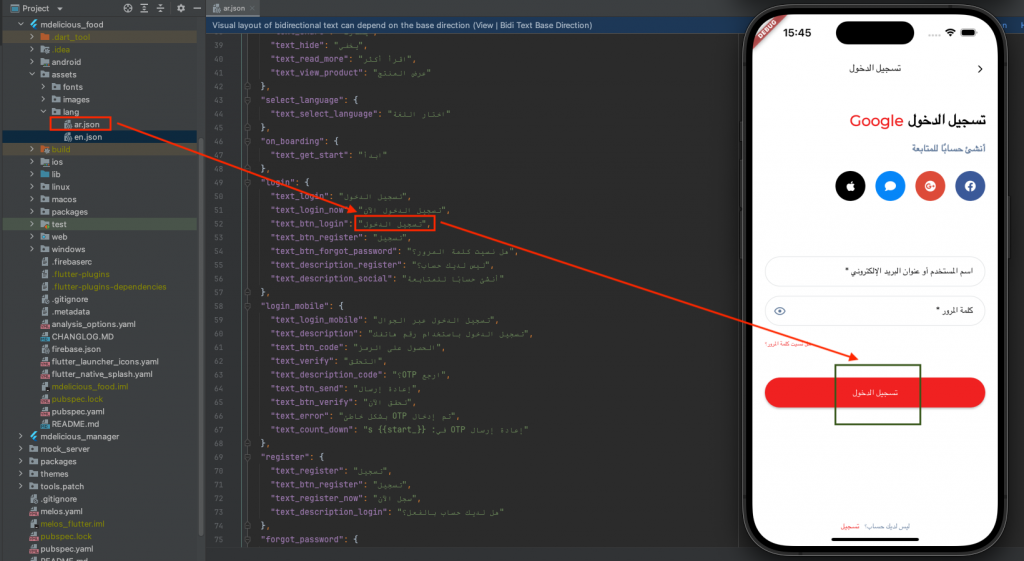The Mdelicious app supports unlimited languages and comes with more than 100 languages.
Languages support
You can choose from two methods to enable language support for the app.
- By plugin (WPML, Polylang)
- Manual ( define languages support in file
wp-config.phpdoc)
App translate
To make the app fully translated, you need to complete three steps.
App content
You can use WPML or Polylang plugins to translate posts, products, and categories in your WordPress dashboard.
App builder
Select a language on the top bar to update content for each language.
Example:
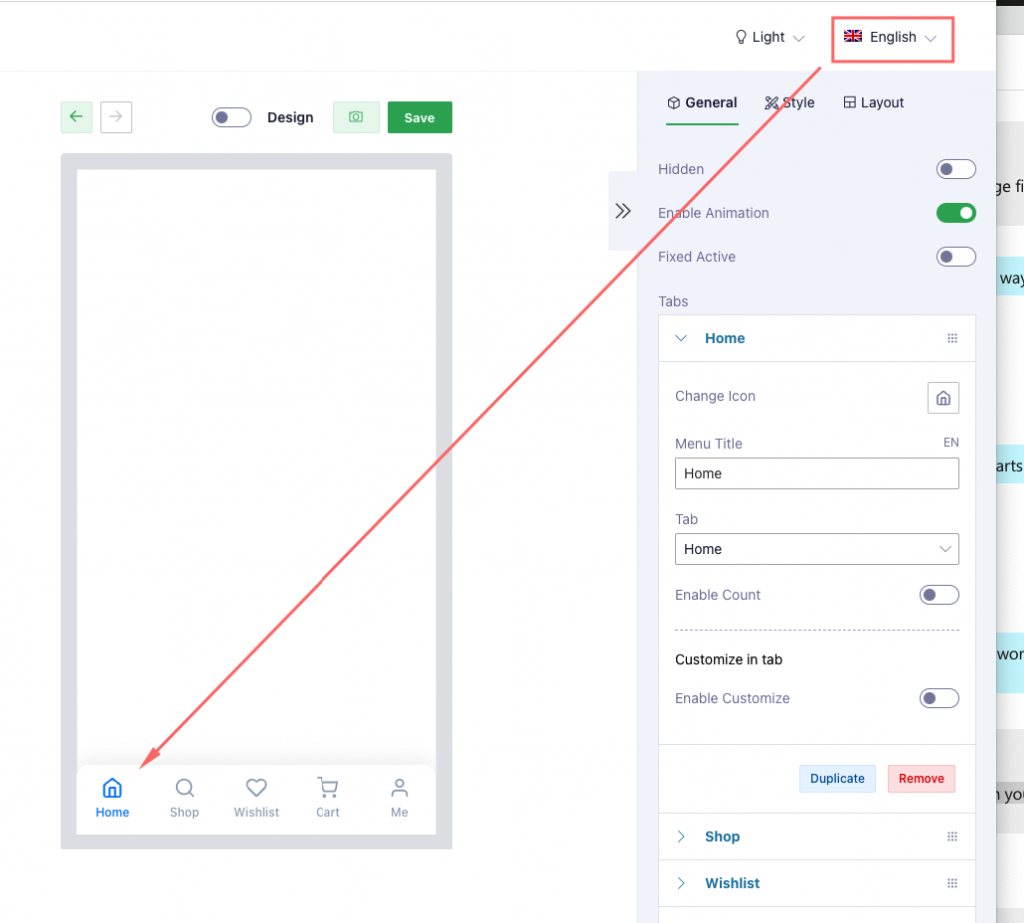
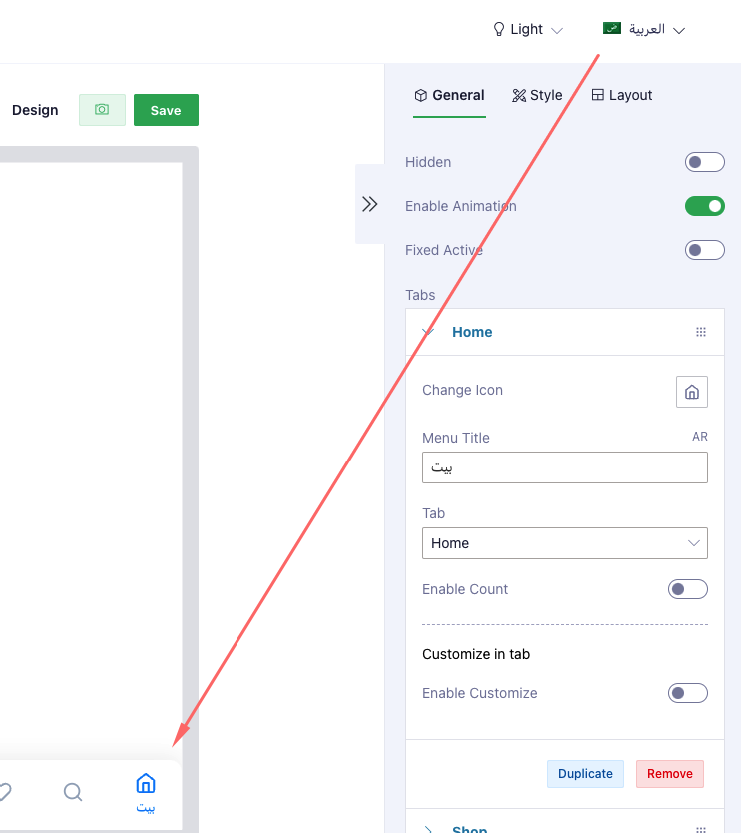
Other translate
Other translate define in [lang].json
Example: