If you have already set up Facebook Android App, iOS you only need to add Bundle Id, Application ID, and Hash to the old app.
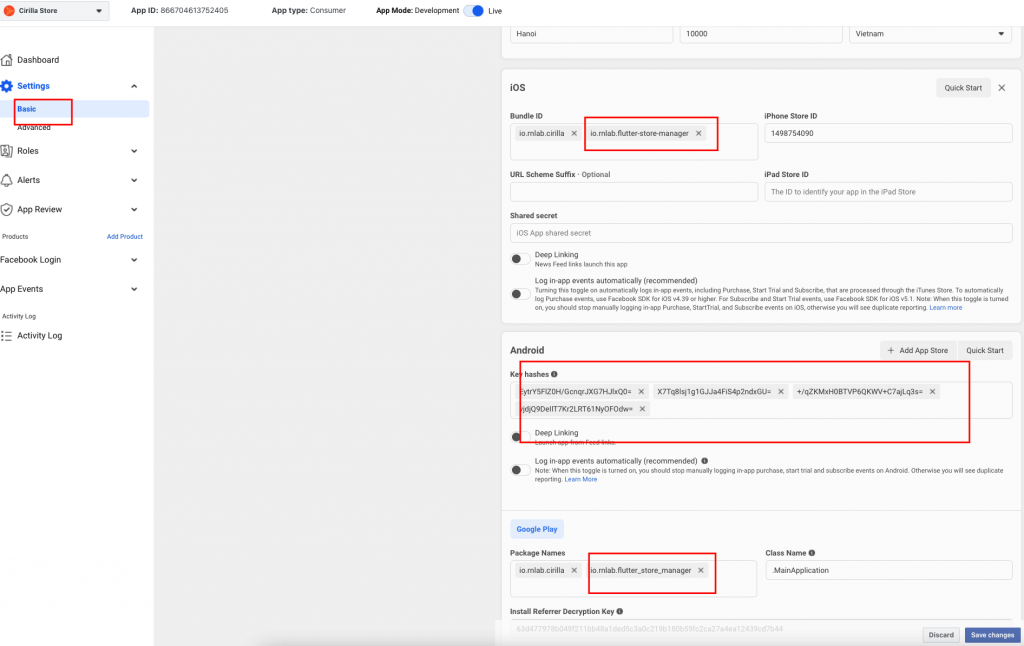
If you do it from scratch you can flow this:
If you have already set up Facebook Android App, iOS you only need to add Bundle Id, Application ID, and Hash to the old app.
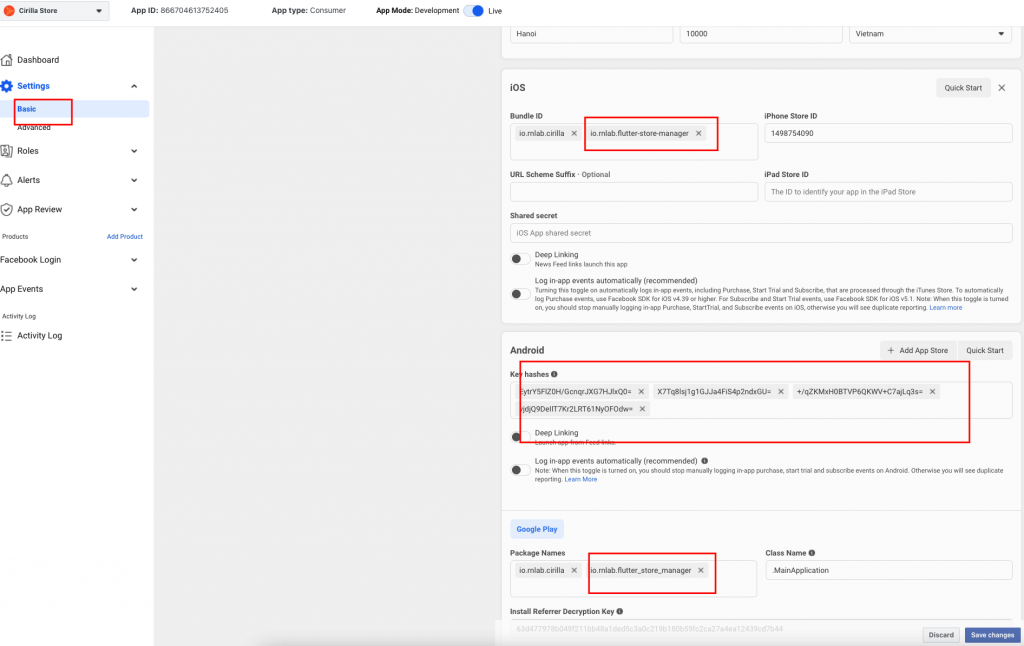
If you do it from scratch you can flow this: