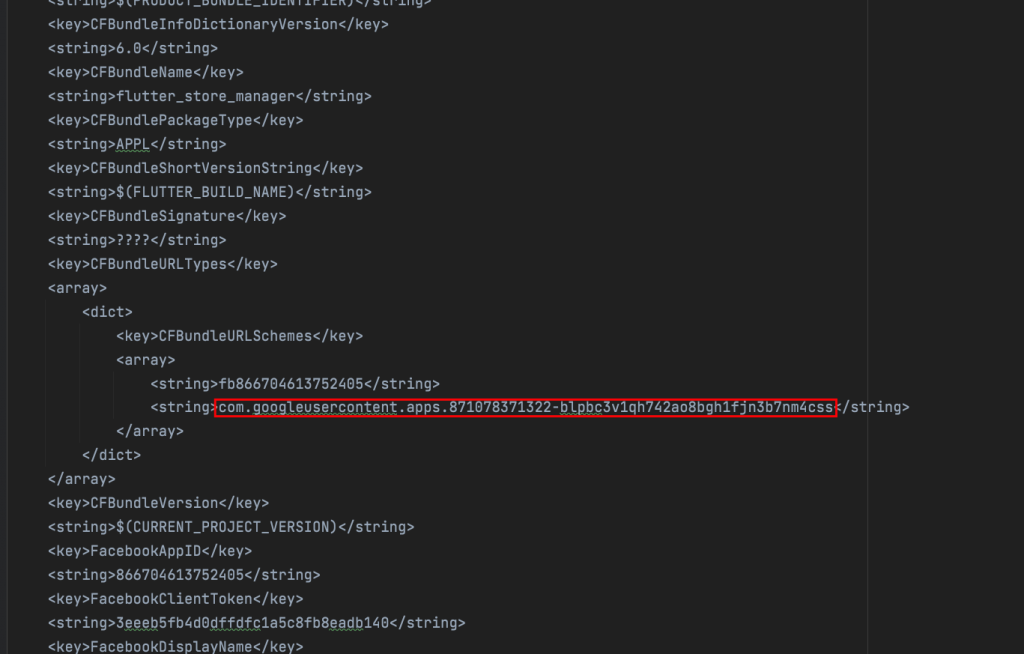Make sure you register your app with Firebase
Follow this guide to register your app with Firebase if you haven’t already.
Android
- Enable the Google People API.
- Filled out all required fields in the console for OAuth consent screen
- Update client ID
Open file flutter_store_manager/android/app/google-services.json
Copy client ID like the screenshot below
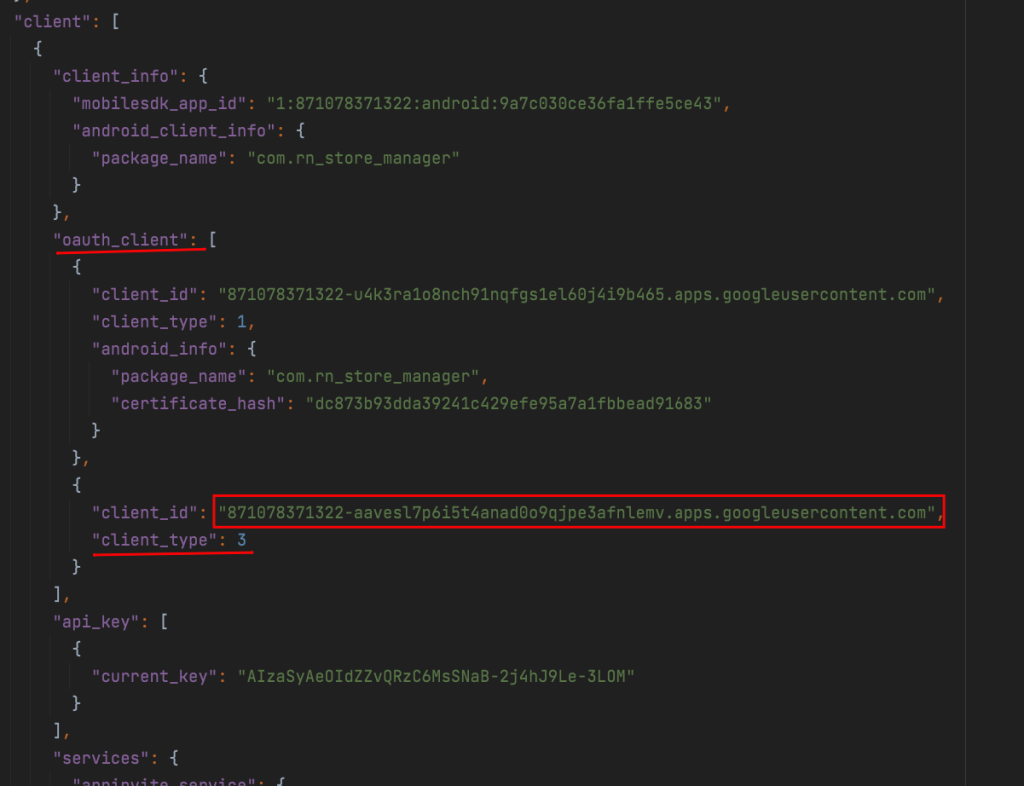
Then update to file flutter_store_manager/lib/constants/credentials.dart
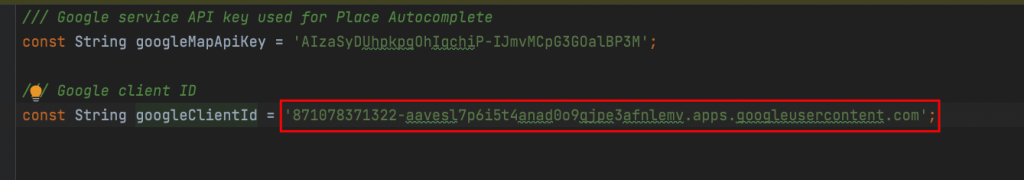
iOS
Open file flutter_store_manager/ios/GoogleService-Info.plist copy REVERSED_CLIENT_ID
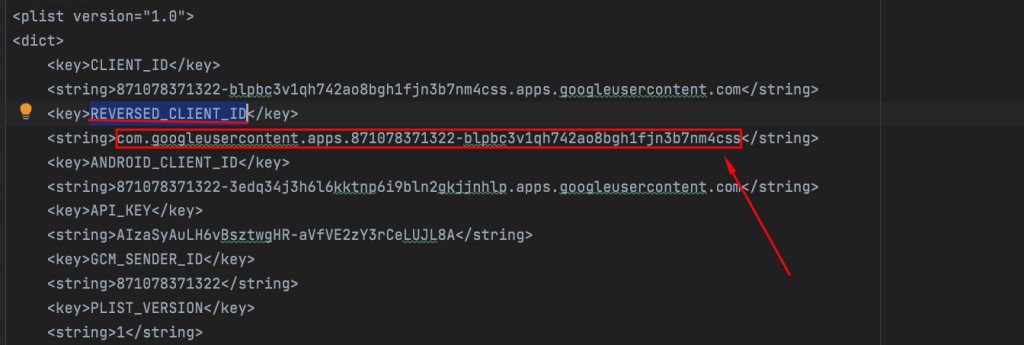
Then update to file flutter_store_manager/ios/Runner/Info.plist