With conditionals you can determine whether in the specific situation the notification will be sent or not.
Examples
Send a notification to all users when post created
Create an event trigger when a post type change status
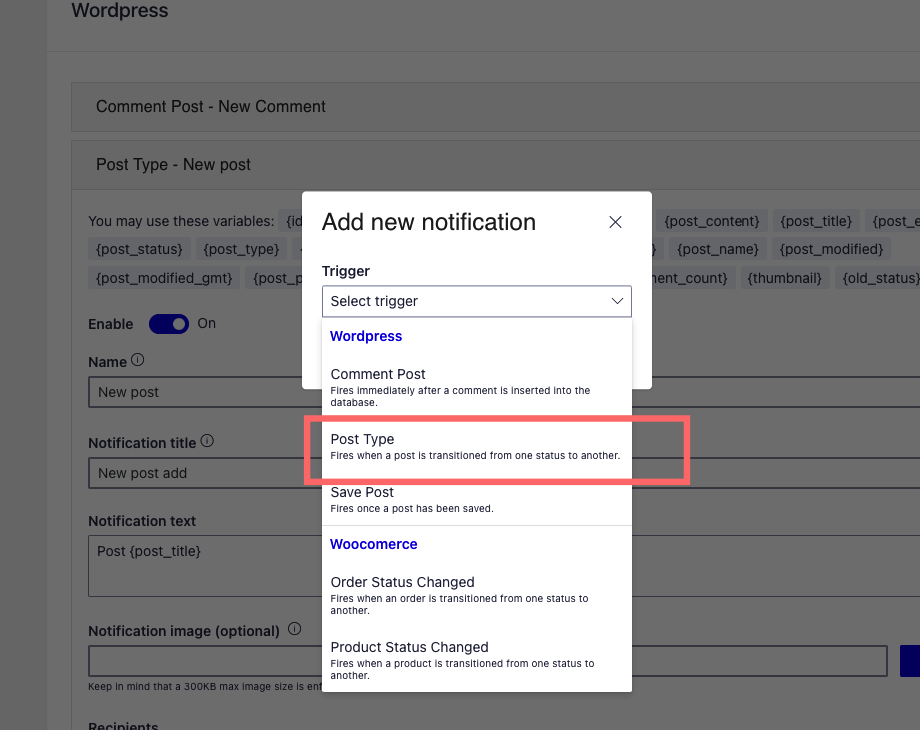
Then click to button “Create”
Expand the event trigger you just create and scroll down to section Conditionals and select “Push notification if”
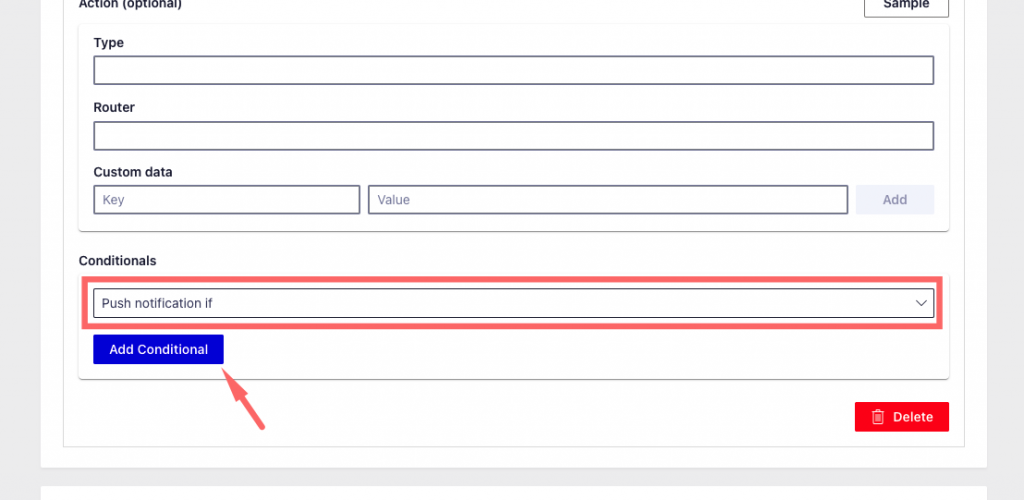
Then click to button “Add Conditional”
Click to icon plus to add condition
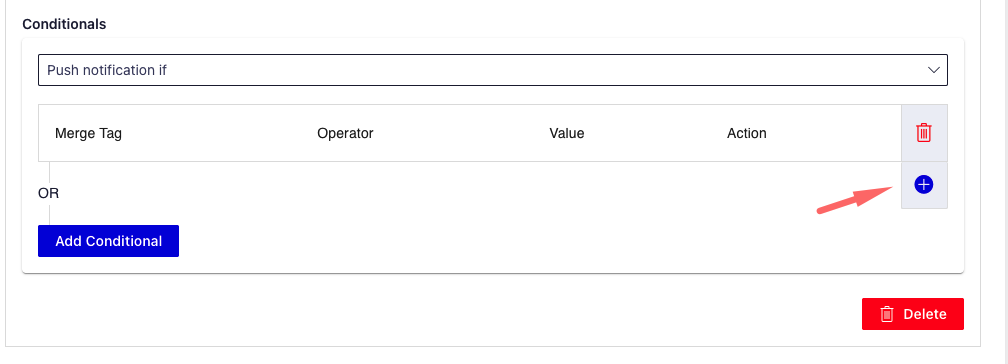
Send notification in this situation is post status change “draft” => “publish” AND post type = “post”
We used variable {old_status} to get old post status and {status} get new post status
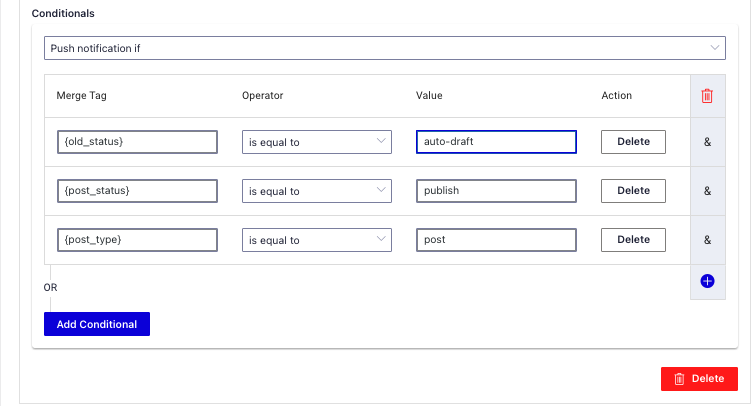
Send a notification to all users when product created
Create an event trigger when a post type change status
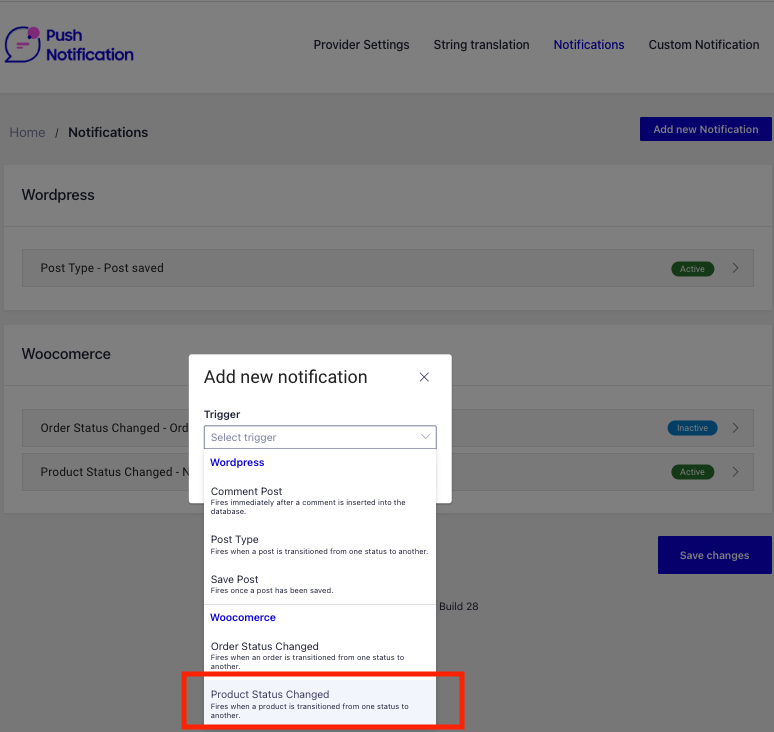
Then click to button “Create”
Expand the event trigger you just create and scroll down to section Conditionals and select “Push notification if”
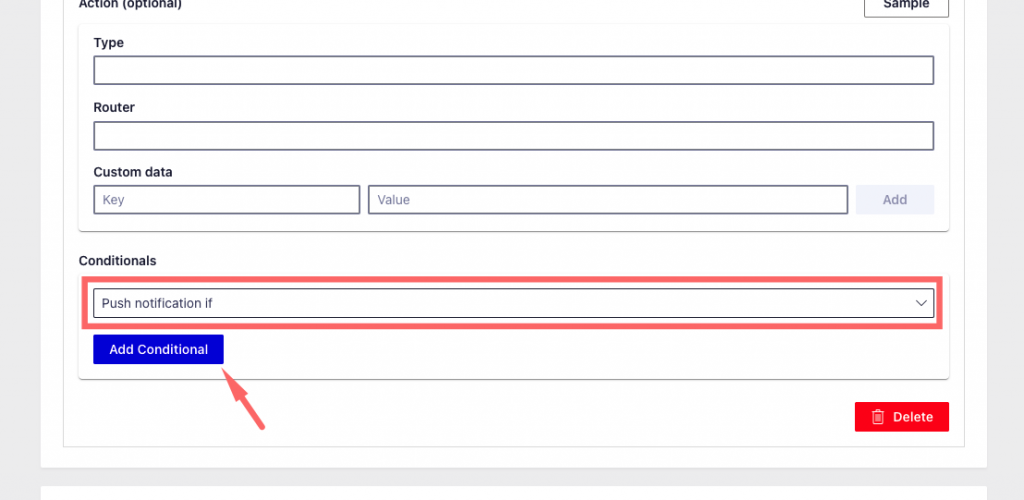
Then click to button “Add Conditional”
Click to icon plus to add condition
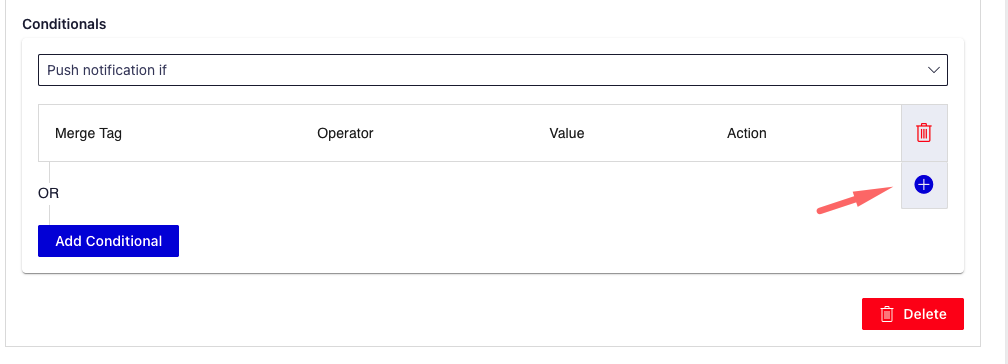
Send notification in this situation is post status change “auto-draft” => “publish” AND product type = “product”
We used variable {old_status} to get old post status and {status} get new post status
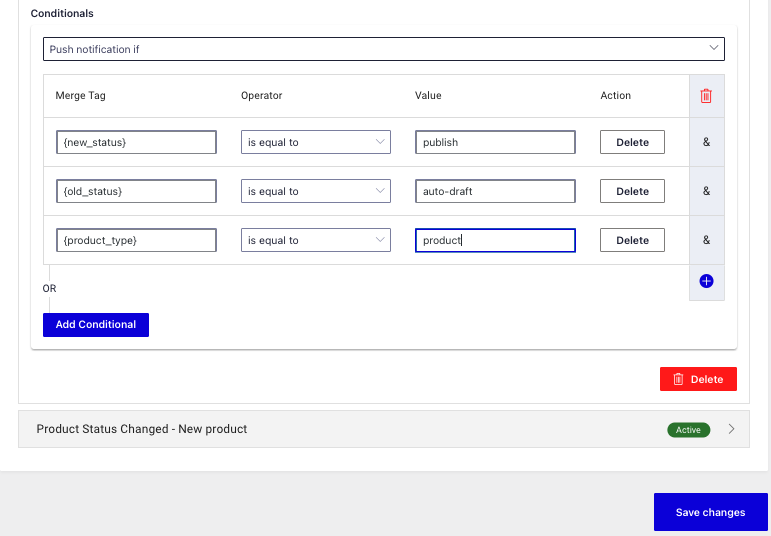
Video guide
I use the device’s Registration ids for testing, to receive notifications about newly created posts.