Create an event trigger when WCFM sends a message.
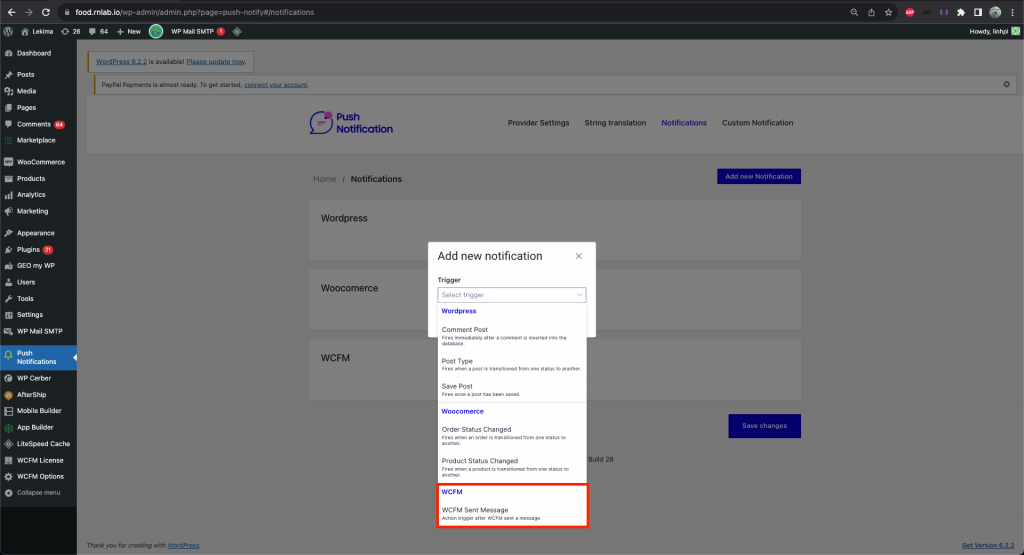
Then click to button Create
Expand the event trigger you just create and scroll down to section.
Notification content
{wcfm_messages_type}Show type of notification{wcfm_messages}Show detailed push notifications
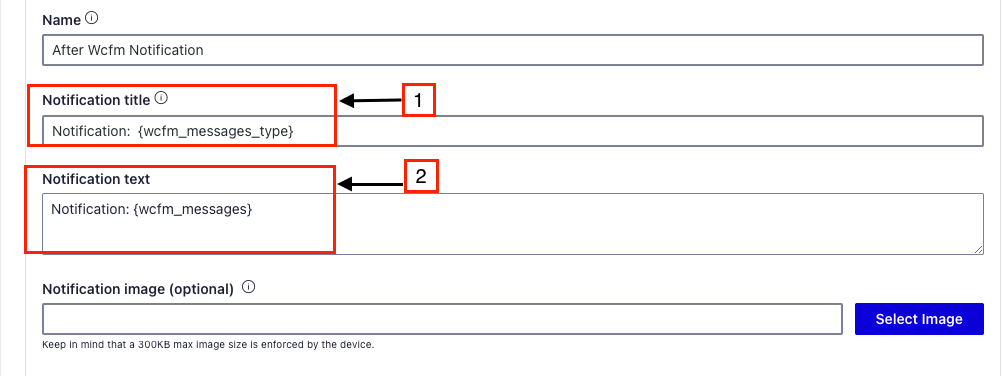
Recipients
- Type select Email/Merge tag
- Recipient fill
{message_to}
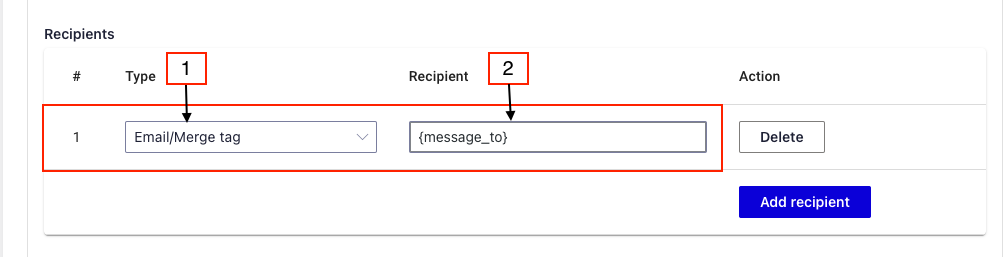
Conditionals
- Select Push notification if
- Merge Tag fill
{wcfm_messages_type} - Operator select is equal to
- Value fill
order
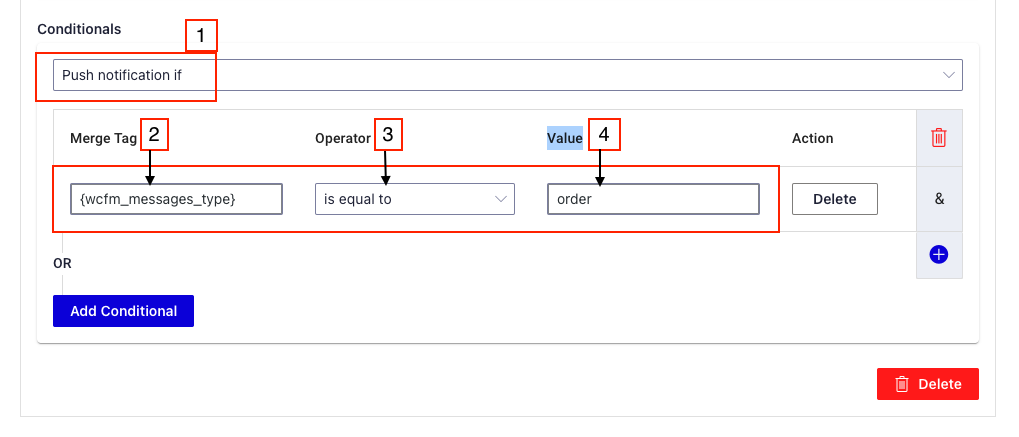
Once the configuration is done, press the Save Changes button
Video guide
1. Config
2. Result