Maximum payload for message is 4000 bytes
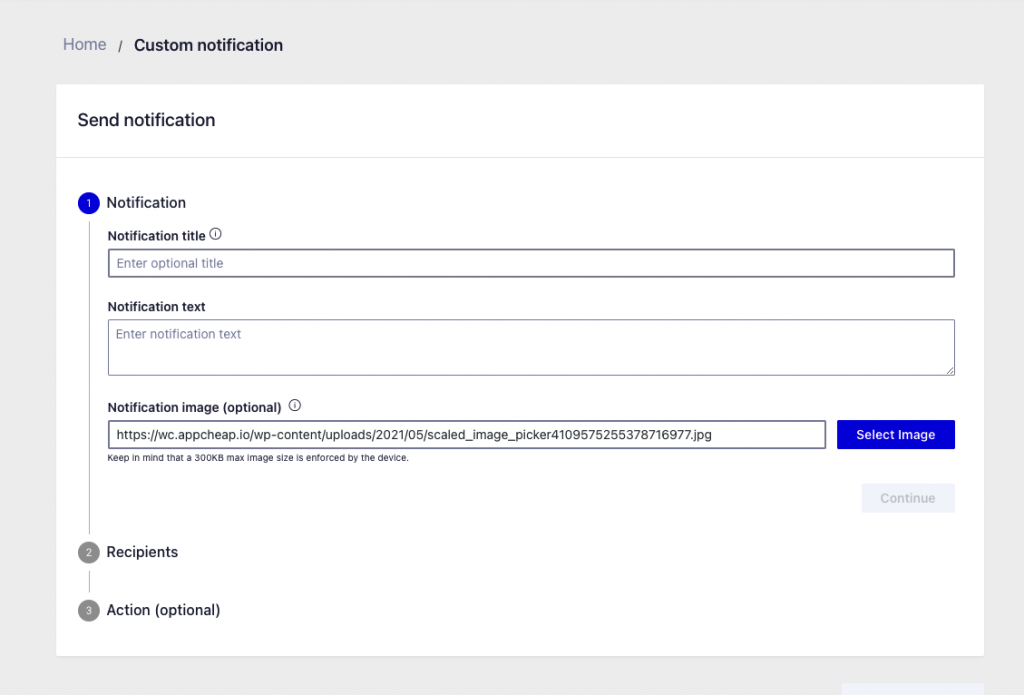
Notification title
The notification’s title.
Notification text
The notification’s body text.
Notification image
Contains the URL of an image that is going to be downloaded on the device and displayed in a notification. JPEG, PNG, BMP have full support across platforms.
Animated GIF and video only work on iOS. WebP and HEIF have varying levels of support across platforms and platform versions.
Android has 1MB image size limit.
iOS has 300KB image size limit.
Notification sound
Sets whether a sound will be played when a notification is displayed on the device.
Enable: To activate the sound, enter sound name (Sound name get in the main bundle of the client app or in the Library/Sounds)
Sound name not found will used default sound setting on the device.
Result: to use the default sound, paste text “Notification sound” into the input.
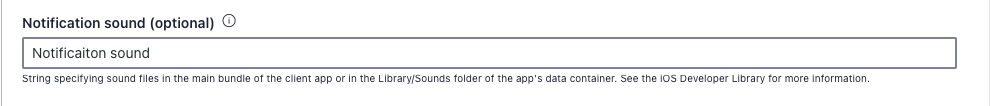
Disable: Empty input sound will push message without sound.
Result:
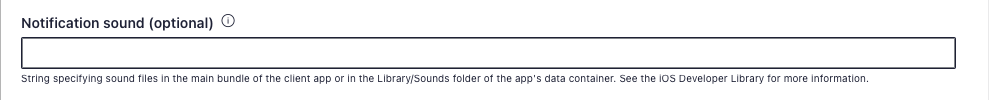
Demo: