Google Pay allows customers to make payments in your app or website using any credit or debit card saved to their Google Account.
The button Google Pay available in product and cart page for express checkout feature. This feature allows you to skip the normal checkout process and pay for your order with just one tap. You don’t need to enter your shipping address, billing information, or other details. Just tap on the Google Pay button on the product page or the cart page, confirm your payment with your fingerprint, PIN, or face, and you’re done. You can save time and hassle with this feature and enjoy a smooth shopping experience with Cirilla.
Getting started
Before you start, create an account with the payment providers you are planning to support and follow the setup instructions:
1. Install express_checkout package
Skip this step if you have already done it or flow this link below
https://appcheap.io/docs/express-checkout/
2. Sign up to the business console and create an account.
3. Update Google Pay Required Params
Open file: cirilla/lib/express_checkout.dart
Change export package:
export 'package:cirilla/widgets/cirilla_express_checkout_dev.dart';to
export 'package:express_checkout/express_checkout.dart';Then update your info to red area
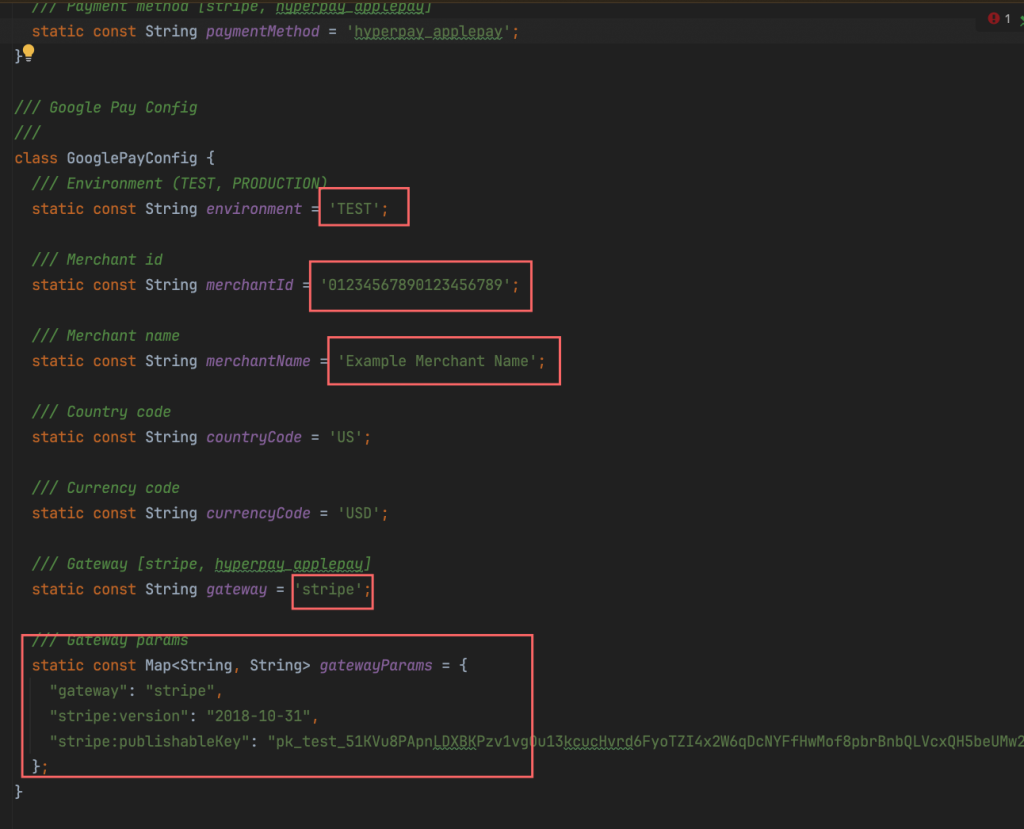
4. Run the app
When you get everything done flutter pub get then flutter run android again.