Requirement
The feature only available in Professional plan https://admin.appcheap.io/pricing
Edit code
Open tab Build, then click to fork one version you want based on
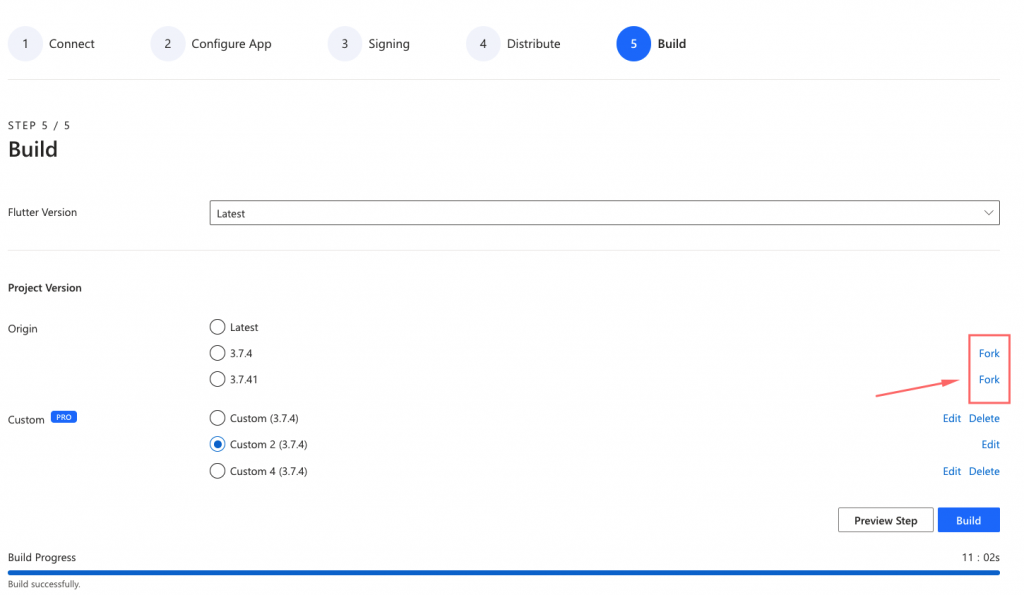
After the fork, the system will clone the new source code base from state version for you to edit. Click Edit to open the online editor.
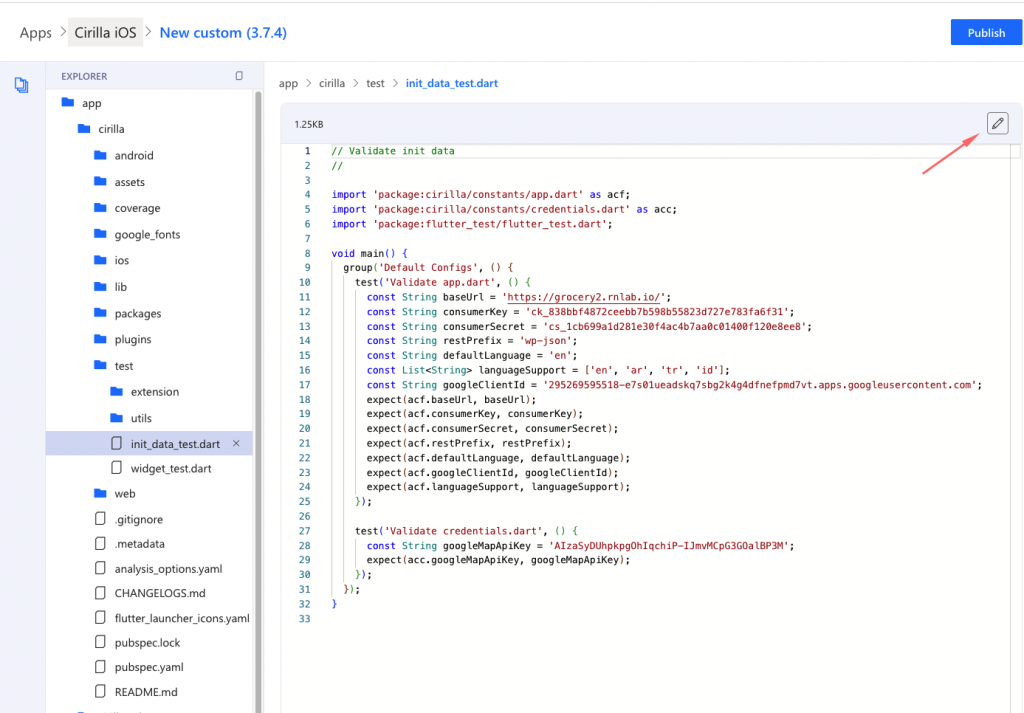
Find the file you want to edit. click to icon edit => save => publish your change.
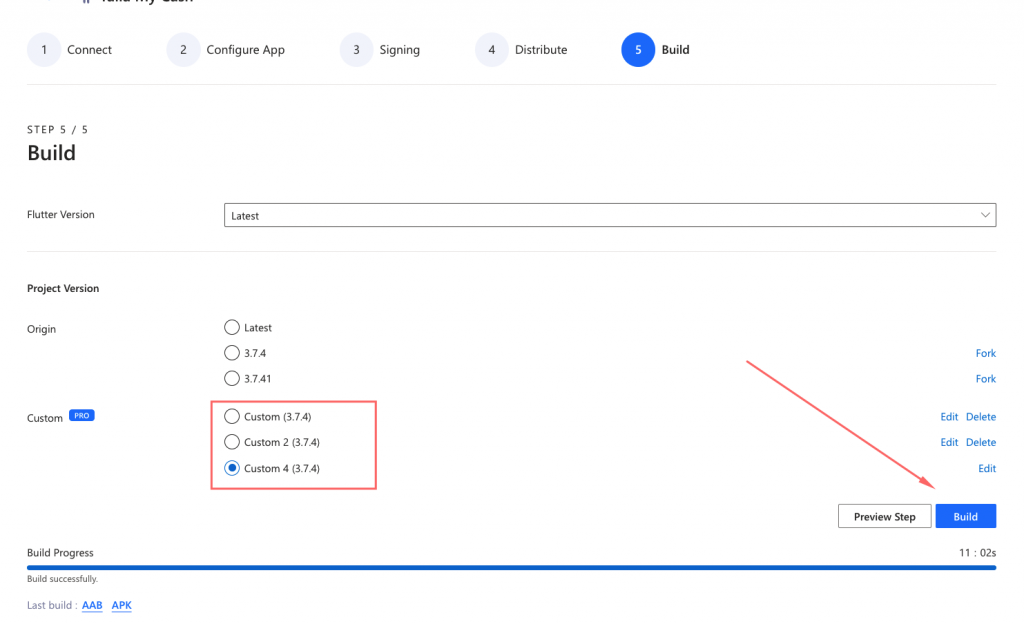
Go back to the Build tab and select the custom source to be used for the build.