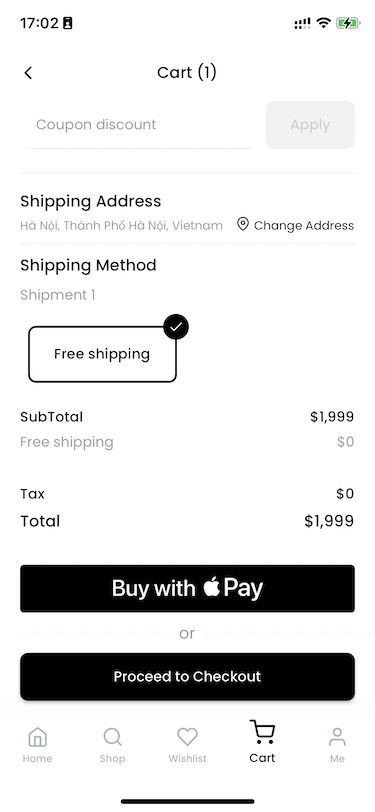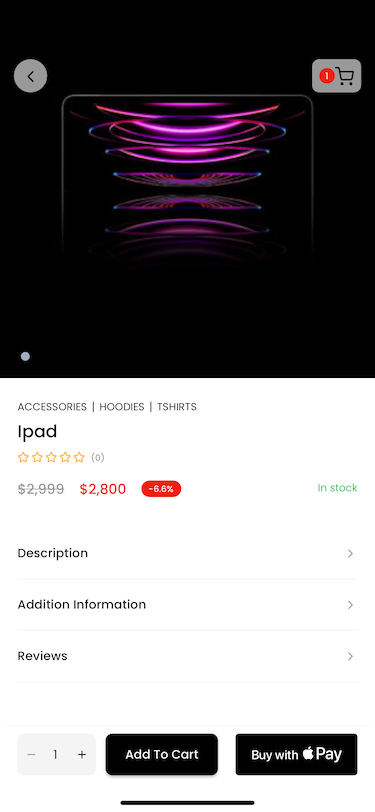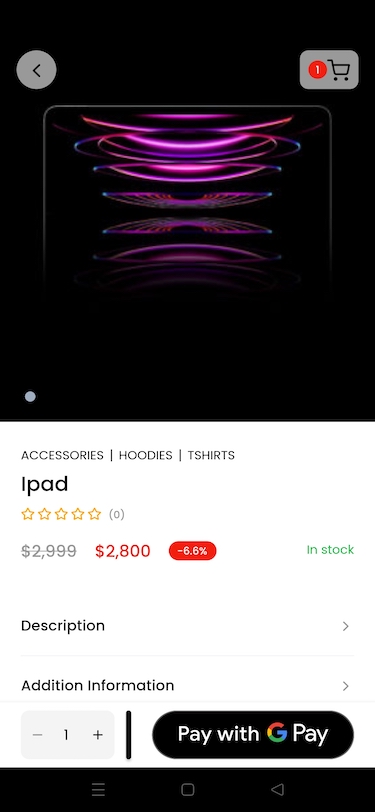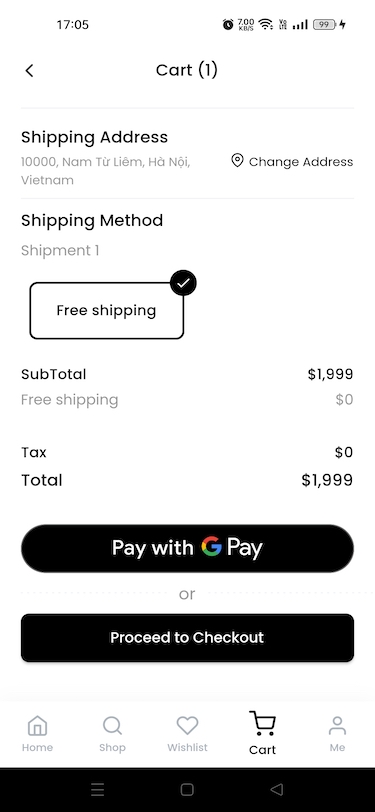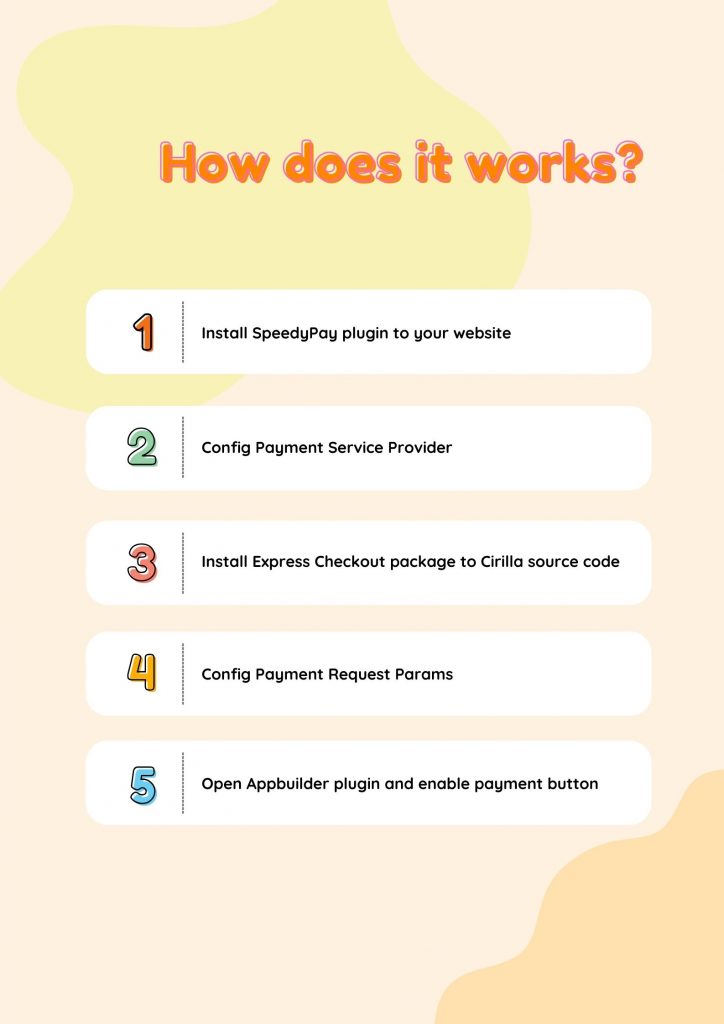
Requirements
- Cirilla source code (buy here)
- Express checkout package (buy here)
- Create an account with the payment providers you are planning to use (detail)
- WordPress website with Woocommerce plugin install and activated
Install SpeedyPay plugin to your website
Unzip folder express-checkout-main-{VERSION}.zip and install speedy-pay.zip to your website and active
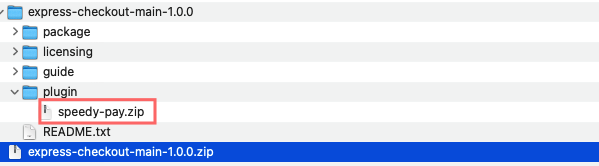
Config Payment Service Provider
Go to WooCommerce => Settings => Payments => SpeedyPay payments
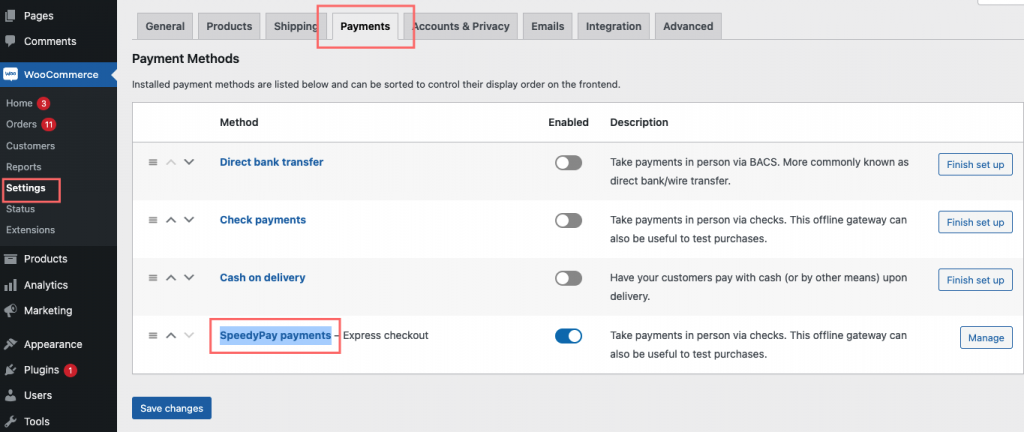
Then click to tab Payment Processor and select payment providers you are planning to use and update API keys
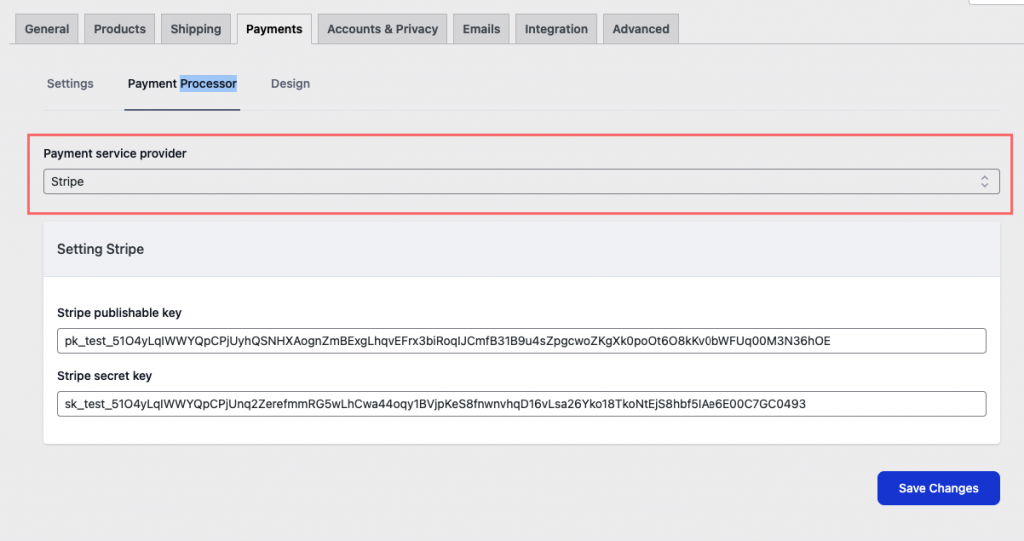
Install Express Checkout package to Cirilla source code
Copy folder express_checkout in express-checkout-main-{VERSION}/package folder
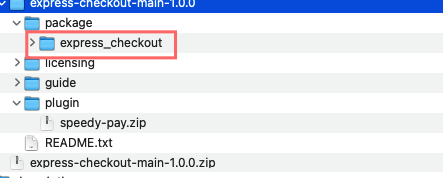
To cirilla/packages folder
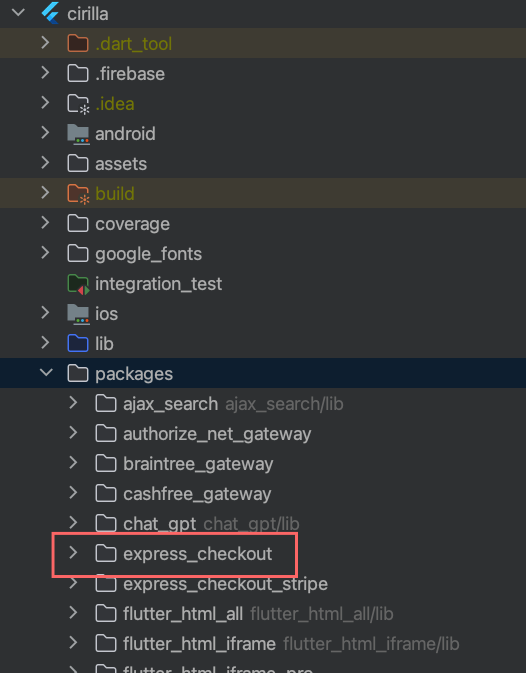
Open file cirilla/pubspec.yaml add
express_checkout:
path: ./packages/express_checkoutExample:
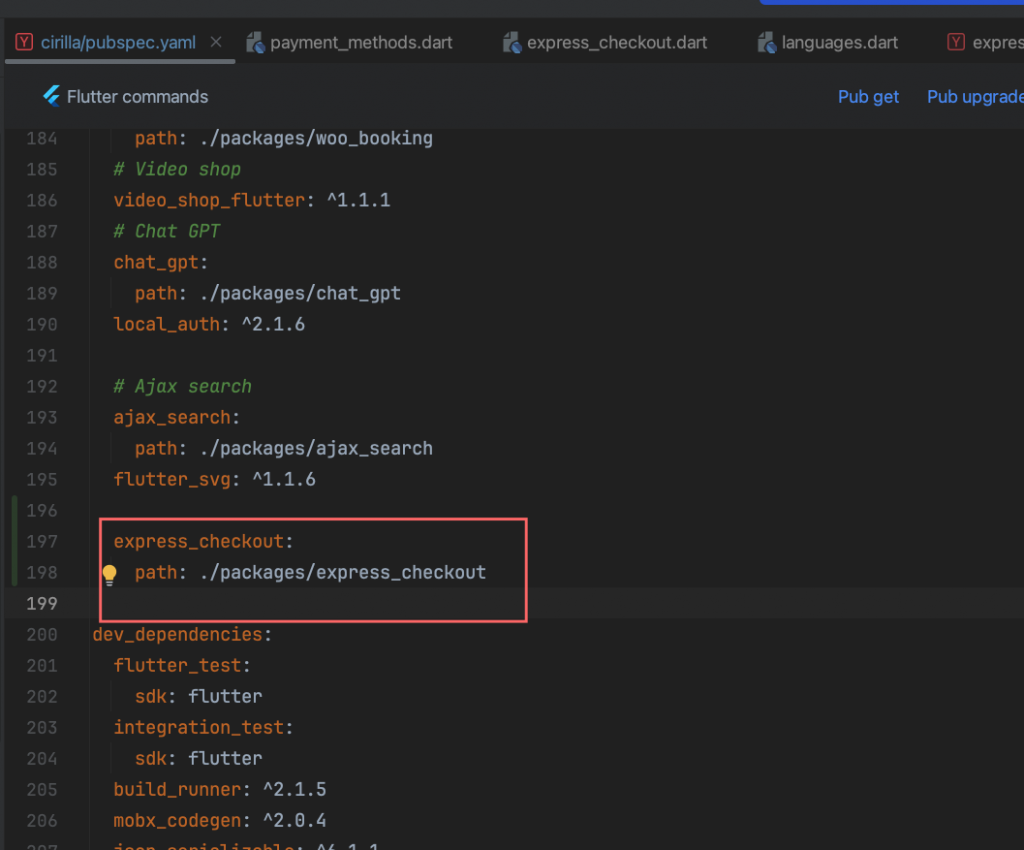
Config Payment Request Params
Open Appbuilder plugin and enable payment button
Open App builder in your admin dashboard
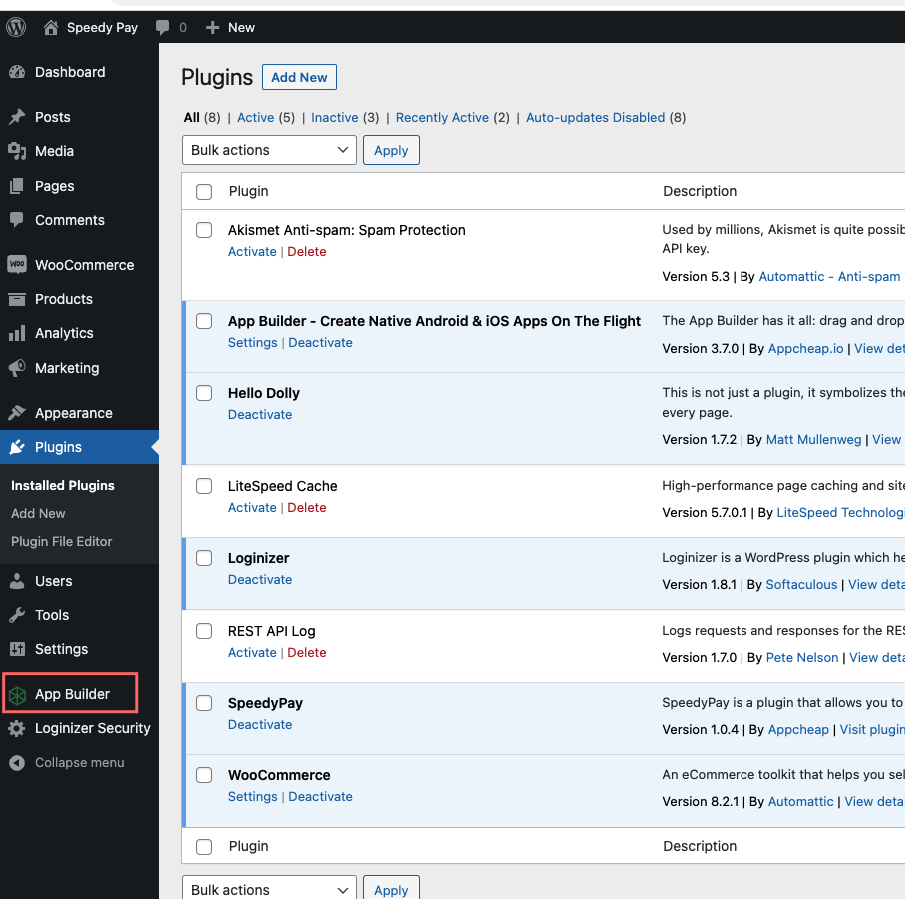
Select template actived
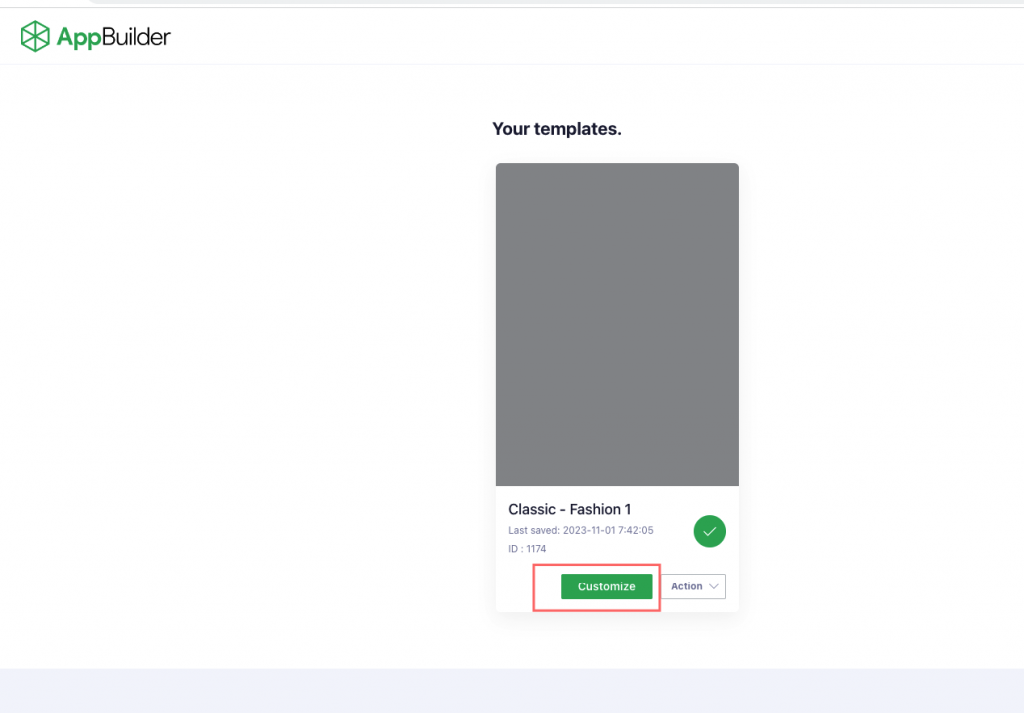
Go to screen Product screen => Configs => Enable Express checkout button
Note: On Android the Google pay button will display, iOS Apple Pay button will display
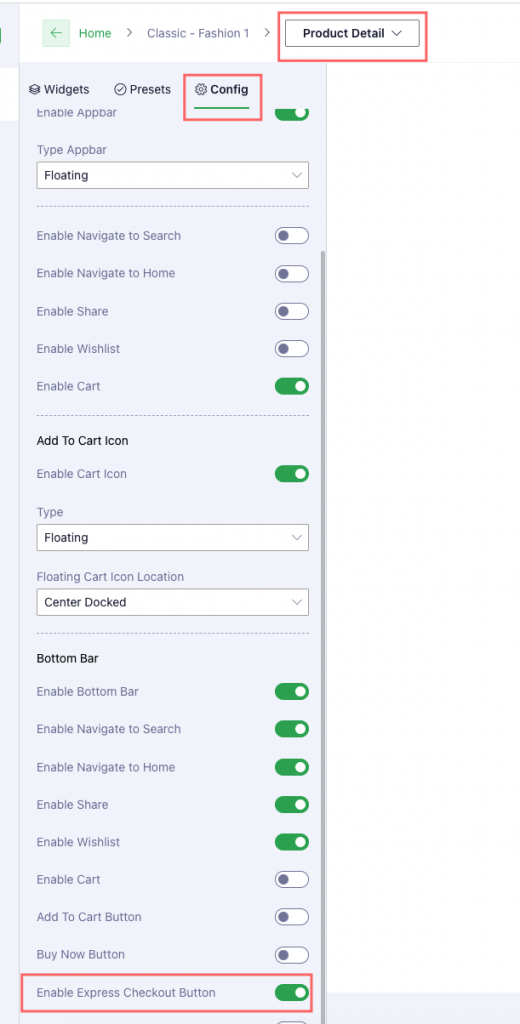
Enable in cart screen
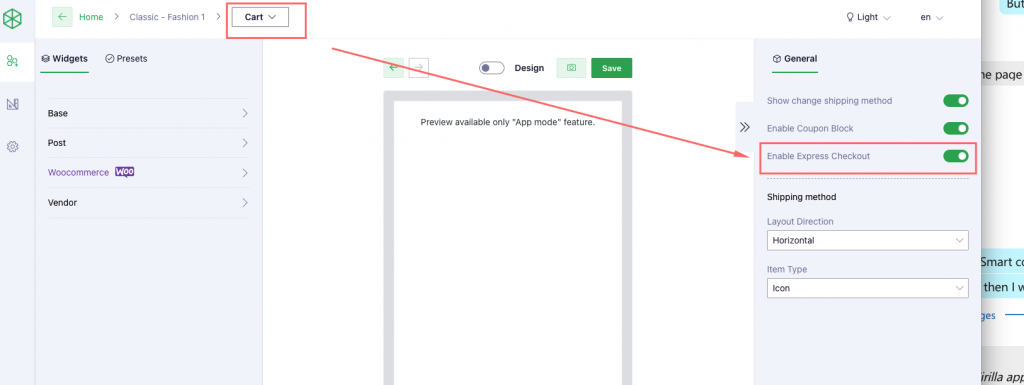
Result