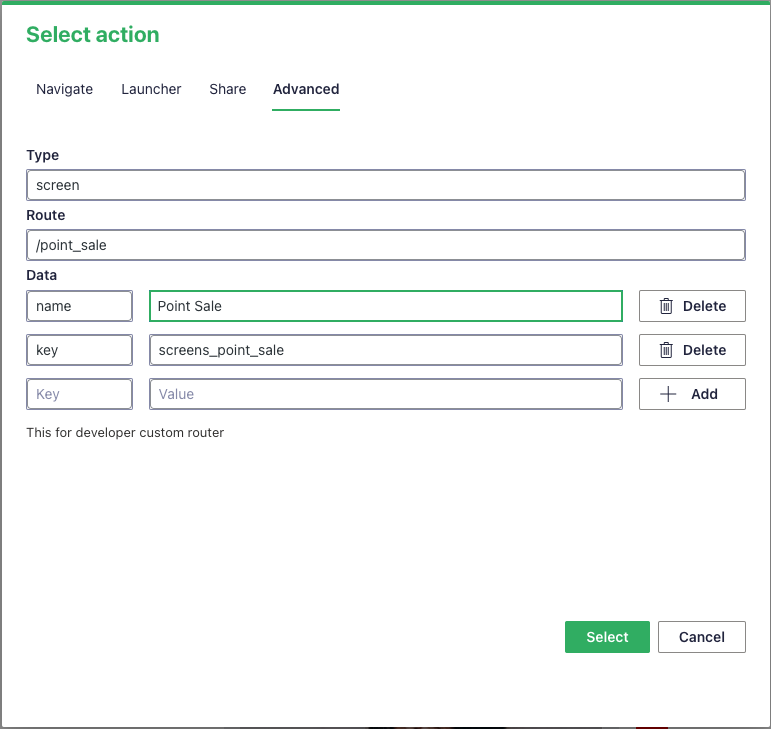With our Cirilla POS solution, you can transform your WooCommerce store into a powerful and seamless in-store ordering system. Our POS for WooCommerce is a mobile app that connects your online store with your physical sales, allowing you to manage your products, orders and customers from one place. Whether you run a retail store, a market stall, a food and drink vendor, a vape store, a jeweller, or any other business, our Cirilla POS solution is the ideal tool to simplify and streamline your sales.
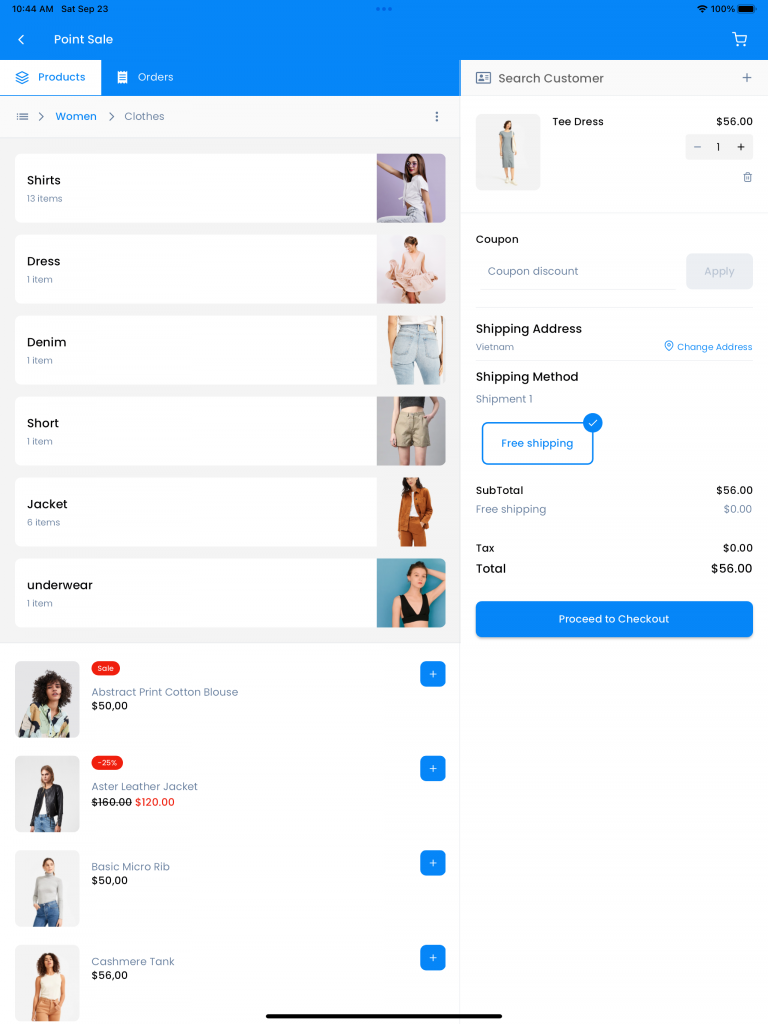
Required
- Cirilla v3.8.0
App builder Settings
To set up the POS screen on Cirilla, you have two options:
1. Use the overwrite screen on the App builder plugin. This option allows you overwrite tab screen by build-in screen. You can access this option by following these steps:
- Select a custom tab screen
- Select tab Config
- Put “/point_sale” to input Override screen
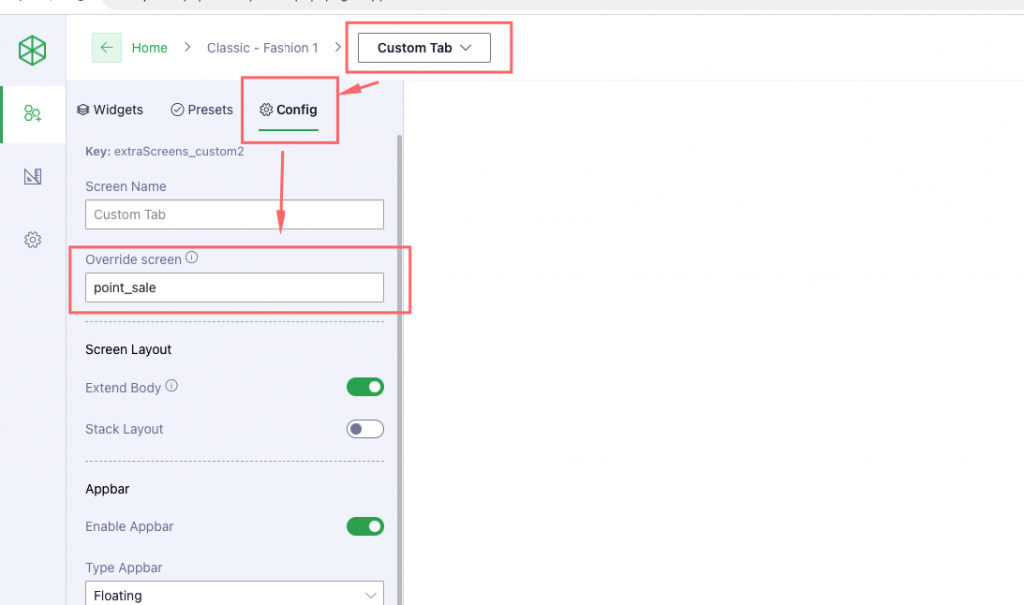
2. Navigate to POS screen
- Type: “screen”
- Route: “/point_sale”